Floor tile airflows did not add up to downflow CRAC airflows
EcoStruxure IT forum
Schneider Electric support forum about installation and configuration for DCIM including EcoStruxure IT Expert, IT Advisor, Data Center Expert, and NetBotz
- Subscribe to RSS Feed
- Mark Topic as New
- Mark Topic as Read
- Float this Topic for Current User
- Bookmark
- Subscribe
- Mute
- Printer Friendly Page
- Mark as New
- Bookmark
- Subscribe
- Mute
- Subscribe to RSS Feed
- Permalink
- Email to a Friend
- Report Inappropriate Content
Link copied. Please paste this link to share this article on your social media post.
Posted: 2020-07-04 10:27 PM . Last Modified: 2024-04-04 03:20 AM
Floor tile airflows did not add up to downflow CRAC airflows
Hello guys,
I ran into a bit of a problem..
First of all in my Data Center i have few hot aisle containment pods, and we have inrow's for cooling.
After the placement of the racks and the inrows in a closed aisle I can see in the cooling tab that all racks are green - they all getting enough cooling.
I have yet to install my temperature sensor so i want to see the calculated map in the 3D veiw model.
When i try to see it, it throws me this message "Floor tile airflows did not add up to downflow CRAC airflows
I've read in other threads that this happens when you use non apc inrow, and so I changed it and placed an apc ones instead and still, i get this Error message..
Could you please help me to find the solution to this?
Thank you,
Gleb Tyunikov
(CID:134024383)
- Labels:
-
Data Center Operation
- Tags:
- bug
Link copied. Please paste this link to share this article on your social media post.
Accepted Solutions
- Mark as New
- Bookmark
- Subscribe
- Mute
- Subscribe to RSS Feed
- Permalink
- Email to a Friend
- Report Inappropriate Content
Link copied. Please paste this link to share this article on your social media post.
Posted: 2020-07-04 10:27 PM . Last Modified: 2024-04-04 03:20 AM
Hi Gleb,
As illustrated in the following image, I have used one "InRow RC 300mm Standard" unit without any problem:
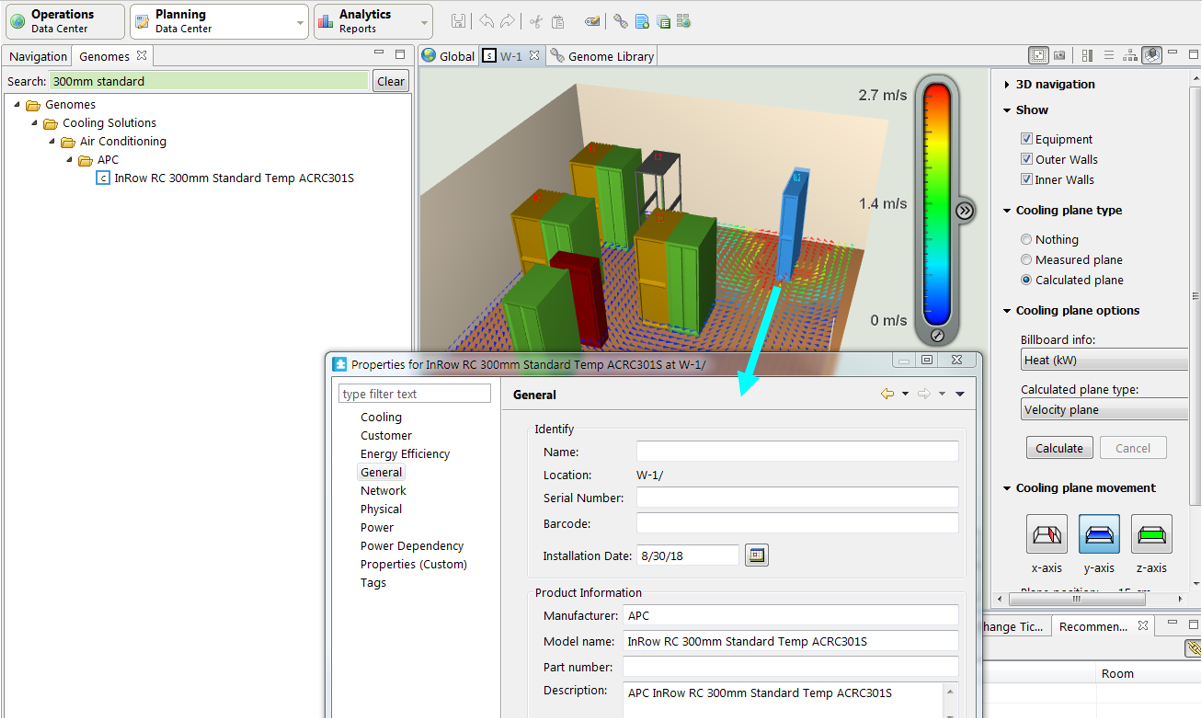
I think to understand your issue, I would need more details about the setup - can you provide a copy of your backup file (shared safely with me)?
Kind regards
(CID:134024443)
Link copied. Please paste this link to share this article on your social media post.
- Mark as New
- Bookmark
- Subscribe
- Mute
- Subscribe to RSS Feed
- Permalink
- Email to a Friend
- Report Inappropriate Content
Link copied. Please paste this link to share this article on your social media post.
Posted: 2020-07-04 10:27 PM . Last Modified: 2024-04-04 03:20 AM
Hi Gleb,
Can you please share screen captures illustrating which cooling units/part numbers (from Genome Library) you are using, thanks.
Kind regards
(CID:134024422)
Link copied. Please paste this link to share this article on your social media post.
- Mark as New
- Bookmark
- Subscribe
- Mute
- Subscribe to RSS Feed
- Permalink
- Email to a Friend
- Report Inappropriate Content
Link copied. Please paste this link to share this article on your social media post.
Posted: 2020-07-04 10:27 PM . Last Modified: 2024-04-04 03:20 AM
Hi jeff,
Unfortunately i cant share a screenshot
But I'm using the APC 300mm standard units
Thank you
(CID:134024428)
Link copied. Please paste this link to share this article on your social media post.
- Mark as New
- Bookmark
- Subscribe
- Mute
- Subscribe to RSS Feed
- Permalink
- Email to a Friend
- Report Inappropriate Content
Link copied. Please paste this link to share this article on your social media post.
Posted: 2020-07-04 10:27 PM . Last Modified: 2024-04-04 03:20 AM
Hi Gleb,
As illustrated in the following image, I have used one "InRow RC 300mm Standard" unit without any problem:
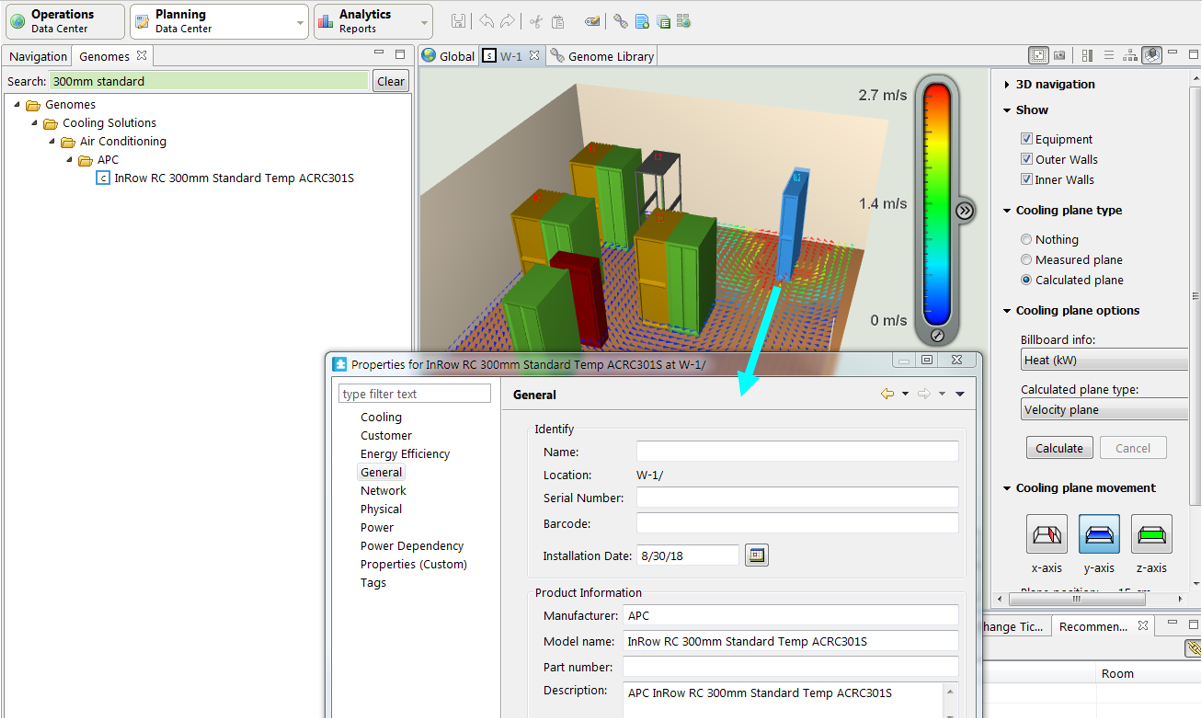
I think to understand your issue, I would need more details about the setup - can you provide a copy of your backup file (shared safely with me)?
Kind regards
(CID:134024443)
Link copied. Please paste this link to share this article on your social media post.
- Mark as New
- Bookmark
- Subscribe
- Mute
- Subscribe to RSS Feed
- Permalink
- Email to a Friend
- Report Inappropriate Content
Link copied. Please paste this link to share this article on your social media post.
Posted: 2020-07-04 10:27 PM . Last Modified: 2024-04-04 03:20 AM
Well as i said earlier its not possible to share any screenshots or backup files..
But I will be more than happy to provide you with specific technical information...
What is strange to me in my situation is that in the cooling tab i can see that the racks are getting cooled and are using right temperatures and only the 3D representation wouldn't work..
When the InRow is placed, is there any specific information that has to stay written on it? like in your picture the "manufacturer" "model" any else?
(CID:134024456)
Link copied. Please paste this link to share this article on your social media post.
- Mark as New
- Bookmark
- Subscribe
- Mute
- Subscribe to RSS Feed
- Permalink
- Email to a Friend
- Report Inappropriate Content
Link copied. Please paste this link to share this article on your social media post.
Posted: 2020-07-04 10:27 PM . Last Modified: 2024-04-04 03:20 AM
Hi Gleb,
I was able to reproduce:
As illustrated, if I customize a copy of my InRow cooling unit (by replacing APC with another manufacture) in my Genomes. And then drag this to the floor and run 3D temp calculations, then I see a similar notification as you've mentioned:
I will capture a bug report for this.
Workaround:
If I use the InRow cooling unit (without modification) and drag it to the floor:
And then change the manufacture name for this unit on the floor:
Now I can run the 3D temperate simulation without any problem:
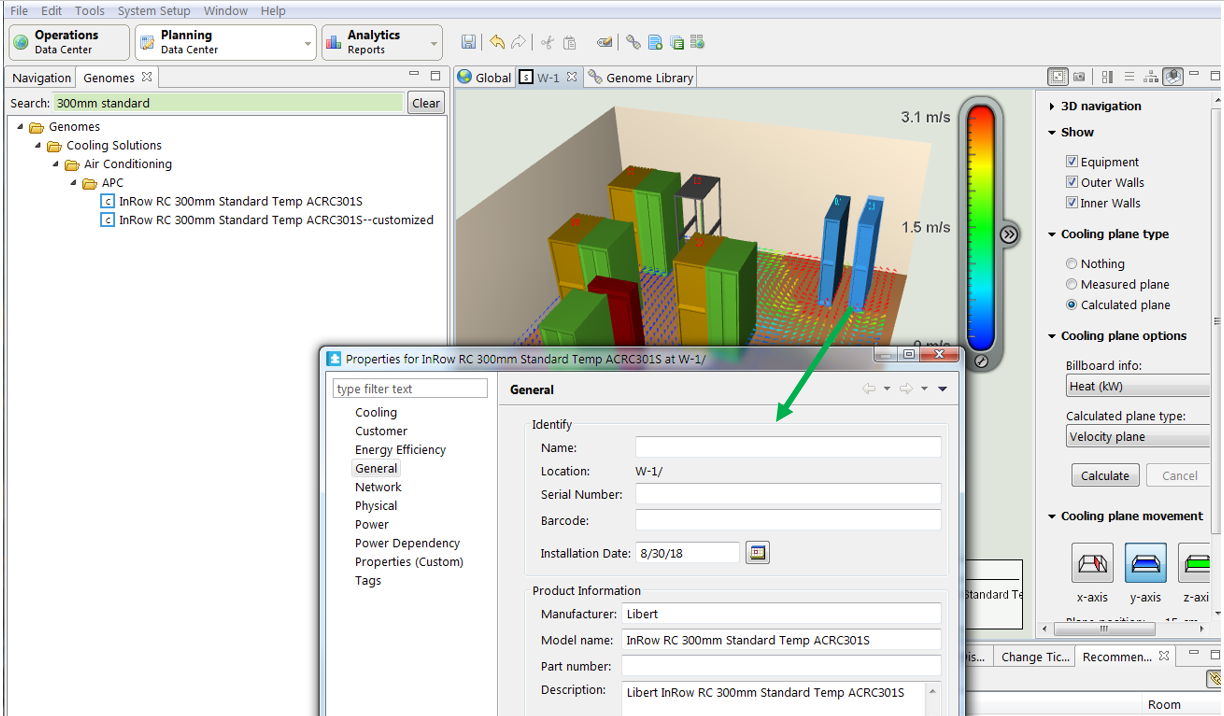
Kind regards
(CID:134024488)
Link copied. Please paste this link to share this article on your social media post.
- Mark as New
- Bookmark
- Subscribe
- Mute
- Subscribe to RSS Feed
- Permalink
- Email to a Friend
- Report Inappropriate Content
Link copied. Please paste this link to share this article on your social media post.
Posted: 2020-07-04 10:27 PM . Last Modified: 2024-04-04 03:20 AM
Amazing,
Thank you very much Jeff
have a great day!
(CID:134024496)
Link copied. Please paste this link to share this article on your social media post.
- Mark as New
- Bookmark
- Subscribe
- Mute
- Subscribe to RSS Feed
- Permalink
- Email to a Friend
- Report Inappropriate Content
Link copied. Please paste this link to share this article on your social media post.
Posted: 2020-07-04 10:28 PM . Last Modified: 2024-04-04 03:20 AM
You are most welcome, Gleb
have a great day, too
thanks.
Kind regards
(CID:134024499)
Link copied. Please paste this link to share this article on your social media post.
- Mark as New
- Bookmark
- Subscribe
- Mute
- Subscribe to RSS Feed
- Permalink
- Email to a Friend
- Report Inappropriate Content
Link copied. Please paste this link to share this article on your social media post.
Posted: 2020-07-04 10:28 PM . Last Modified: 2023-10-22 02:06 AM

This question is closed for comments. You're welcome to start a new topic if you have further comments on this issue.
Link copied. Please paste this link to share this article on your social media post.
Create your free account or log in to subscribe to the forum - and gain access to more than 10,000+ support articles along with insights from experts and peers.
