DCE maximum latency
EcoStruxure IT forum
Schneider Electric support forum about installation and configuration for DCIM including EcoStruxure IT Expert, IT Advisor, Data Center Expert, and NetBotz
- Subscribe to RSS Feed
- Mark Topic as New
- Mark Topic as Read
- Float this Topic for Current User
- Bookmark
- Subscribe
- Mute
- Printer Friendly Page
- Mark as New
- Bookmark
- Subscribe
- Mute
- Subscribe to RSS Feed
- Permalink
- Email to a Friend
- Report Inappropriate Content
Link copied. Please paste this link to share this article on your social media post.
Posted: 2020-07-04 11:41 PM . Last Modified: 3 weeks ago
DCE maximum latency
Hi team,
we have a large deploy in DCE with more than 700 devices being monitored in all the world.
DCE server is located in Europe, and sometimes we lose connection with all the devices located in America, so we receive a lot of critical alarms.
We have detected that this happens when the latency is high in the line between Europe and America. We have tried to find out in the Help Center which is the highest latency allowed in DCE but we have not found it.
Regards.
(CID:134032738)
- Labels:
-
Data Center Expert
Link copied. Please paste this link to share this article on your social media post.
Accepted Solutions
- Mark as New
- Bookmark
- Subscribe
- Mute
- Subscribe to RSS Feed
- Permalink
- Email to a Friend
- Report Inappropriate Content
Link copied. Please paste this link to share this article on your social media post.
Posted: 2020-07-04 11:41 PM . Last Modified: 3 weeks ago
Hi Javier,
I can't say there's a specific maximum latency in DCE. Every install is pretty much unique due to the different devices, number of sensors, amount of devices, network LAN/WAN traffic, etc.
What I would suggest is if you are more concerned with alerts than data AND if you are using APC devices, you can decrease the poll time as noted in k-base FA271584. You'll get less data but DCE should still alert for the device issues. This does not account for 3rd party devices or modbus devices. The reason I mention this is because if you increase timeouts and retries, eventually you could cause DCE to be polling more and more often and taking some processing away in other areas may help if that becomes an issue.
The main thing you'll likely want to look at is timeouts and retries. These can be found for each device under the device menu, SNMP device communication settings, device scan settings.:
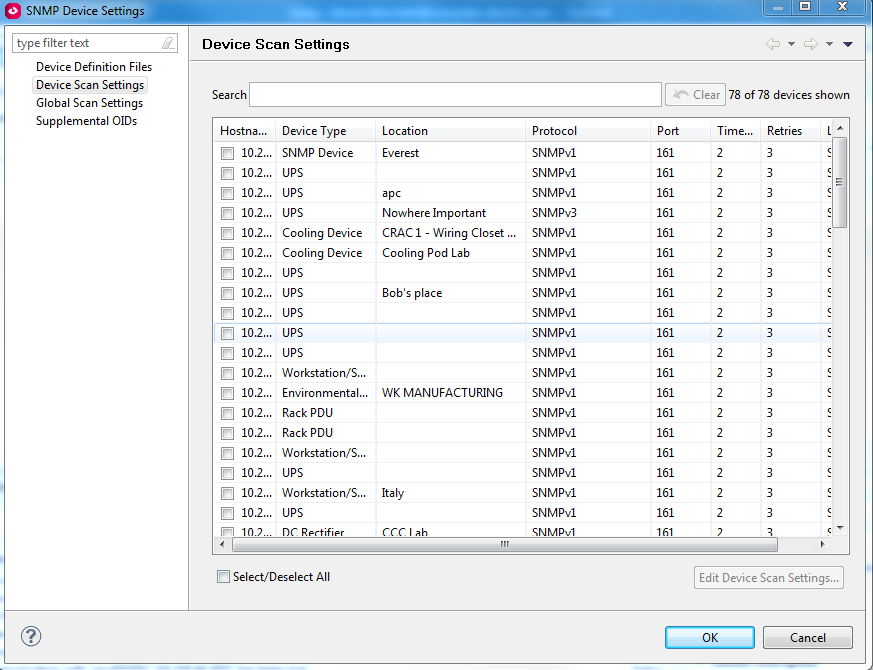
You can select one or more devices and increase the timeouts and retries here:
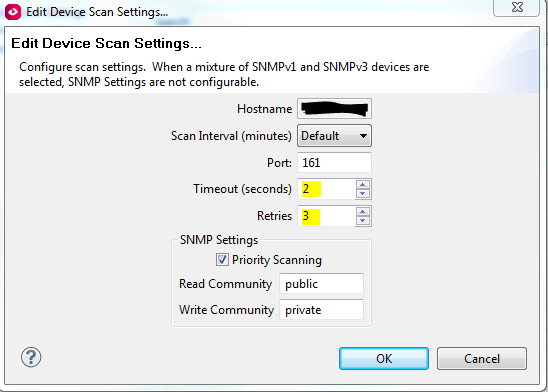
All of that is also noted in k-base FA226273. Maximum timeout is 60 seconds and maximum retries is 10. If you do use the maximums however, you're talking about a potential delay of 10 minutes to get data and if your normal scan time is less than that, you'll potentially run into issues such as I began this post with.
Modbus has timeouts and retries as well and any settings like this are something you'll have to test in your environment to see what works best for you.
Thanks,
Steve
(CID:134032756)
Link copied. Please paste this link to share this article on your social media post.
- Mark as New
- Bookmark
- Subscribe
- Mute
- Subscribe to RSS Feed
- Permalink
- Email to a Friend
- Report Inappropriate Content
Link copied. Please paste this link to share this article on your social media post.
Posted: 2020-07-04 11:41 PM . Last Modified: 3 weeks ago
Hi Javier,
I can't say there's a specific maximum latency in DCE. Every install is pretty much unique due to the different devices, number of sensors, amount of devices, network LAN/WAN traffic, etc.
What I would suggest is if you are more concerned with alerts than data AND if you are using APC devices, you can decrease the poll time as noted in k-base FA271584. You'll get less data but DCE should still alert for the device issues. This does not account for 3rd party devices or modbus devices. The reason I mention this is because if you increase timeouts and retries, eventually you could cause DCE to be polling more and more often and taking some processing away in other areas may help if that becomes an issue.
The main thing you'll likely want to look at is timeouts and retries. These can be found for each device under the device menu, SNMP device communication settings, device scan settings.:
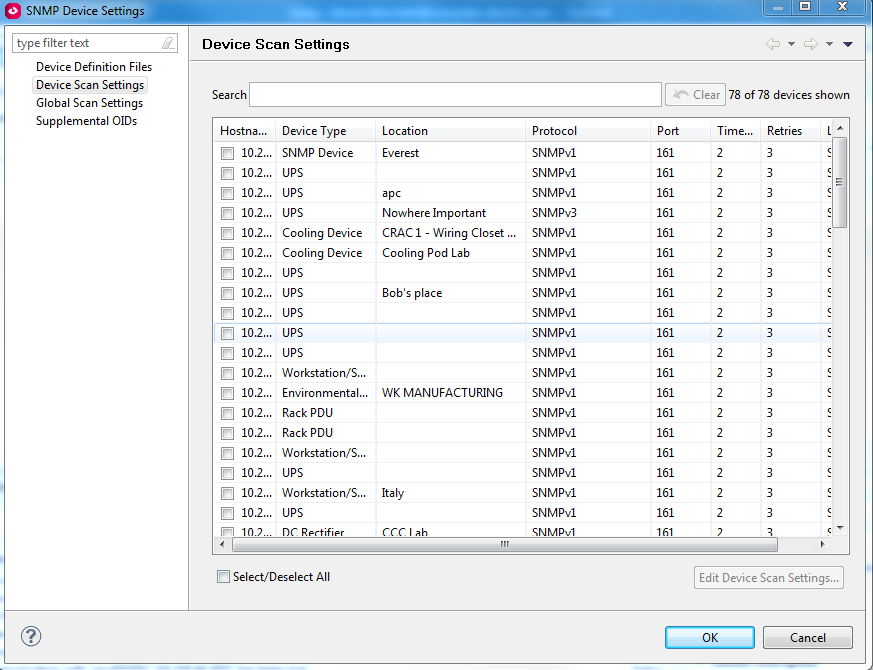
You can select one or more devices and increase the timeouts and retries here:
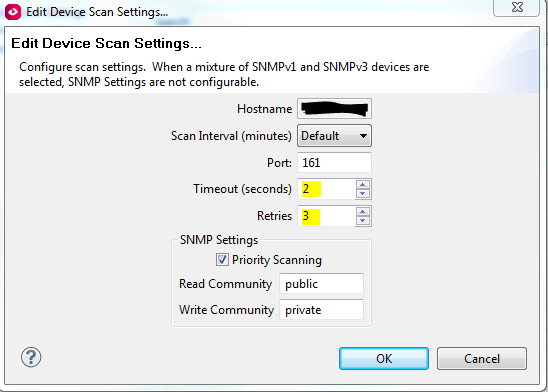
All of that is also noted in k-base FA226273. Maximum timeout is 60 seconds and maximum retries is 10. If you do use the maximums however, you're talking about a potential delay of 10 minutes to get data and if your normal scan time is less than that, you'll potentially run into issues such as I began this post with.
Modbus has timeouts and retries as well and any settings like this are something you'll have to test in your environment to see what works best for you.
Thanks,
Steve
(CID:134032756)
Link copied. Please paste this link to share this article on your social media post.
- Mark as New
- Bookmark
- Subscribe
- Mute
- Subscribe to RSS Feed
- Permalink
- Email to a Friend
- Report Inappropriate Content
Link copied. Please paste this link to share this article on your social media post.
Posted: 2020-07-04 11:41 PM . Last Modified: 3 weeks ago
Hi Steven,
we are going to try increasing timeout and retries.
Thanks
(CID:134032781)
Link copied. Please paste this link to share this article on your social media post.
- Mark as New
- Bookmark
- Subscribe
- Mute
- Subscribe to RSS Feed
- Permalink
- Email to a Friend
- Report Inappropriate Content
Link copied. Please paste this link to share this article on your social media post.
Posted: 2020-07-04 11:41 PM . Last Modified: 2023-10-22 01:25 AM

This question is closed for comments. You're welcome to start a new topic if you have further comments on this issue.
Link copied. Please paste this link to share this article on your social media post.
Create your free account or log in to subscribe to the forum - and gain access to more than 10,000+ support articles along with insights from experts and peers.
