assign a sensor's value in real time to a custom property
EcoStruxure IT forum
Schneider Electric support forum about installation and configuration for DCIM including EcoStruxure IT Expert, IT Advisor, Data Center Expert, and NetBotz
- Subscribe to RSS Feed
- Mark Topic as New
- Mark Topic as Read
- Float this Topic for Current User
- Bookmark
- Subscribe
- Mute
- Printer Friendly Page
- Mark as New
- Bookmark
- Subscribe
- Mute
- Subscribe to RSS Feed
- Permalink
- Email to a Friend
- Report Inappropriate Content
Link copied. Please paste this link to share this article on your social media post.
Posted: 2020-07-04 01:35 AM . Last Modified: 3 weeks ago
assign a sensor's value in real time to a custom property
In DCE, is it possible to assign a sensor to a custom property such that the sensor's value shows up in real time on the Monitoring page? For example, I would like to see the calibration status of all of my UPSes at a glance.
If this isn't an option, then what is the use case for assigning a custom property to a sensor? Other than looking at the custom properties editor, I can't seem to see custom properties assigned to sensors, and I can't see sensor values unless I run a report or set up an alarm. I realize I could get the same info from reports and/or alarms but neither option seems ideal for sensors I want to aware of, but don't want to be overly bugged about.
(CID:126171597)
- Labels:
-
Data Center Expert
Link copied. Please paste this link to share this article on your social media post.
- Mark as New
- Bookmark
- Subscribe
- Mute
- Subscribe to RSS Feed
- Permalink
- Email to a Friend
- Report Inappropriate Content
Link copied. Please paste this link to share this article on your social media post.
Posted: 2020-07-04 01:35 AM . Last Modified: 3 weeks ago
Hi Verta,
Currently a custom property is only a text value that you set and you can't assign a sensor to it.
Virtual sensors are only numeric so a calibration status wouldn't work there either.
In Map View, you can choose specific sensors:
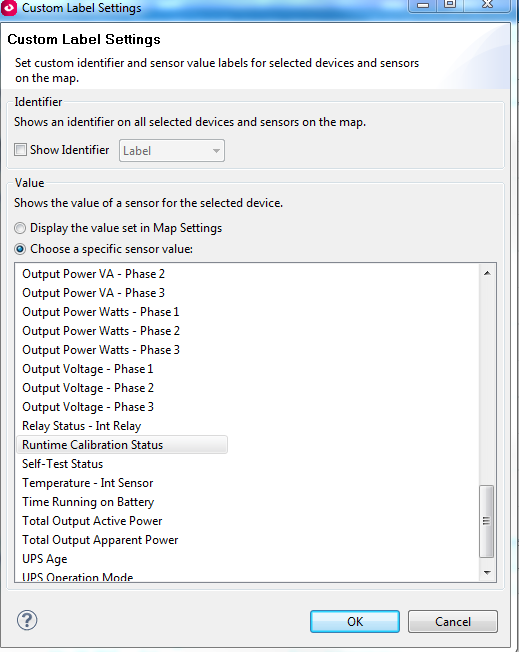
So in map view yuo can see this sort of thing:
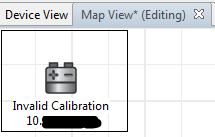
This will show the status as current as DCE sees it. The last calibration may have been 2 minutes ago or 2 months ago so I'm not sure how much help that'll be.
Thanks,
Steve
(CID:126171604)
Link copied. Please paste this link to share this article on your social media post.
- Mark as New
- Bookmark
- Subscribe
- Mute
- Subscribe to RSS Feed
- Permalink
- Email to a Friend
- Report Inappropriate Content
Link copied. Please paste this link to share this article on your social media post.
Posted: 2020-07-04 01:35 AM . Last Modified: 2023-10-22 04:25 AM

This question is closed for comments. You're welcome to start a new topic if you have further comments on this issue.
Link copied. Please paste this link to share this article on your social media post.
Create your free account or log in to subscribe to the forum - and gain access to more than 10,000+ support articles along with insights from experts and peers.
