How to get the QR code to scan or 6 digit code
EcoStruxure IT forum
Schneider Electric support forum about installation and configuration for DCIM including EcoStruxure IT Expert, IT Advisor, Data Center Expert, and NetBotz
- Subscribe to RSS Feed
- Mark Topic as New
- Mark Topic as Read
- Float this Topic for Current User
- Bookmark
- Subscribe
- Mute
- Printer Friendly Page
- Mark as New
- Bookmark
- Subscribe
- Mute
- Subscribe to RSS Feed
- Permalink
- Email to a Friend
- Report Inappropriate Content
Link copied. Please paste this link to share this article on your social media post.
Posted: 2020-07-05 05:52 PM . Last Modified: 3 weeks ago
How to get the QR code to scan or 6 digit code
(CID:140712749)
- Labels:
-
IT Expert
Link copied. Please paste this link to share this article on your social media post.
Accepted Solutions
- Mark as New
- Bookmark
- Subscribe
- Mute
- Subscribe to RSS Feed
- Permalink
- Email to a Friend
- Report Inappropriate Content
Link copied. Please paste this link to share this article on your social media post.
Posted: 2020-07-05 05:52 PM . Last Modified: 3 weeks ago
Hello John,
The QR code is being used at first sign up with your mobile phone.
If you have already logged in once to the mobile app, you won't need to scan anymore unless you do a two factor authentication reset.
As per the 6 digit code, here is some guidance:
To login, you should see this login page
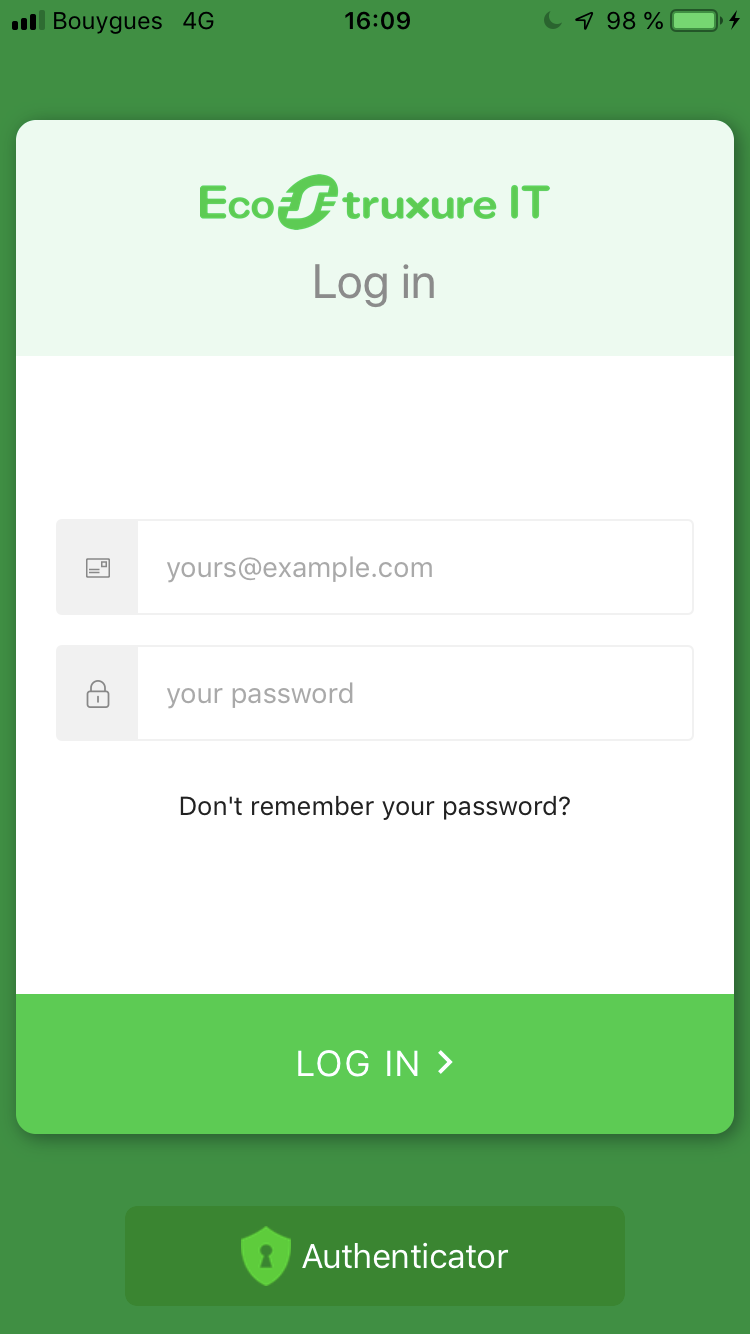
Please enter your email and password used to create your account and click login.
You will either receive a push notification or asked to enter the 6 digit code.
To retrieve the 6 digit code, click the authenticator button, copy the code, exit the page and paste the code where it's instructed.
This should log you in.
Cheers
Charlotte Arroyo
(CID:140712789)
Link copied. Please paste this link to share this article on your social media post.
- Mark as New
- Bookmark
- Subscribe
- Mute
- Subscribe to RSS Feed
- Permalink
- Email to a Friend
- Report Inappropriate Content
Link copied. Please paste this link to share this article on your social media post.
Posted: 2020-07-05 05:52 PM . Last Modified: 3 weeks ago
Hello John,
The QR code is being used at first sign up with your mobile phone.
If you have already logged in once to the mobile app, you won't need to scan anymore unless you do a two factor authentication reset.
As per the 6 digit code, here is some guidance:
To login, you should see this login page
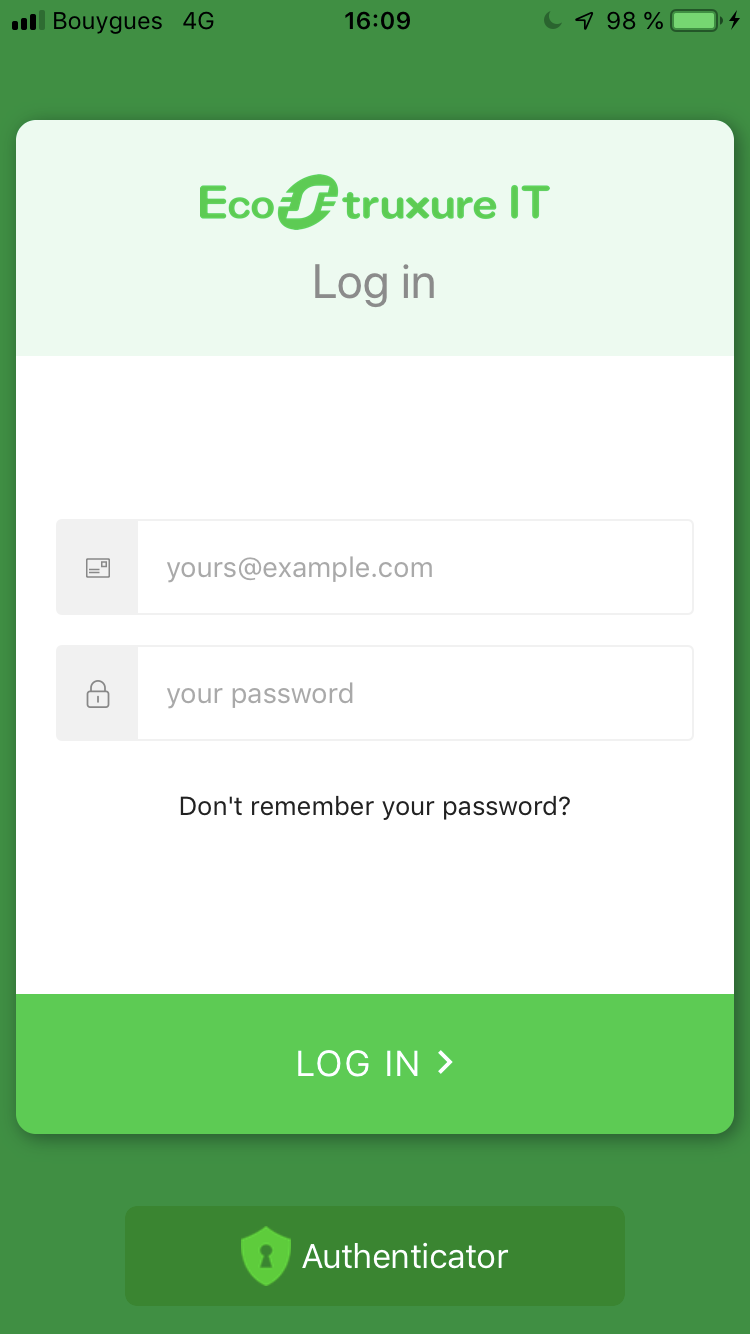
Please enter your email and password used to create your account and click login.
You will either receive a push notification or asked to enter the 6 digit code.
To retrieve the 6 digit code, click the authenticator button, copy the code, exit the page and paste the code where it's instructed.
This should log you in.
Cheers
Charlotte Arroyo
(CID:140712789)
Link copied. Please paste this link to share this article on your social media post.
- Mark as New
- Bookmark
- Subscribe
- Mute
- Subscribe to RSS Feed
- Permalink
- Email to a Friend
- Report Inappropriate Content
Link copied. Please paste this link to share this article on your social media post.
Posted: 2020-07-05 05:52 PM . Last Modified: 3 weeks ago
EcoStruxure IT. I have version 1.0.80 which is the latest version as of today on my cell phone. I am trying to login to it from my desktop.
(CID:140712973)
Link copied. Please paste this link to share this article on your social media post.
- Mark as New
- Bookmark
- Subscribe
- Mute
- Subscribe to RSS Feed
- Permalink
- Email to a Friend
- Report Inappropriate Content
Link copied. Please paste this link to share this article on your social media post.
Posted: 2020-07-05 05:52 PM . Last Modified: 3 weeks ago
I am currently logged in to EcoStruxure IT App (not the Gateway) on my Android Cell Phone. I am trying to login to the EcoStruxure IT App (not the Gateway0 on my desktop/laptop and it is asking me for a 6 digit code. Can I have the app on my cell phone generate this 6 digit code?
(CID:140712806)
Link copied. Please paste this link to share this article on your social media post.
- Mark as New
- Bookmark
- Subscribe
- Mute
- Subscribe to RSS Feed
- Permalink
- Email to a Friend
- Report Inappropriate Content
Link copied. Please paste this link to share this article on your social media post.
Posted: 2020-07-05 05:52 PM . Last Modified: 3 weeks ago
absolutely yes, this is how you would log into your web application, with the 6 digit code of your smartphone that you will copy past in the web app authentication.
(CID:140712812)
Link copied. Please paste this link to share this article on your social media post.
- Mark as New
- Bookmark
- Subscribe
- Mute
- Subscribe to RSS Feed
- Permalink
- Email to a Friend
- Report Inappropriate Content
Link copied. Please paste this link to share this article on your social media post.
Posted: 2020-07-05 05:52 PM . Last Modified: 3 weeks ago
Charlotte. It is working now.
(CID:140712840)
Link copied. Please paste this link to share this article on your social media post.
- Mark as New
- Bookmark
- Subscribe
- Mute
- Subscribe to RSS Feed
- Permalink
- Email to a Friend
- Report Inappropriate Content
Link copied. Please paste this link to share this article on your social media post.
Posted: 2020-07-05 05:53 PM . Last Modified: 3 weeks ago
Very well then!
Best regards
Charlotte
(CID:140713020)
Link copied. Please paste this link to share this article on your social media post.
- Mark as New
- Bookmark
- Subscribe
- Mute
- Subscribe to RSS Feed
- Permalink
- Email to a Friend
- Report Inappropriate Content
Link copied. Please paste this link to share this article on your social media post.
Posted: 2020-07-05 05:53 PM . Last Modified: 2023-10-22 02:31 AM

This question is closed for comments. You're welcome to start a new topic if you have further comments on this issue.
Link copied. Please paste this link to share this article on your social media post.
Create your free account or log in to subscribe to the forum - and gain access to more than 10,000+ support articles along with insights from experts and peers.
