How to enable 2 notifications polcies for UPS on DCE
EcoStruxure IT forum
Schneider Electric support forum about installation and configuration for DCIM including EcoStruxure IT Expert, IT Advisor, Data Center Expert, and NetBotz
- Subscribe to RSS Feed
- Mark Topic as New
- Mark Topic as Read
- Float this Topic for Current User
- Bookmark
- Subscribe
- Mute
- Printer Friendly Page
- Mark as New
- Bookmark
- Subscribe
- Mute
- Subscribe to RSS Feed
- Permalink
- Email to a Friend
- Report Inappropriate Content
Link copied. Please paste this link to share this article on your social media post.
Posted: 2020-07-05 10:26 PM . Last Modified: 3 weeks ago
How to enable 2 notifications polcies for UPS on DCE
One to send the critical alarms and the others all alarms to different teams
(CID:149292649)
- Labels:
-
Data Center Expert
Link copied. Please paste this link to share this article on your social media post.
- Mark as New
- Bookmark
- Subscribe
- Mute
- Subscribe to RSS Feed
- Permalink
- Email to a Friend
- Report Inappropriate Content
Link copied. Please paste this link to share this article on your social media post.
Posted: 2020-07-05 10:26 PM . Last Modified: 3 weeks ago
Dear Daniel Katibah,
A Notification Policy will not do this. Notification Policies combine the Devices and Thresholds from which you want to receive events, such as email notifications. The level of these email notifications is set in menu Alarm Configuration -> Manage Alarm Actions.
For example, here is how my Alarm Actions are configured with a critical level:
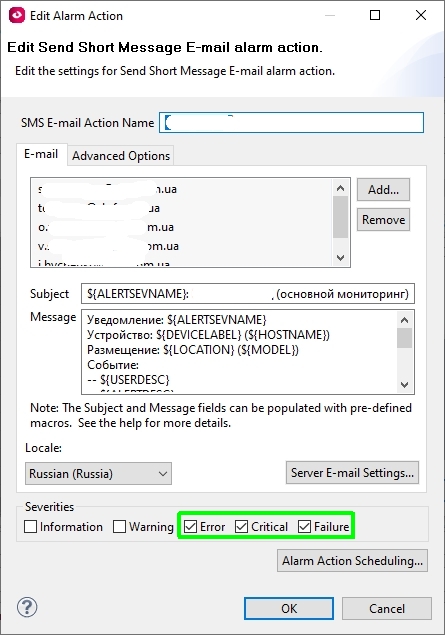
And below are similar Alarm Actions, but with a warning level:
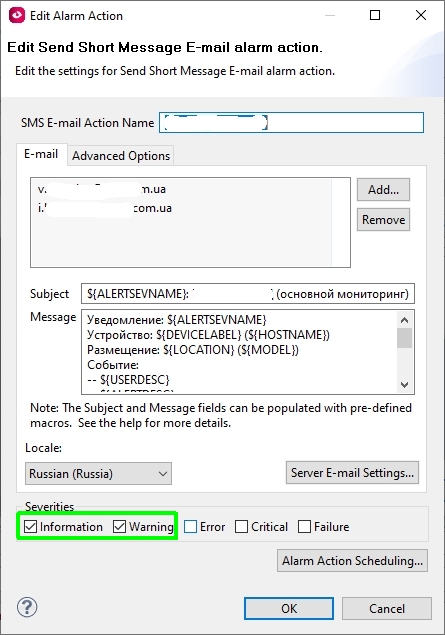
Hope this helps you.
With respect.
(CID:149292703)
Link copied. Please paste this link to share this article on your social media post.
- Mark as New
- Bookmark
- Subscribe
- Mute
- Subscribe to RSS Feed
- Permalink
- Email to a Friend
- Report Inappropriate Content
Link copied. Please paste this link to share this article on your social media post.
Posted: 2020-07-05 10:26 PM . Last Modified: 3 weeks ago
Thanks... But what I want is to have 2 alarm notification policies on one device (UPS).
So it sends to team1 warnings and to team 2 critical events.
(CID:149292712)
Link copied. Please paste this link to share this article on your social media post.
- Mark as New
- Bookmark
- Subscribe
- Mute
- Subscribe to RSS Feed
- Permalink
- Email to a Friend
- Report Inappropriate Content
Link copied. Please paste this link to share this article on your social media post.
Posted: 2020-07-05 10:26 PM . Last Modified: 3 weeks ago
Dear Daniel Katibah,
After creating the two above mentioned Alarm Actions (for example), you need to select the Alarm Configuration section in the DCE-client. And then in the window Notification Policies create or edit the necessary Notification Policy, for example:
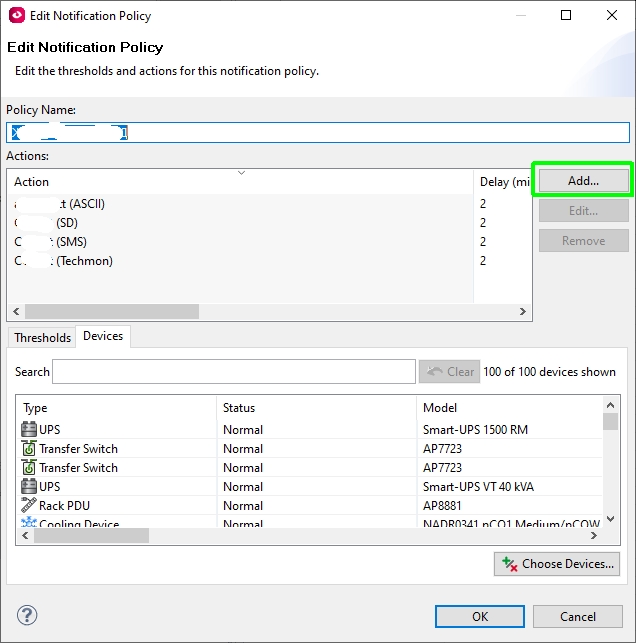
Above, using the Add... button, you can add to this policy both of your Alarm Actions (for critical and warnings), which will work for all your devices, which you will add on the Devices tab.
I hope this is clear.
If you have any more questions, please ask.
With respect.
(CID:149292717)
Link copied. Please paste this link to share this article on your social media post.
- Mark as New
- Bookmark
- Subscribe
- Mute
- Subscribe to RSS Feed
- Permalink
- Email to a Friend
- Report Inappropriate Content
Link copied. Please paste this link to share this article on your social media post.
Posted: 2020-07-05 10:26 PM . Last Modified: 3 weeks ago
Dear Daniel Katibah,
Please tell us, were you able to solve your question or not?
With respect.
(CID:151062380)
Link copied. Please paste this link to share this article on your social media post.
- Mark as New
- Bookmark
- Subscribe
- Mute
- Subscribe to RSS Feed
- Permalink
- Email to a Friend
- Report Inappropriate Content
Link copied. Please paste this link to share this article on your social media post.
Posted: 2020-07-05 10:26 PM . Last Modified: 2023-10-22 02:30 AM

This question is closed for comments. You're welcome to start a new topic if you have further comments on this issue.
Link copied. Please paste this link to share this article on your social media post.
Create your free account or log in to subscribe to the forum - and gain access to more than 10,000+ support articles along with insights from experts and peers.
