DCO-8.3.2 Sensor Mapping recognize sensor in wrong type
EcoStruxure IT forum
Schneider Electric support forum about installation and configuration for DCIM including EcoStruxure IT Expert, IT Advisor, Data Center Expert, and NetBotz
- Subscribe to RSS Feed
- Mark Topic as New
- Mark Topic as Read
- Float this Topic for Current User
- Bookmark
- Subscribe
- Mute
- Printer Friendly Page
- Mark as New
- Bookmark
- Subscribe
- Mute
- Subscribe to RSS Feed
- Permalink
- Email to a Friend
- Report Inappropriate Content
Link copied. Please paste this link to share this article on your social media post.
Posted: 2020-07-06 12:08 AM . Last Modified: 3 weeks ago
DCO-8.3.2 Sensor Mapping recognize sensor in wrong type
I wanna use Sensor Mapping in DCO-8.3.2 but system recognize the sensor in wrong type:
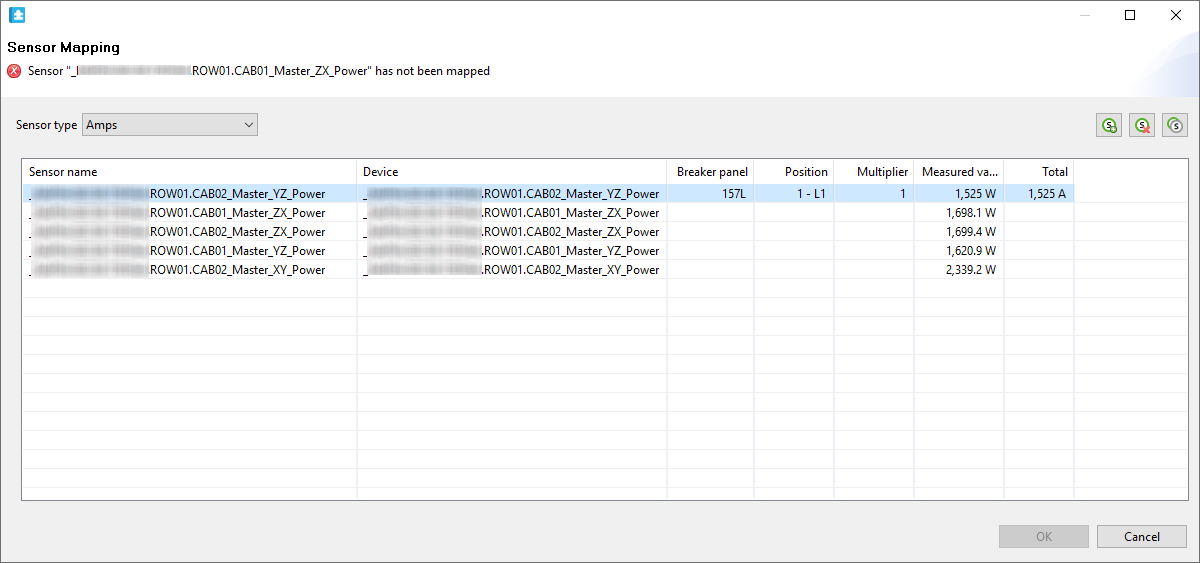
Sensor value is coming from DCE 7.6.0. As clearly visible the unit is Watt, but DCO allows only to convert it into Amp which would result invalid data.
If I select "Power" in sensor type drop down menu it doesn't show any sensor.
(CID:152569911)
- Labels:
-
Data Center Operation
Link copied. Please paste this link to share this article on your social media post.
- Mark as New
- Bookmark
- Subscribe
- Mute
- Subscribe to RSS Feed
- Permalink
- Email to a Friend
- Report Inappropriate Content
Link copied. Please paste this link to share this article on your social media post.
Posted: 2020-07-06 12:08 AM . Last Modified: 3 weeks ago
I already have sensors which are mapped in Power type and worked well in the past:
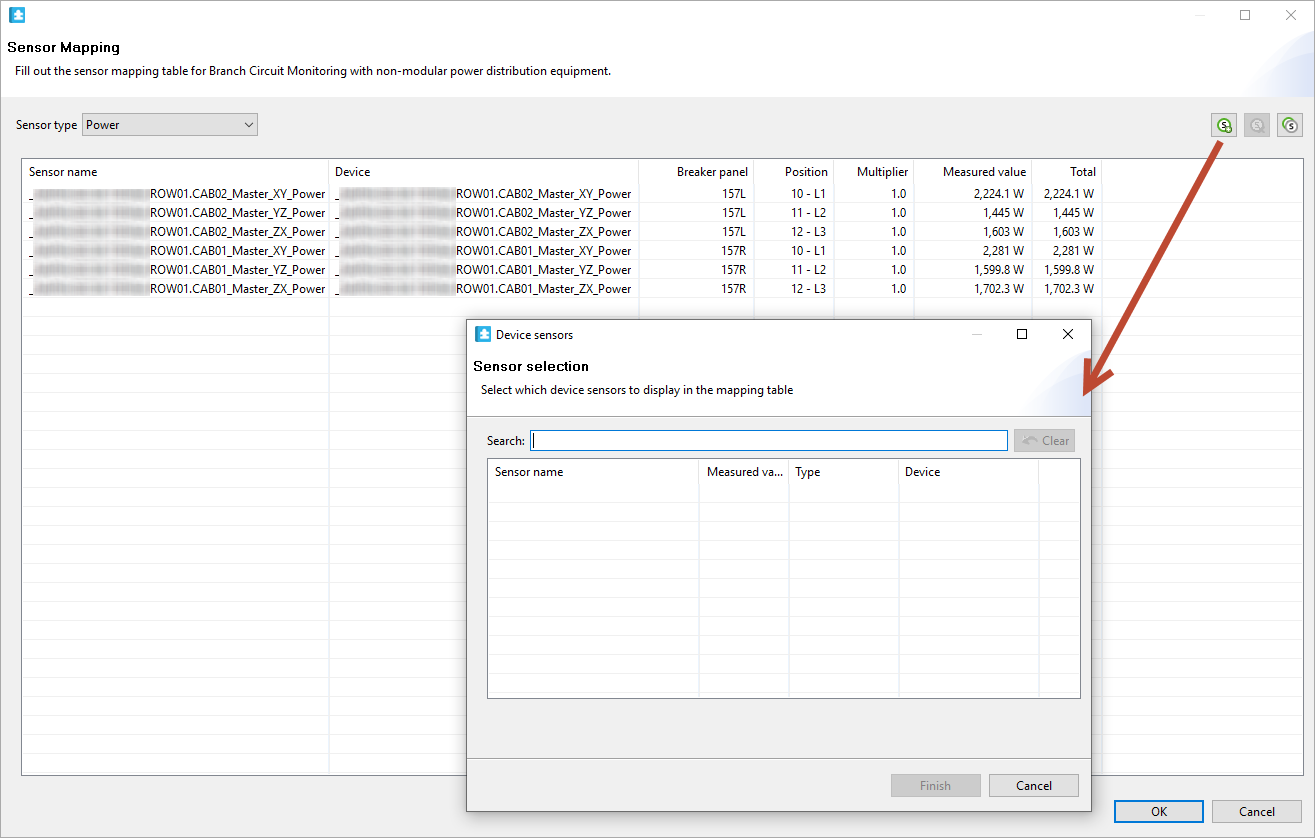
(CID:152569920)
Link copied. Please paste this link to share this article on your social media post.
- Mark as New
- Bookmark
- Subscribe
- Mute
- Subscribe to RSS Feed
- Permalink
- Email to a Friend
- Report Inappropriate Content
Link copied. Please paste this link to share this article on your social media post.
Posted: 2020-07-06 12:08 AM . Last Modified: 3 weeks ago
Hello Mate
If you return to the amps view as in the top screenshot you should be able to select the power sensors from the screenshot and delete them by clicking the delete button. If you then switch back to the power overlay in sensor mapping you should be able to click the add button to add those power sensors to the power view.
The amps view is used to convert amps readings to a watts value as DCO relies on watts for capacity planning and the power overlays in the room views.
Regards
Greg Sterling
(CID:152570184)
Link copied. Please paste this link to share this article on your social media post.
- Mark as New
- Bookmark
- Subscribe
- Mute
- Subscribe to RSS Feed
- Permalink
- Email to a Friend
- Report Inappropriate Content
Link copied. Please paste this link to share this article on your social media post.
Posted: 2020-07-06 12:08 AM . Last Modified: 2023-10-22 01:34 AM

This question is closed for comments. You're welcome to start a new topic if you have further comments on this issue.
Link copied. Please paste this link to share this article on your social media post.
Create your free account or log in to subscribe to the forum - and gain access to more than 10,000+ support articles along with insights from experts and peers.
