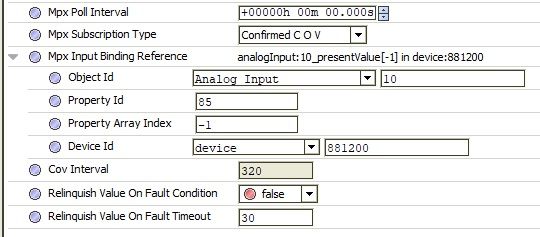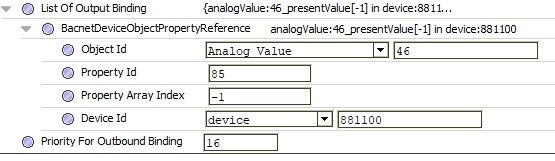Consumer/Producer objects (Any quicker way to set up the Bacnet reference portion?)
SpaceLogic for Niagara Forum
This forum is a place for technical users to share information and collaborate on the integration of SpaceLogic BMS controllers into Niagara BMS.
- Subscribe to RSS Feed
- Mark Topic as New
- Mark Topic as Read
- Float this Topic for Current User
- Bookmark
- Subscribe
- Mute
- Printer Friendly Page
Posted: 2020-09-28 05:11 PM . Last Modified: 2023-07-18 08:27 AM
- Mark as New
- Bookmark
- Subscribe
- Mute
- Subscribe to RSS Feed
- Permalink
- Email to a Friend
- Report Inappropriate Content
Link copied. Please paste this link to share this article on your social media post.
Posted: 2020-09-28 05:11 PM . Last Modified: 2023-07-18 08:27 AM
Consumer/Producer objects (Any quicker way to set up the Bacnet reference portion?)
(Consumer/Producer object pictures shown below)
I experimented with the Analog Consumer and Producer objects by having
Controller 2 send a value to Controller 1 by using the Producer Object located in
Controller 2, and also having Controller 1 obtain a value from Controller 2 by using
the Consumer Object located in Controller 1.
Both worked fine, but it required a bacnet setup similar to if you need to manually
perform it in EBO for 3rd party equipment.
Question is:
Is there a quicker way to set this up other than looking for the Device ID and Object ID
for every item you want to interact with. In EBO, using links got us the required information
automatically. Is there a quick way in the Niagara interface that allows the same information
to be determined with a quick link or some other method?
The consumer object isn't that bad to set up, but the producer object takes a bit of time
because you have to go into the "List of Output Binding" and manually add new elements
before you can add the bacnet information of each controller you want to send this value
to. I don't use producer objects very much at all, due to it's use being relegated to passing
values to 3rd party bacnet devices that don't have COV subscription capability, or perhaps a
mass send from one EBO controller....so maybe it's not a big deal. I use Consumer objects
almost exclusively. For this case, it's using a single reference, so it's not too much trouble to
setup....but a creating a link versus plugging in bacnet information would sure save time and
lend itself to better accuracy
Analog Consumer Object:
(Located in Controller #1 to grab a space temp from Controller #2)
Analog Producer Object:
(Located in Controller #2 to pass a value to Controller #1)
(Simulating an EBO device passing values to a 3rd party
bacnet device that doesn't handle COV subscriptions)
- Labels:
-
Question
- Tags:
- english
Link copied. Please paste this link to share this article on your social media post.
Accepted Solutions
- Mark as New
- Bookmark
- Subscribe
- Mute
- Subscribe to RSS Feed
- Permalink
- Email to a Friend
- Report Inappropriate Content
Link copied. Please paste this link to share this article on your social media post.
Posted: 2020-10-02 11:46 AM
You should be able to use the Link Mark, Link To, and Link From features to create this kind of bind. When I tested it, I was able to create a bind but it did not populate the settings in the Consumer Object.
This has been reported as a defect and should be corrected in a future build.
One a side note, you do not need a Producer Object to send a value from one MPX to another. The Consumer object will create a COV subscription to the Value, Point, etc. in the source controller.
The Producer Object is only needed when sending a value to a 3rd party devices.
- Tags:
- english
Link copied. Please paste this link to share this article on your social media post.
- Mark as New
- Bookmark
- Subscribe
- Mute
- Subscribe to RSS Feed
- Permalink
- Email to a Friend
- Report Inappropriate Content
Link copied. Please paste this link to share this article on your social media post.
Posted: 2020-10-02 11:46 AM
You should be able to use the Link Mark, Link To, and Link From features to create this kind of bind. When I tested it, I was able to create a bind but it did not populate the settings in the Consumer Object.
This has been reported as a defect and should be corrected in a future build.
One a side note, you do not need a Producer Object to send a value from one MPX to another. The Consumer object will create a COV subscription to the Value, Point, etc. in the source controller.
The Producer Object is only needed when sending a value to a 3rd party devices.
- Tags:
- english
Link copied. Please paste this link to share this article on your social media post.
- Mark as New
- Bookmark
- Subscribe
- Mute
- Subscribe to RSS Feed
- Permalink
- Email to a Friend
- Report Inappropriate Content
Link copied. Please paste this link to share this article on your social media post.
Posted: 2020-10-02 11:54 AM
Will,
I agree with your assessment with using producer objects with only 3rd party
controllers. I've exclusively used consumer objects to grab values such as
outside air temp from another controller. The problem is that various Schneider
literatures show the Producer Object doing both items...sending a single outside
air temp to multiple controllers, as well as sending to 3rd party.
I use Consumer Objects, but there's conflicting Schneider literature on the topic
of Producer Objects in relation to MPX to MPX
- Tags:
- english
Link copied. Please paste this link to share this article on your social media post.
Create your free account or log in to subscribe to the forum - and gain access to more than 10,000+ support articles along with insights from experts and peers.