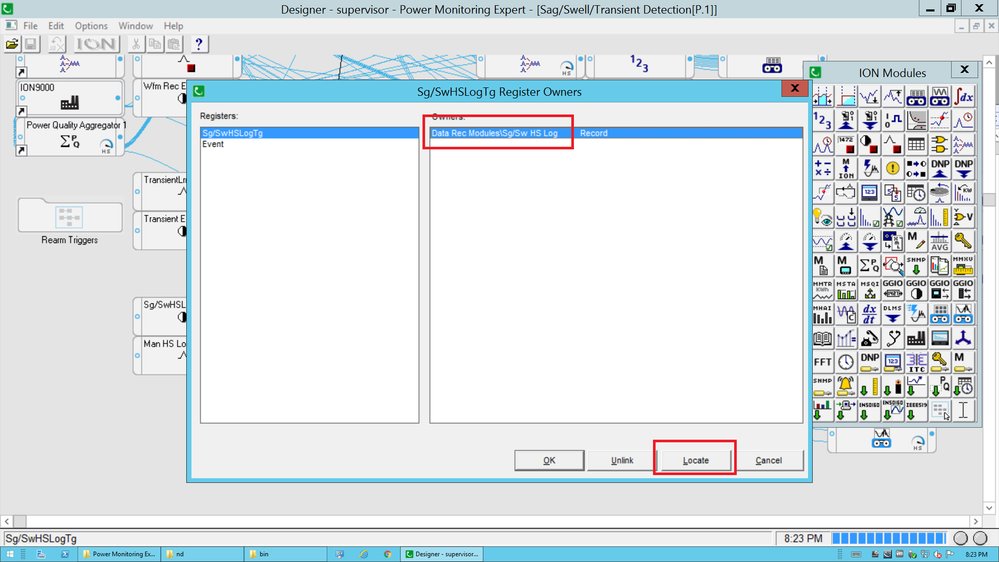[Power of ION][Designer] Productivity Tip - Smart Input/Output Links
Metering & Power Quality
Schneider Electric support forum about Power Meters (ION, PowerTag, PowerLogic) and Power Quality from design, implementation to troubleshooting and more.
- Subscribe to RSS Feed
- Mark Topic as New
- Mark Topic as Read
- Float this Topic for Current User
- Bookmark
- Subscribe
- Mute
- Printer Friendly Page
- Mark as New
- Bookmark
- Subscribe
- Mute
- Subscribe to RSS Feed
- Permalink
- Email to a Friend
- Report Inappropriate Content
Link copied. Please paste this link to share this article on your social media post.
In PME2020, try out these framework development time savers:
1. Hold down <Ctrl> when you left or right click on the input handles of a module:
The full ION path to the input handle will be shown -> Manager, Module, Register
2. Look for the "Locate" button when you right-click (or Ctrl-right click) on the input handles of a module. Select the desired input handle in the dialog box, press the "Locate" button and Designer will navigate you to this module
3. Similarily, when you right-click (or Ctrl-right click) on the output registers of a Module, you can select the desired output register linkage, press the "Locate" button, and Designer will navigate you to this module.
Enjoy !
Accepted Solutions
- Mark as New
- Bookmark
- Subscribe
- Mute
- Subscribe to RSS Feed
- Permalink
- Email to a Friend
- Report Inappropriate Content
Link copied. Please paste this link to share this article on your social media post.
Hello @Tom_Stevenson,
Thank you for sharing this useful information with the community 🙂
@Charles_Murison what do you think?
Have a nice day.
- Mark as New
- Bookmark
- Subscribe
- Mute
- Subscribe to RSS Feed
- Permalink
- Email to a Friend
- Report Inappropriate Content
Link copied. Please paste this link to share this article on your social media post.
Hello @Tom_Stevenson,
Thank you for sharing this useful information with the community 🙂
@Charles_Murison what do you think?
Have a nice day.
- Mark as New
- Bookmark
- Subscribe
- Mute
- Subscribe to RSS Feed
- Permalink
- Email to a Friend
- Report Inappropriate Content
Link copied. Please paste this link to share this article on your social media post.
I had a chance to try this when the Idea was in the lab section. I liked it then and still like it now.
Create your free account or log in to subscribe to the forum - and gain access to more than 10,000+ support articles along with insights from experts and peers.