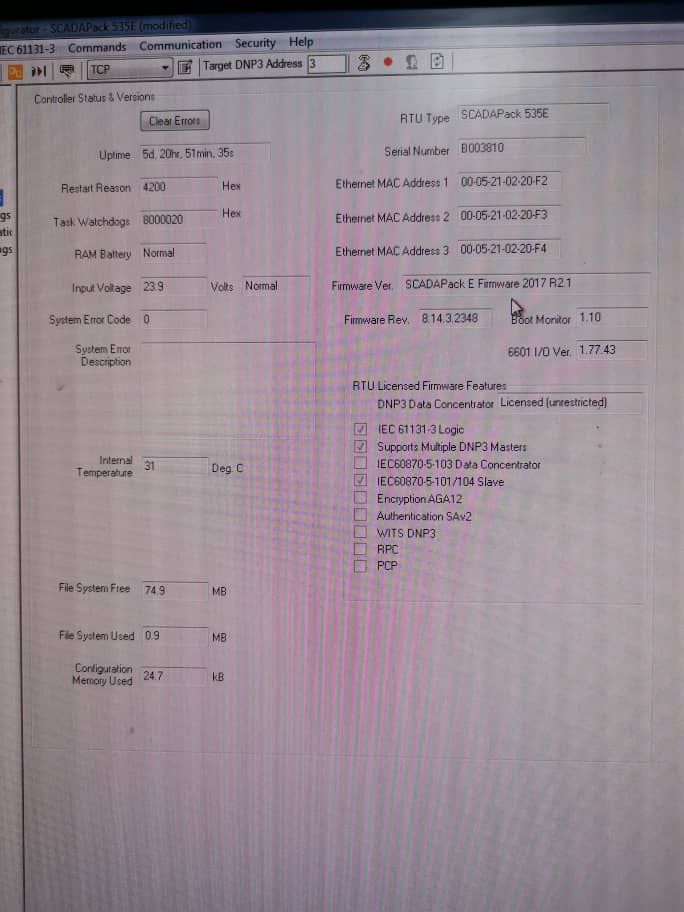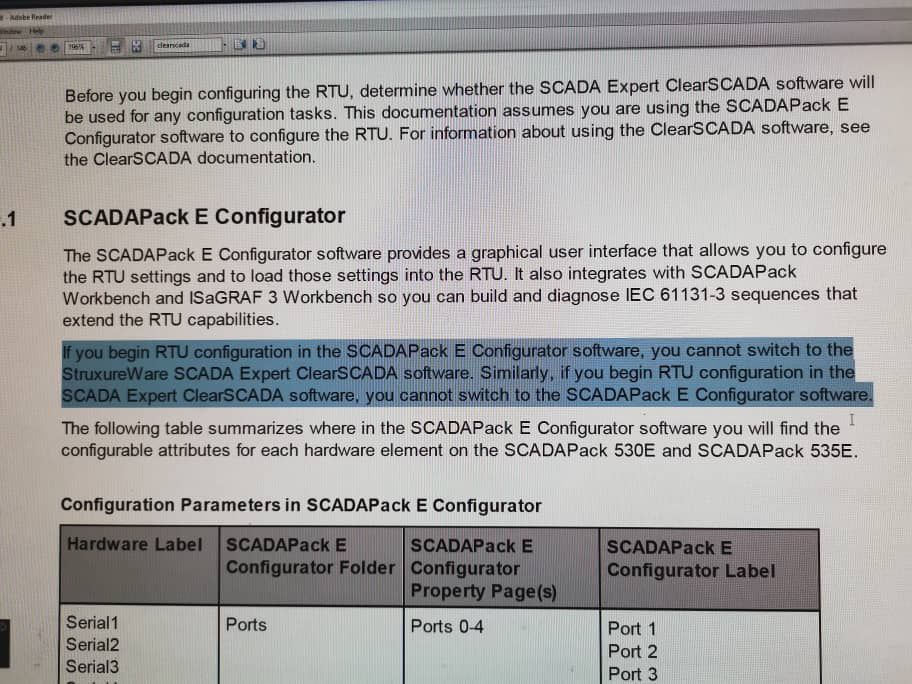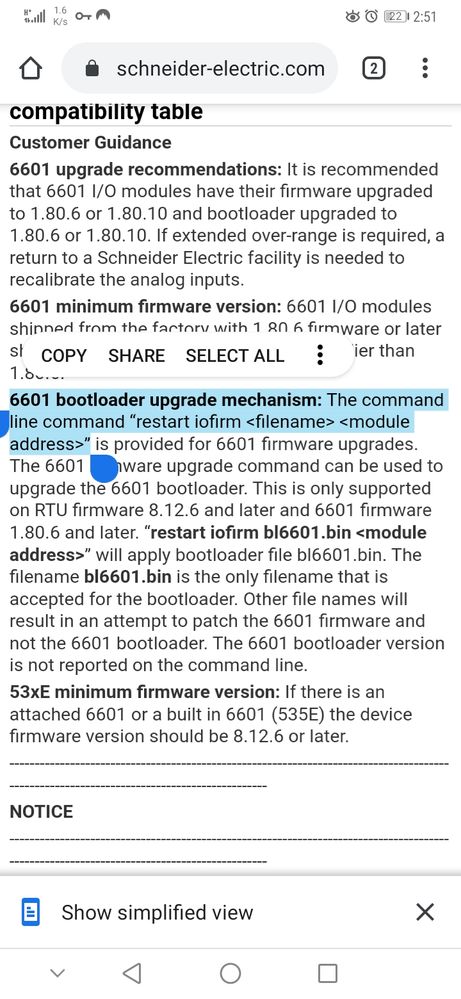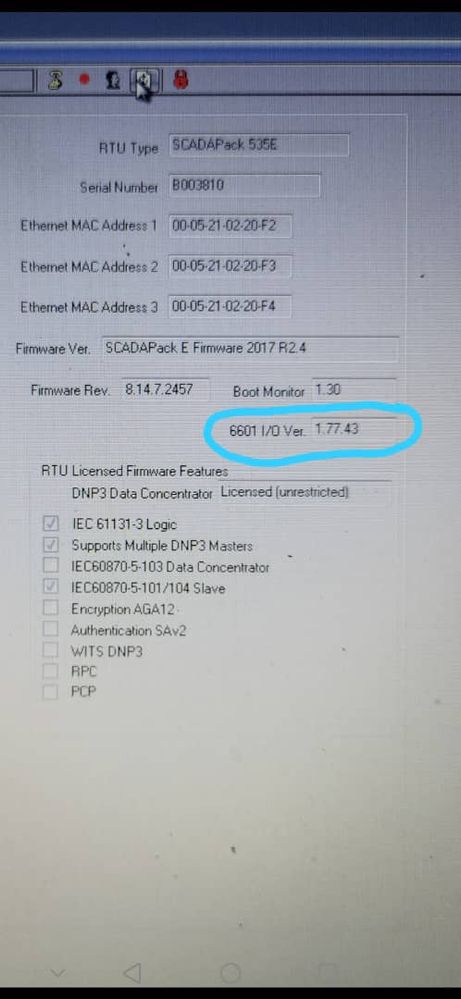SCADAPACK 535E configuration lost
Industry Automation and Control Forum
This forum is addressing industrial automation design & engineering, operations, asset performance, cyber security and digital transformation for Plants & Machines.
- Subscribe to RSS Feed
- Mark Topic as New
- Mark Topic as Read
- Float this Topic for Current User
- Bookmark
- Subscribe
- Mute
- Printer Friendly Page
- Mark as New
- Bookmark
- Subscribe
- Mute
- Subscribe to RSS Feed
- Permalink
- Email to a Friend
- Report Inappropriate Content
Link copied. Please paste this link to share this article on your social media post.
Posted: 2020-02-23 05:53 AM
SCADAPACK 535E configuration lost
Hi everyone
The plant where I work has multiple SCADAPACK 535E RTUs utilized in a remote location for monitoring and control the process.
The whole configuration is randomly lost (both SCADAPACK E configurator and ISAGRAF SCADAworkbench) applications are lost , the RTUs return to factory default
When that happens, I need to switch off the power for a period of time (one day minimum) and come again later to download the files because the device does not accept the files without doing that, although the programs indicate that the files has been downloaded successfully, but actually nothing changed in the device, and I have to keep the device turned off for a day or two before I can repeat the task with success.
Please advice
Osama
BAPCO pipeline
- Labels:
-
Smart Design & Engineering
Link copied. Please paste this link to share this article on your social media post.
Accepted Solutions
- Mark as New
- Bookmark
- Subscribe
- Mute
- Subscribe to RSS Feed
- Permalink
- Email to a Friend
- Report Inappropriate Content
Link copied. Please paste this link to share this article on your social media post.
Posted: 2020-02-28 05:02 PM . Last Modified: 2020-02-28 05:04 PM
If you have a SP535E (i.e. not a SP530E) then it has a 6601 IO module inside it.
There is the controller board on top, and then the IO board at the bottom.
It's why the SP535E has the exact same footprint as the 6601 IO module.
The address of this inbuilt module is 0, and it can't be changed, which is why there is a metal cover over the part where you would normally access the DIP switch to change the IO module address.
There are separate 'firmwares' here:
- Controller Firmware
- Controller Boot Monitor
- IO Firmware
- IO Bootloader
The SP535E has all four of these on-board, the first two on the controller, the second two on the IO module.
If upgrading all, then you have procedures to follow to upgrade all individually (taking care to perform them in the correct order). It's all spelled out in the Release Notes, and the User Manual. Even the Hardware Manual has a reference to this information.
Lead Control Systems Engineer for Alliance Automation (VIC).
All opinions are my own and do not represent the opinions or policies of my employer, or of my cat..
Link copied. Please paste this link to share this article on your social media post.
- Mark as New
- Bookmark
- Subscribe
- Mute
- Subscribe to RSS Feed
- Permalink
- Email to a Friend
- Report Inappropriate Content
Link copied. Please paste this link to share this article on your social media post.
Posted: 2020-02-23 06:03 AM
What firmware versions are these 535E RTUs running?
There was a known issue with a certain firmware (I think it was 8.14.1 or such) that would result in the configuration of the RTU going corrupt after a certain period of time. When this happened it would indeed lose both the configuration, and the ISaGRAF code.
It seems it's a little difficult to find links to the software to download
Based on this, it seems that 8.14.7 might be the most appropriate version to be running.
Lead Control Systems Engineer for Alliance Automation (VIC).
All opinions are my own and do not represent the opinions or policies of my employer, or of my cat..
Link copied. Please paste this link to share this article on your social media post.
- Mark as New
- Bookmark
- Subscribe
- Mute
- Subscribe to RSS Feed
- Permalink
- Email to a Friend
- Report Inappropriate Content
Link copied. Please paste this link to share this article on your social media post.
Posted: 2020-02-23 06:07 AM
PS: You will find that if you Factory Reset the device (following the guidance in the user manual) that you will be able to download to the device immediately.
The reason that leaving it turned off for a day or two is working is that it is likely causing the small Lithium battery internal to the unit to become exhausted, at which point the configuration is no longer 'corrupt' but wiped.
Lead Control Systems Engineer for Alliance Automation (VIC).
All opinions are my own and do not represent the opinions or policies of my employer, or of my cat..
Link copied. Please paste this link to share this article on your social media post.
- Mark as New
- Bookmark
- Subscribe
- Mute
- Subscribe to RSS Feed
- Permalink
- Email to a Friend
- Report Inappropriate Content
Link copied. Please paste this link to share this article on your social media post.
Posted: 2020-02-25 10:19 AM
Hi @BevanWeiss
Thank you for your valuable responses😀
the firmware of the rPACs is 8.14.3
I check for the release notes and yes there are some firmwares that had bugs
now I downloaded the software and preparing to install it soon in the 3 rPACs
I have found version 8.15.1
which was released in 2020😀
I am going to update firmware+bootloadet for the rPAC and the same will be done to the 6601 extensions modules which two out of three of rPACs have it installed
Link copied. Please paste this link to share this article on your social media post.
- Mark as New
- Bookmark
- Subscribe
- Mute
- Subscribe to RSS Feed
- Permalink
- Email to a Friend
- Report Inappropriate Content
Link copied. Please paste this link to share this article on your social media post.
Posted: 2020-02-25 10:32 AM
I actually following the procedure as instructed in the manual, but getting same results, I always have to switch off for a day or two, I hope this will not be the case when installing the firmware 😔
Link copied. Please paste this link to share this article on your social media post.
- Mark as New
- Bookmark
- Subscribe
- Mute
- Subscribe to RSS Feed
- Permalink
- Email to a Friend
- Report Inappropriate Content
Link copied. Please paste this link to share this article on your social media post.
Posted: 2020-02-25 11:42 PM
I have some questions before I proceed to firmware upgrade
1/ what is the correct order for performing the upgrade for :
* RTU firmware upgrade
* RTU boot monitor upgrade
* 6601 module firmware upgrade
* 6601 module boot monitor upgrade
is this order correct?
2/ Is the boot monitor is the same as boot loader, if not what is the difference?
3/ I am going to make all the firmware upgrades online through USB cable
Will that keep the configuration files (E-configuarator and Workbanch) so no need to download these again??
Link copied. Please paste this link to share this article on your social media post.
- Mark as New
- Bookmark
- Subscribe
- Mute
- Subscribe to RSS Feed
- Permalink
- Email to a Friend
- Report Inappropriate Content
Link copied. Please paste this link to share this article on your social media post.
Posted: 2020-02-25 11:59 PM
1) What does the manual say?
2) Yes, the boot monitor, and boot loader are the same.
3) I'd recommend using the Ethernet connection and FTP to transfer the firmware files across, then do a patch restart (as detailed in the manual). It's significantly faster.
Lead Control Systems Engineer for Alliance Automation (VIC).
All opinions are my own and do not represent the opinions or policies of my employer, or of my cat..
Link copied. Please paste this link to share this article on your social media post.
- Mark as New
- Bookmark
- Subscribe
- Mute
- Subscribe to RSS Feed
- Permalink
- Email to a Friend
- Report Inappropriate Content
Link copied. Please paste this link to share this article on your social media post.
Posted: 2020-02-27 04:57 AM
I have finshed one out of three firmware update for my 535e rPACs
the order of update is in same order as in my last reply
Now new question rise up
1/ in the Scadapack 535E hardware manual, it is mentioned that if you started E-configurator for a specific RTU, it is not possible swigch to clearscada software,(see attached pic)
Does that mean I have to stop my ClearScada RUNTIME before I can download the configuration file to the RTU of which Clearscada polls process data from ?
2/ In the firmware version 8.14.7 release webpage
it is saying " The command line command “restart iofirm <filename> <module address>” is provided for 6601 firmware upgrades (see attached photo)
My question is how to determine the module adress ???
Link copied. Please paste this link to share this article on your social media post.
- Mark as New
- Bookmark
- Subscribe
- Mute
- Subscribe to RSS Feed
- Permalink
- Email to a Friend
- Report Inappropriate Content
Link copied. Please paste this link to share this article on your social media post.
Posted: 2020-02-27 05:14 AM
1) That document is a liar. I think it's just bad wording, I'm pretty sure it's trying to say that if you change the RTU configuration using E-configurator, that you can't expect this change to be reflected within ClearSCADA. If you later change the config in ClearSCADA it will overwrite anything you had changed within E-Configurator. Similarly the other way around. Although with E-Configurator you can always Read the config from the RTU, which should match what it really is (as long as you've restarted the RTU since changes..)
So no, don't shutdown ClearSCADA or anything.
2) Yes, if you're talking about additional IO modules then you should enter the module address of the module you want to upgrade. You should know what this number is, it's either shown when you read the IO Modules list from E-configurator, or it's the number the DIP switch is pointing to on the expansion IO. You don't have to upgrade the base IO, this is done automatically. I believe that the first IO module attached is also done automatically, the firmware upgrade process listing in the manual has all of these details I'm sure.
PS: That link you sent is NOT the manual. The manual would be found from within E-Configurator in the Help section. It's a much better source of information about upgrading firmware. ONLY when the release notes tell you do deviate from the manual should you do so. DO NOT assume the release notes provide all the information that you need.
Lead Control Systems Engineer for Alliance Automation (VIC).
All opinions are my own and do not represent the opinions or policies of my employer, or of my cat..
Link copied. Please paste this link to share this article on your social media post.
- Mark as New
- Bookmark
- Subscribe
- Mute
- Subscribe to RSS Feed
- Permalink
- Email to a Friend
- Report Inappropriate Content
Link copied. Please paste this link to share this article on your social media post.
Posted: 2020-02-27 06:21 AM
Thank you @BevanWeiss
NOW FOR THE RTU THAT I ALREADY UPDATED, IT IS SHOWING 6601 I/O ver 1.77. 43 , WHICH IS SAME VERSION ALREADY EXISTED
ALTHOUGH THIS RTU IS NOT CONNECTED TO ANY 6601 EXTENSION MODULE
DOES THE 6601 FIRMWARE AND BOOT MONITOR SAVED TO THE RTU MEMORY OR TO THE MODULE ITSELF??
AND SHOULD I UPDATE THAT TOO?
Link copied. Please paste this link to share this article on your social media post.
- Mark as New
- Bookmark
- Subscribe
- Mute
- Subscribe to RSS Feed
- Permalink
- Email to a Friend
- Report Inappropriate Content
Link copied. Please paste this link to share this article on your social media post.
Posted: 2020-02-28 05:02 PM . Last Modified: 2020-02-28 05:04 PM
If you have a SP535E (i.e. not a SP530E) then it has a 6601 IO module inside it.
There is the controller board on top, and then the IO board at the bottom.
It's why the SP535E has the exact same footprint as the 6601 IO module.
The address of this inbuilt module is 0, and it can't be changed, which is why there is a metal cover over the part where you would normally access the DIP switch to change the IO module address.
There are separate 'firmwares' here:
- Controller Firmware
- Controller Boot Monitor
- IO Firmware
- IO Bootloader
The SP535E has all four of these on-board, the first two on the controller, the second two on the IO module.
If upgrading all, then you have procedures to follow to upgrade all individually (taking care to perform them in the correct order). It's all spelled out in the Release Notes, and the User Manual. Even the Hardware Manual has a reference to this information.
Lead Control Systems Engineer for Alliance Automation (VIC).
All opinions are my own and do not represent the opinions or policies of my employer, or of my cat..
Link copied. Please paste this link to share this article on your social media post.
- Mark as New
- Bookmark
- Subscribe
- Mute
- Subscribe to RSS Feed
- Permalink
- Email to a Friend
- Report Inappropriate Content
Link copied. Please paste this link to share this article on your social media post.
Posted: 2020-02-29 08:55 AM
Link copied. Please paste this link to share this article on your social media post.
Create your free account or log in to subscribe to the forum - and gain access to more than 10,000+ support articles along with insights from experts and peers.