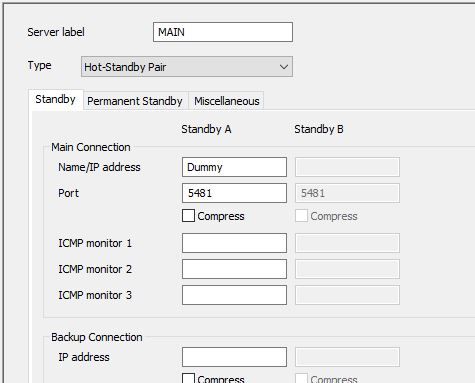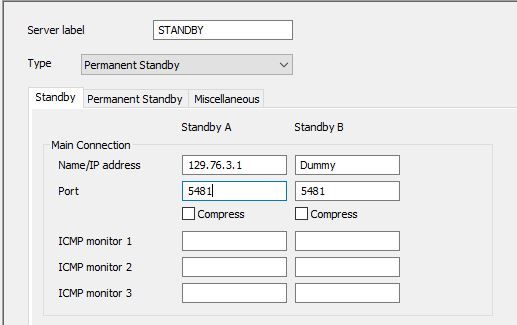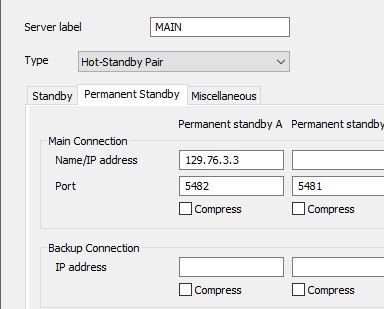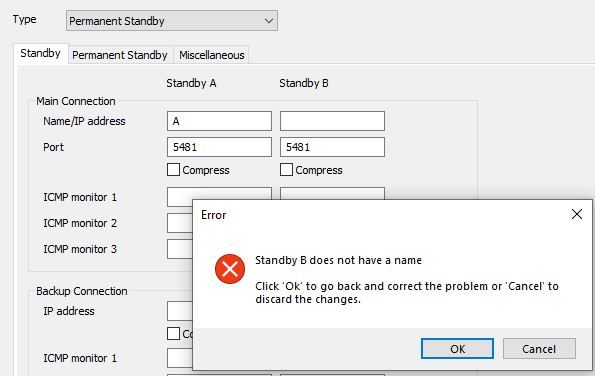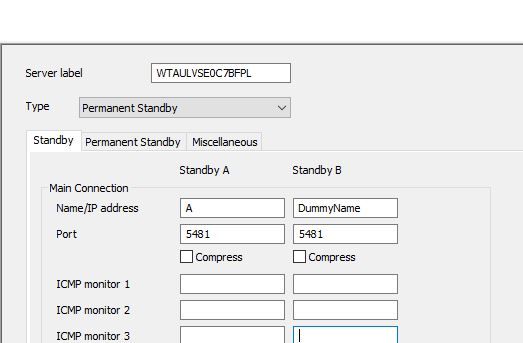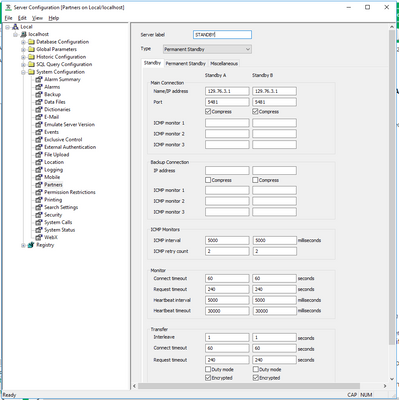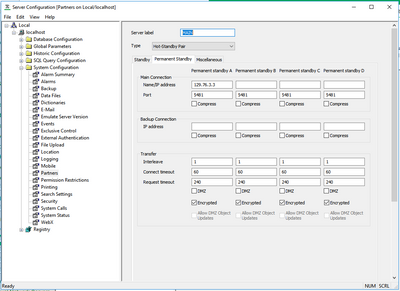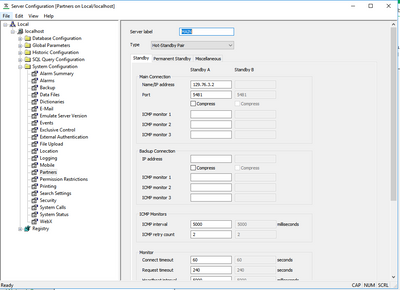Redundant GeoSCADA 1 MAIN server, 1 Permanent Standby Server
EcoStruxure Geo SCADA Expert Forum
Schneider Electric support forum about installation, configuration, integration and troubleshooting of EcoStruxure Geo SCADA Expert (ClearSCADA, ViewX, WebX).
- Subscribe to RSS Feed
- Mark Topic as New
- Mark Topic as Read
- Float this Topic for Current User
- Bookmark
- Subscribe
- Mute
- Printer Friendly Page
- Mark as New
- Bookmark
- Subscribe
- Mute
- Subscribe to RSS Feed
- Permalink
- Email to a Friend
- Report Inappropriate Content
Link copied. Please paste this link to share this article on your social media post.
Posted: 2020-01-21 12:58 AM . Last Modified: 2023-05-03 12:18 AM
Redundant GeoSCADA 1 MAIN server, 1 Permanent Standby Server
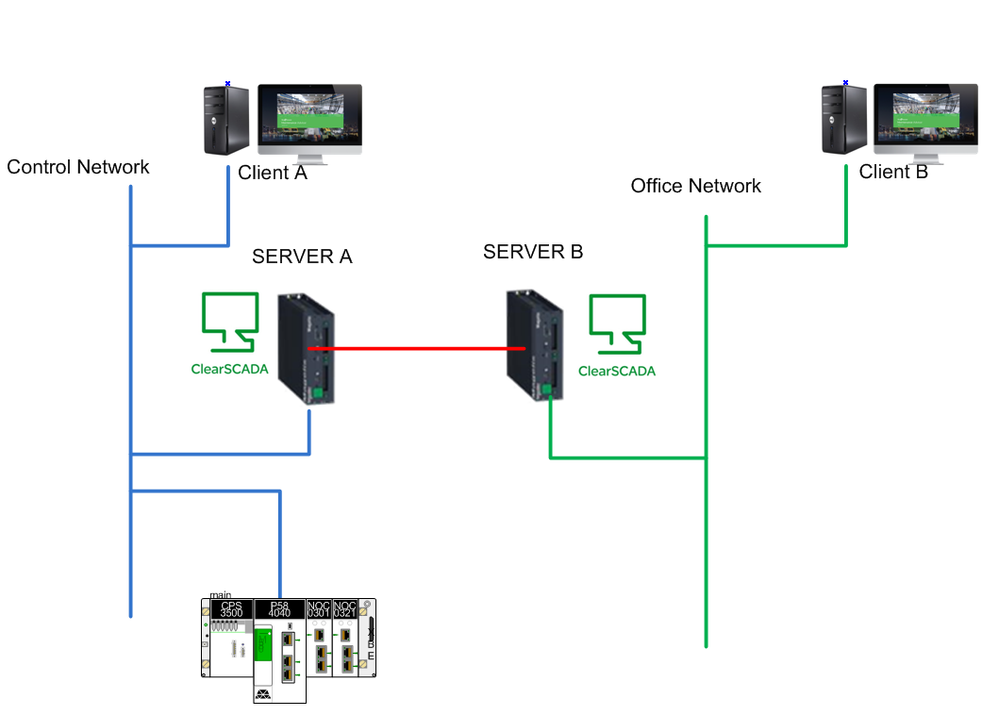
Hi All,
I have architecture above.
- 2 Server, 1 server in control network, and 1 server in office network. and both are connected directly peer to peer.
- 2 separate network.
is it architecture is possible?
I was trying to configure as redundant, but it become a problem when Server B as MAIN
what I want is Server A always as MAIN / Primary. and Server B can synchronize data from Server A and Server B can accessed by Client B.
thanks
😀
- Labels:
-
Redundancy
-
SCADA
-
Telemetry
Link copied. Please paste this link to share this article on your social media post.
Accepted Solutions
- Mark as New
- Bookmark
- Subscribe
- Mute
- Subscribe to RSS Feed
- Permalink
- Email to a Friend
- Report Inappropriate Content
Link copied. Please paste this link to share this article on your social media post.
Posted: 2020-01-22 12:46 AM
You might want to raise this with support, we can help you more effectively in through the correct channels.
If you right click the server icon and select Invalid Configuration it will tell you why your configuration is invalid.
Use a name or address that doesn't exist at all, rather than one that just doesn't have CS installed. We use ICMP as one component for detecting isolation, it doesn't rely on CS replying. I recommend using 'Dummy' or similar, so someone else who looks at the config in future doesn't think it is a mistake.
See below what I think will work for you. I'm not 100% sure what each machine's IP address is, I've assumed:
Main (A) is 129.76.3.1
Standby (B) is 129.76.3.3
Dummy should be configured for the Main's Standby A and the Dummy's Standby B.
Link copied. Please paste this link to share this article on your social media post.
- Mark as New
- Bookmark
- Subscribe
- Mute
- Subscribe to RSS Feed
- Permalink
- Email to a Friend
- Report Inappropriate Content
Link copied. Please paste this link to share this article on your social media post.
Posted: 2020-01-21 01:02 AM
Yes, configure server B as a Permanent-Standby. It will serve data and sync from A, but never go Main.
See this new video for architecture guidance:
https://www.youtube.com/watch?v=lmbMy4jJGX0&list=PLa7UGrWOTyjnPpCJxnTZkdBM_6D70qoKl
Search for Permanent Standby in the F1 help.
Link copied. Please paste this link to share this article on your social media post.
Posted: 2020-01-21 08:02 PM . Last Modified: 2020-01-21 08:05 PM
- Mark as New
- Bookmark
- Subscribe
- Mute
- Subscribe to RSS Feed
- Permalink
- Email to a Friend
- Report Inappropriate Content
Link copied. Please paste this link to share this article on your social media post.
Posted: 2020-01-21 08:02 PM . Last Modified: 2020-01-21 08:05 PM
To have B as a permanent standby you'll have to either install an additional hot standby on the control network side (recommended) or configure the permanent standby so it thinks there are is an additional hot standby - the permanent standby needs to have two hot standby partners configured.
Link copied. Please paste this link to share this article on your social media post.
- Mark as New
- Bookmark
- Subscribe
- Mute
- Subscribe to RSS Feed
- Permalink
- Email to a Friend
- Report Inappropriate Content
Link copied. Please paste this link to share this article on your social media post.
Posted: 2020-01-22 12:08 AM . Last Modified: 2020-01-22 12:09 AM
@sbeadle Hi Steve, thanks for your respond.
in your video, and also mentioned by @JChamberlain the MAIN server should have standby pair. so is it still possible?
I was try to configure it but fail. my Permanent standby Server doesn't start: always in state: Starting..
I configure Permanent Standby Server as on Manual Help
and here is my configuration on MAIN server:
what I was trying in MAIN Server:
-put IP adress of StandbyPC(permanent standby) on Standby A : Permanent standby PC can start but show up Error Invalid configuration, Main Server also show invalid configuration
-put IP address of Main PC (this computer IP it self) : Main Server can start as Main, Standby Server always in Starting state
-put IP address of other PC (no clearscada) : Main Server can start as Main, Standby Server always in Starting state
Link copied. Please paste this link to share this article on your social media post.
- Mark as New
- Bookmark
- Subscribe
- Mute
- Subscribe to RSS Feed
- Permalink
- Email to a Friend
- Report Inappropriate Content
Link copied. Please paste this link to share this article on your social media post.
Posted: 2020-01-22 12:46 AM
You might want to raise this with support, we can help you more effectively in through the correct channels.
If you right click the server icon and select Invalid Configuration it will tell you why your configuration is invalid.
Use a name or address that doesn't exist at all, rather than one that just doesn't have CS installed. We use ICMP as one component for detecting isolation, it doesn't rely on CS replying. I recommend using 'Dummy' or similar, so someone else who looks at the config in future doesn't think it is a mistake.
See below what I think will work for you. I'm not 100% sure what each machine's IP address is, I've assumed:
Main (A) is 129.76.3.1
Standby (B) is 129.76.3.3
Dummy should be configured for the Main's Standby A and the Dummy's Standby B.
Link copied. Please paste this link to share this article on your social media post.
- Mark as New
- Bookmark
- Subscribe
- Mute
- Subscribe to RSS Feed
- Permalink
- Email to a Friend
- Report Inappropriate Content
Link copied. Please paste this link to share this article on your social media post.
Posted: 2020-01-26 10:16 PM
@JChamberlain Hi,
I was try again using that configuration from you. but still the Standby doesn't want to Start, the state always: Starting..
already change the port too in permanent standby tab to 5482, and still didn't work
BTW, to raise this with support, do we need to have support/CF? or just simply email to Trss-support@se.com or your email 😉?
Thanks
Link copied. Please paste this link to share this article on your social media post.
- Mark as New
- Bookmark
- Subscribe
- Mute
- Subscribe to RSS Feed
- Permalink
- Email to a Friend
- Report Inappropriate Content
Link copied. Please paste this link to share this article on your social media post.
Posted: 2020-01-26 10:30 PM
When you ping the Primary Server IP address from the Permanent Standby server what result do you get?
If that doesn't work, then you need to fix that issue.
If that does work, then you should try TCPing (or telnet) to the default port 5481 to ensure that this works. If it doesn't, then you likely have a firewall problem.
The IP addresses that you have listed seem a little unusual based upon the first image that you have suggested.
I would have expected that you would be using link local addresses for the direct link between the two servers (Primary and Permanent Standby), and hence would have 169.254.x.y format IP addresses. You could allocate a Class A, B or C private IP address (or even technically a public IP address) to these interfaces, but it seems wasteful if they will only be used to link these two computers together for the ClearSCADA data replication.
Lead Control Systems Engineer for Alliance Automation (VIC).
All opinions are my own and do not represent the opinions or policies of my employer, or of my cat..
Link copied. Please paste this link to share this article on your social media post.
- Mark as New
- Bookmark
- Subscribe
- Mute
- Subscribe to RSS Feed
- Permalink
- Email to a Friend
- Report Inappropriate Content
Link copied. Please paste this link to share this article on your social media post.
Posted: 2020-01-26 11:05 PM
hi @BevanWeiss ,
I can ping from each others, and firewall has been disabled on both side. I already successful configure it as Redundant pairs. that 5481 port should be OK then.
Yes this is unusual Class B IP address using public IP, I already mentioned it to them (my customer) to use private IP as a standard.
and the link between computers is only connected each others for data replication.
Link copied. Please paste this link to share this article on your social media post.
- Mark as New
- Bookmark
- Subscribe
- Mute
- Subscribe to RSS Feed
- Permalink
- Email to a Friend
- Report Inappropriate Content
Link copied. Please paste this link to share this article on your social media post.
Posted: 2020-01-26 11:21 PM
I would recommend leaving all ports as default 5481.
If you have already successfully configured the servers as redundant pairing, then you should just need to go to the Permanent Standby, and change the mode on this server (the Permanent Standby) from Hot-Standby Pair, to Permanent Standby, and things should work. If it complains about wanting a Standby B address just enter 0.0.0.0 for this.
You will absolutely need to have the Primary Server running first, for the Permanent Standby to transition from Starting to Synchronising. And then once Synchronised it should just run as Permanent Standby from that point until the Primary Server is lost, in which case it will revert to Starting (until Re-synchronisation can occur again).
To get official tech support, you would need to have a Site ID that is in support (technically all sites that you are involved with should be within support).
Lead Control Systems Engineer for Alliance Automation (VIC).
All opinions are my own and do not represent the opinions or policies of my employer, or of my cat..
Link copied. Please paste this link to share this article on your social media post.
- Mark as New
- Bookmark
- Subscribe
- Mute
- Subscribe to RSS Feed
- Permalink
- Email to a Friend
- Report Inappropriate Content
Link copied. Please paste this link to share this article on your social media post.
Posted: 2020-01-28 10:55 PM
now it works after I restart all PC and still using this configuration from @JChamberlain .
Thanks All, @JChamberlain @BevanWeiss @sbeadle
Link copied. Please paste this link to share this article on your social media post.
Create your free account or log in to subscribe to the forum - and gain access to more than 10,000+ support articles along with insights from experts and peers.