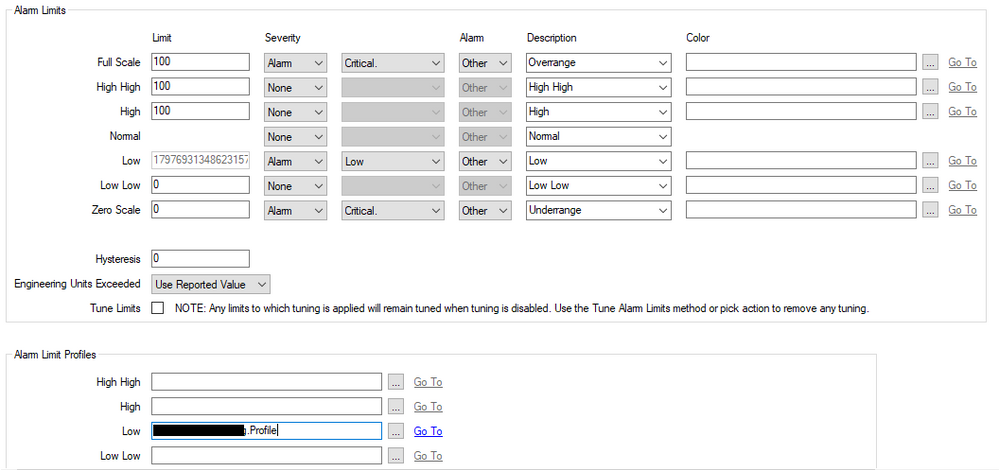Dummy value in analog point alarm limit field when using time profiles
EcoStruxure Geo SCADA Expert Forum
Schneider Electric support forum about installation, configuration, integration and troubleshooting of EcoStruxure Geo SCADA Expert (ClearSCADA, ViewX, WebX).
- Subscribe to RSS Feed
- Mark Topic as New
- Mark Topic as Read
- Float this Topic for Current User
- Bookmark
- Subscribe
- Mute
- Printer Friendly Page
- Mark as New
- Bookmark
- Subscribe
- Mute
- Subscribe to RSS Feed
- Permalink
- Email to a Friend
- Report Inappropriate Content
Link copied. Please paste this link to share this article on your social media post.
Posted: 2021-02-28 11:29 PM . Last Modified: 2023-05-03 12:05 AM
Dummy value in analog point alarm limit field when using time profiles
Hi all,
When I attach a time profile to an alarm limit on an analog point, it replaces the property field with some 'overflow' dummy value.
However, the alarm limit does follow whatever the current value is in the profile even though you don't see that reflected in the Low1LimitStd field.
Is there any particular reason why the Low1LimitStd field can't update to be what the profile value is, or at the very least keep whatever the old hardcoded value was? Main issue is if you un-attach the alarm profile, the alarm limit stays as the dummy value which can cause a flood of false alarms if you don't change it back before saving (happened to a colleague of mine).
- Labels:
-
SCADA
Link copied. Please paste this link to share this article on your social media post.
Accepted Solutions
- Mark as New
- Bookmark
- Subscribe
- Mute
- Subscribe to RSS Feed
- Permalink
- Email to a Friend
- Report Inappropriate Content
Link copied. Please paste this link to share this article on your social media post.
Posted: 2021-03-01 11:30 AM
The special value (either FLT_MAX or DBL_MAX) assigned to a limit associated with a time profile is there to 'hide' the limit from current trends and indicate that the limit doesn't have a fixed value.
Updating Low1LimitStd etc. with the current value of the time profile would affect current trends by incorrectly showing the limit as a straight line (fixed limit). Also, the constant re-configuring of the points with the new values of the time profiles would not be scalable.
Andrew Scott, R&D Principal Technologist, AVEVA
Link copied. Please paste this link to share this article on your social media post.
- Mark as New
- Bookmark
- Subscribe
- Mute
- Subscribe to RSS Feed
- Permalink
- Email to a Friend
- Report Inappropriate Content
Link copied. Please paste this link to share this article on your social media post.
Posted: 2021-03-01 11:30 AM
The special value (either FLT_MAX or DBL_MAX) assigned to a limit associated with a time profile is there to 'hide' the limit from current trends and indicate that the limit doesn't have a fixed value.
Updating Low1LimitStd etc. with the current value of the time profile would affect current trends by incorrectly showing the limit as a straight line (fixed limit). Also, the constant re-configuring of the points with the new values of the time profiles would not be scalable.
Andrew Scott, R&D Principal Technologist, AVEVA
Link copied. Please paste this link to share this article on your social media post.
Create your free account or log in to subscribe to the forum - and gain access to more than 10,000+ support articles along with insights from experts and peers.