Snapshot Report- Battery Age Incorrect
EcoStruxure IT forum
Schneider Electric support forum about installation and configuration for DCIM including EcoStruxure IT Expert, IT Advisor, Data Center Expert, and NetBotz
- Subscribe to RSS Feed
- Mark Topic as New
- Mark Topic as Read
- Float this Topic for Current User
- Bookmark
- Subscribe
- Mute
- Printer Friendly Page
- Mark as New
- Bookmark
- Subscribe
- Mute
- Subscribe to RSS Feed
- Permalink
- Email to a Friend
- Report Inappropriate Content
Link copied. Please paste this link to share this article on your social media post.
Posted: 2020-07-05 02:32 PM . Last Modified: 3 weeks ago
Snapshot Report- Battery Age Incorrect
I am running into an issue where the battery age for some of my UPS devices are incorrect. Some of my devices show a battery age up to 19.1 years, which I know this is false. Has anyone else had this problem within Struxureware DCE ? If so, how did you troubleshoot it to produce an accurate report.
(CID:137103957)
- Labels:
-
Data Center Expert
Link copied. Please paste this link to share this article on your social media post.
- Mark as New
- Bookmark
- Subscribe
- Mute
- Subscribe to RSS Feed
- Permalink
- Email to a Friend
- Report Inappropriate Content
Link copied. Please paste this link to share this article on your social media post.
Posted: 2020-07-05 02:32 PM . Last Modified: 3 weeks ago
Hi Quentin,
For an APC UPS, you must manually update the last battery replacement date on the device itself. DCE then does the math and using that date and DCE's current date, determines the battery age.
Steve
(CID:137103966)
Link copied. Please paste this link to share this article on your social media post.
- Mark as New
- Bookmark
- Subscribe
- Mute
- Subscribe to RSS Feed
- Permalink
- Email to a Friend
- Report Inappropriate Content
Link copied. Please paste this link to share this article on your social media post.
Posted: 2020-07-05 02:32 PM . Last Modified: 3 weeks ago
Hi Steve,
Do you have guidance on how to update the last battery replacement date on the device?
(CID:137103984)
Link copied. Please paste this link to share this article on your social media post.
- Mark as New
- Bookmark
- Subscribe
- Mute
- Subscribe to RSS Feed
- Permalink
- Email to a Friend
- Report Inappropriate Content
Link copied. Please paste this link to share this article on your social media post.
Posted: 2020-07-05 02:32 PM . Last Modified: 3 weeks ago
Hi Quentin,
On an APC UPS with a current NMC and firmware, you would go to configuration–>UPS:
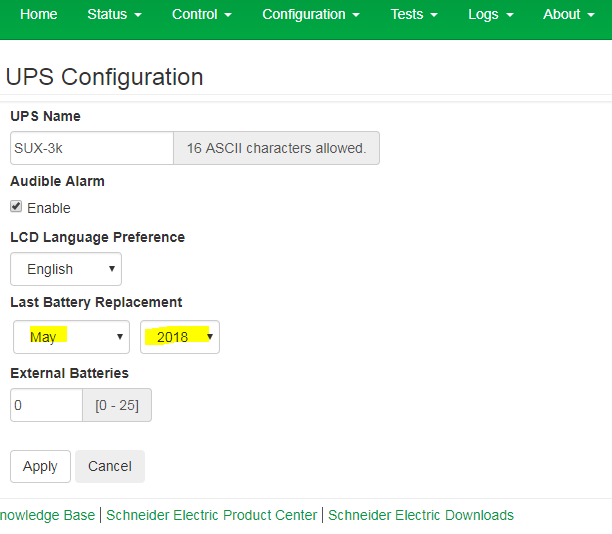
On older firmware, you'd go here:
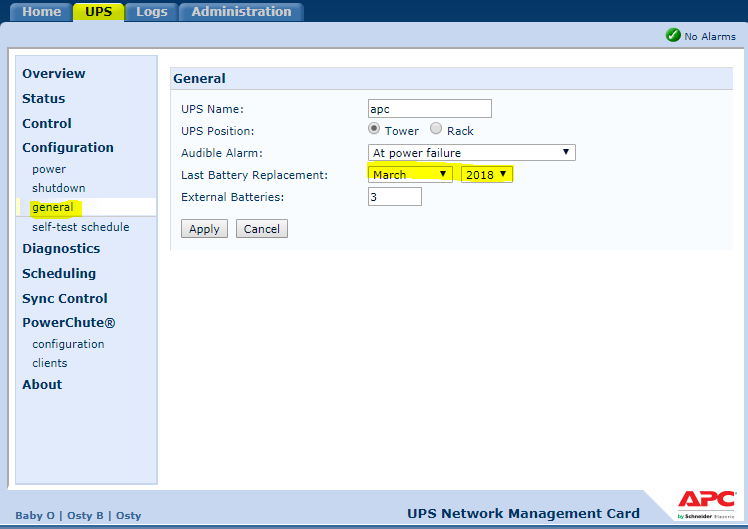
There are some larger UPS units where the last battery date is configurable only through the brain of the main unit and you may need a field service person to configure that.
Then you'd want to make sure DCE has the right date under System–>server administration settings–> Time settings...:
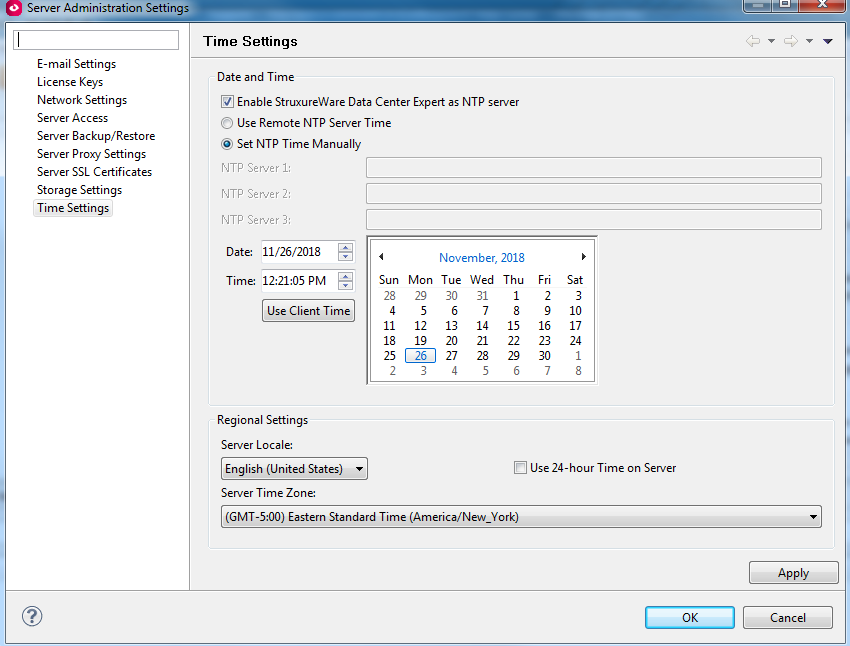
Steve
(CID:137103995)
Link copied. Please paste this link to share this article on your social media post.
- Mark as New
- Bookmark
- Subscribe
- Mute
- Subscribe to RSS Feed
- Permalink
- Email to a Friend
- Report Inappropriate Content
Link copied. Please paste this link to share this article on your social media post.
Posted: 2020-07-05 02:33 PM . Last Modified: 3 weeks ago
P.S.
If these are not APC UPS units, there could be an issue with the DDF being used.
(CID:137103999)
Link copied. Please paste this link to share this article on your social media post.
- Mark as New
- Bookmark
- Subscribe
- Mute
- Subscribe to RSS Feed
- Permalink
- Email to a Friend
- Report Inappropriate Content
Link copied. Please paste this link to share this article on your social media post.
Posted: 2020-07-05 02:33 PM . Last Modified: 2023-10-22 03:57 AM

This question is closed for comments. You're welcome to start a new topic if you have further comments on this issue.
Link copied. Please paste this link to share this article on your social media post.
Create your free account or log in to subscribe to the forum - and gain access to more than 10,000+ support articles along with insights from experts and peers.
