Smart UPS in DCO external values
EcoStruxure IT forum
Schneider Electric support forum about installation and configuration for DCIM including EcoStruxure IT Expert, IT Advisor, Data Center Expert, and NetBotz
- Subscribe to RSS Feed
- Mark Topic as New
- Mark Topic as Read
- Float this Topic for Current User
- Bookmark
- Subscribe
- Mute
- Printer Friendly Page
- Mark as New
- Bookmark
- Subscribe
- Mute
- Subscribe to RSS Feed
- Permalink
- Email to a Friend
- Report Inappropriate Content
Link copied. Please paste this link to share this article on your social media post.
Posted: 2020-07-05 03:55 PM . Last Modified: 2 weeks ago
Smart UPS in DCO external values
Hello,
we have recently purchased two rack mountable APC smart UPSs and we do not see external values in DCO. In DCE we see all the sensors but they are not imported in DCO.
We have modeled a fake floor UPS and associated it but we neither see the values in DCO.
Is not possible to see power measures in DCO of an APC Smart-UPSs?
Regards
(CID:137731267)
Link copied. Please paste this link to share this article on your social media post.
- Mark as New
- Bookmark
- Subscribe
- Mute
- Subscribe to RSS Feed
- Permalink
- Email to a Friend
- Report Inappropriate Content
Link copied. Please paste this link to share this article on your social media post.
Posted: 2020-07-05 03:55 PM . Last Modified: 2 weeks ago
Hi Javier,
Wondering if you see the device Watt measurements in DCE,
can you share these screen captures (sensitive info such as IP address may be masked):
1- In DCE, right click on your "smart ups" > View Device Sensors (would like to see the model name and displayed Sensor and Sensor value list)
2- In DCO, in Device Association mode, find your DCE device ("smart ups", if not associated) and then right click > Properties > External Systems > Device)
thanks,
Kind regards
(CID:137731716)
Link copied. Please paste this link to share this article on your social media post.
- Mark as New
- Bookmark
- Subscribe
- Mute
- Subscribe to RSS Feed
- Permalink
- Email to a Friend
- Report Inappropriate Content
Link copied. Please paste this link to share this article on your social media post.
Posted: 2020-07-05 03:55 PM . Last Modified: 2 weeks ago
Hi Jef,
It seems that these UPSs only show the values in amps, not in watts. Now we see the values in DCO, maybe yesterday I checked it too soon, devices were just integrated. After 24 hours we see the amps values in DCO:
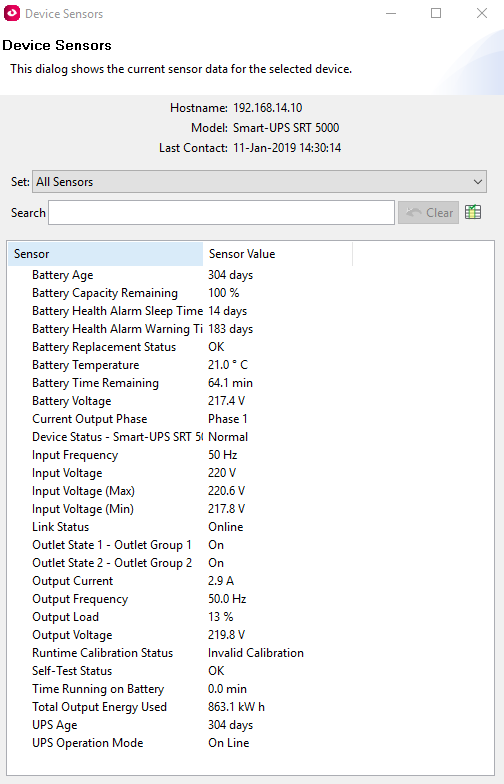
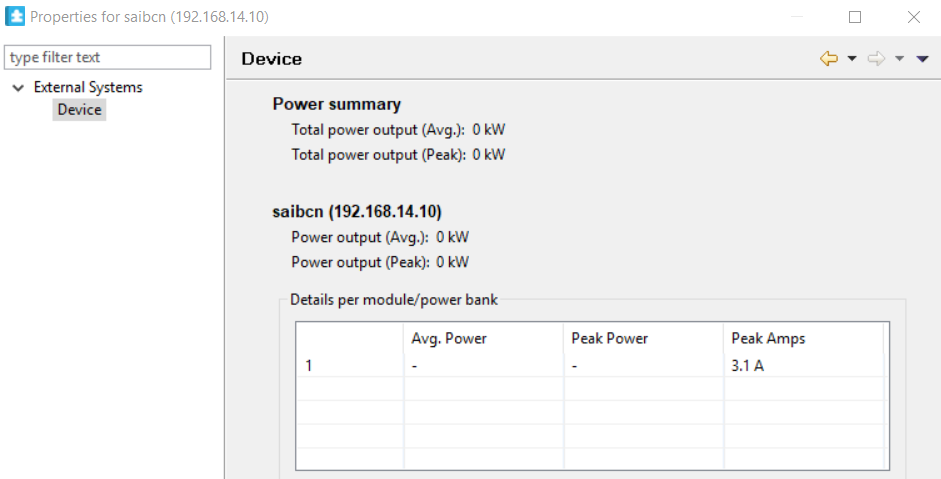
Thanks!
(CID:137731731)
Link copied. Please paste this link to share this article on your social media post.
- Mark as New
- Bookmark
- Subscribe
- Mute
- Subscribe to RSS Feed
- Permalink
- Email to a Friend
- Report Inappropriate Content
Link copied. Please paste this link to share this article on your social media post.
Posted: 2020-07-05 03:55 PM . Last Modified: 2 weeks ago
Hi Javier,
Many thanks for the screen captures and updated info. Sounds good that Amp measurements are coming through. However, it seems Power sensors are missing (also in DCE), this could be DDF related issue. New DDF(s) can be requested here http://sxwhelpcenter.ecostruxureit.com/devices
Kind regards
(CID:137731752)
Link copied. Please paste this link to share this article on your social media post.
- Mark as New
- Bookmark
- Subscribe
- Mute
- Subscribe to RSS Feed
- Permalink
- Email to a Friend
- Report Inappropriate Content
Link copied. Please paste this link to share this article on your social media post.
Posted: 2020-07-05 03:55 PM . Last Modified: 2023-10-22 03:56 AM

This question is closed for comments. You're welcome to start a new topic if you have further comments on this issue.
Link copied. Please paste this link to share this article on your social media post.
Create your free account or log in to subscribe to the forum - and gain access to more than 10,000+ support articles along with insights from experts and peers.
