Searching for Sensor when setting up custom Home Tabs
EcoStruxure IT forum
Schneider Electric support forum about installation and configuration for DCIM including EcoStruxure IT Expert, IT Advisor, Data Center Expert, and NetBotz
- Subscribe to RSS Feed
- Mark Topic as New
- Mark Topic as Read
- Float this Topic for Current User
- Bookmark
- Subscribe
- Mute
- Printer Friendly Page
- Mark as New
- Bookmark
- Subscribe
- Mute
- Subscribe to RSS Feed
- Permalink
- Email to a Friend
- Report Inappropriate Content
Link copied. Please paste this link to share this article on your social media post.
Posted: 2020-07-04 10:21 PM . Last Modified: 2 weeks ago
Searching for Sensor when setting up custom Home Tabs
Hi All,
I would appreciate some help when setting up some device which have over 400 sensor points. I am trying to find all the sensor to group them into a logical order but when I use the Sensor Sensor search I can only search for 100 sensor.
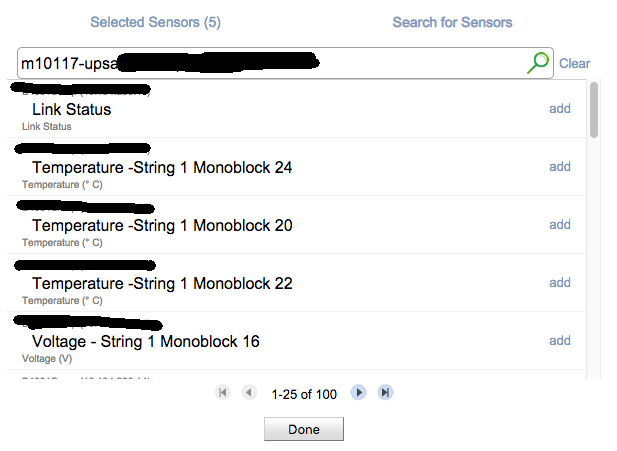
As shown here, for this device it has over 400 sensor ports, and I can not search nor get to Voltage - String 1 Monoblock 4 as I can only find Monoblock 22 and 21, but can get 4 due to Data Centre Expert's chronological ordering. The sensor does exist in the main console.
Thank You in advance
(CID:134023666)
- Labels:
-
Data Center Expert
-
IT Expert
-
NetBotz
- Tags:
- bug
Link copied. Please paste this link to share this article on your social media post.
- Mark as New
- Bookmark
- Subscribe
- Mute
- Subscribe to RSS Feed
- Permalink
- Email to a Friend
- Report Inappropriate Content
Link copied. Please paste this link to share this article on your social media post.
Posted: 2020-07-04 10:21 PM . Last Modified: 2 weeks ago
Dear Matthew Wren,
You are right, this is an old drawback of the Data Center Expert Web Client ☹️. Probably, a lot Feature requests has already been created in this regard.
Therefore, I recommend that you read the built-in Data Center Expert Web Client help about Search and Using Query Syntax ( http://_DCE_address/desktop/help/ and http://_DCE_address/desktop/help/#toc12 ) and thus narrow down the search range. Thus, the search result will give you no more than 100 results and you will be able to find the sensor you need.
In addition, as written in Release Notes DCE v7.5.0.pdf, remember:
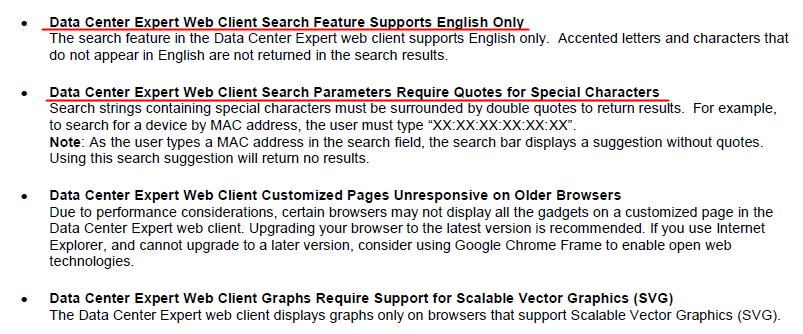
I hope this helps you.
With respect.
(CID:134023718)
Link copied. Please paste this link to share this article on your social media post.
- Mark as New
- Bookmark
- Subscribe
- Mute
- Subscribe to RSS Feed
- Permalink
- Email to a Friend
- Report Inappropriate Content
Link copied. Please paste this link to share this article on your social media post.
Posted: 2020-07-04 10:22 PM . Last Modified: 2 weeks ago
Hi Matthew,
Maybe this will help, you can also search by using AND or OR (capital letters), this will show a minimized list of sensors:
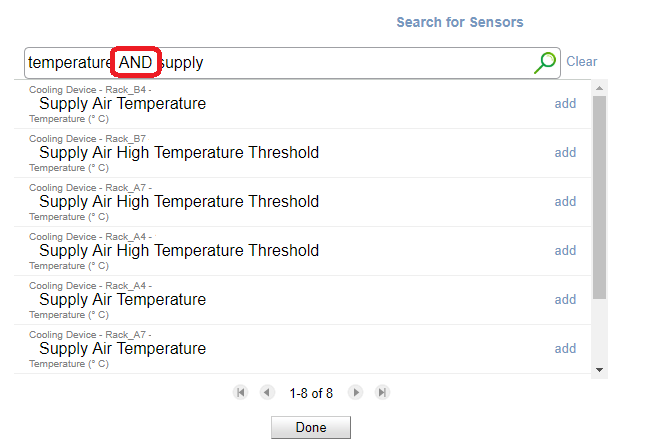
(CID:134023800)
Link copied. Please paste this link to share this article on your social media post.
- Mark as New
- Bookmark
- Subscribe
- Mute
- Subscribe to RSS Feed
- Permalink
- Email to a Friend
- Report Inappropriate Content
Link copied. Please paste this link to share this article on your social media post.
Posted: 2020-07-04 10:22 PM . Last Modified: 2 weeks ago
Dear Matthew Wren,
Tell us, please, have you solved this question or not?
With respect.
(CID:134026441)
Link copied. Please paste this link to share this article on your social media post.
- Mark as New
- Bookmark
- Subscribe
- Mute
- Subscribe to RSS Feed
- Permalink
- Email to a Friend
- Report Inappropriate Content
Link copied. Please paste this link to share this article on your social media post.
Posted: 2020-07-04 10:22 PM . Last Modified: 2023-10-22 03:52 AM

This question is closed for comments. You're welcome to start a new topic if you have further comments on this issue.
Link copied. Please paste this link to share this article on your social media post.
Create your free account or log in to subscribe to the forum - and gain access to more than 10,000+ support articles along with insights from experts and peers.
