SNMP Device Configuration - Master template?
EcoStruxure IT forum
Schneider Electric support forum about installation and configuration for DCIM including EcoStruxure IT Expert, IT Advisor, Data Center Expert, and NetBotz
- Subscribe to RSS Feed
- Mark Topic as New
- Mark Topic as Read
- Float this Topic for Current User
- Bookmark
- Subscribe
- Mute
- Printer Friendly Page
- Mark as New
- Bookmark
- Subscribe
- Mute
- Subscribe to RSS Feed
- Permalink
- Email to a Friend
- Report Inappropriate Content
Link copied. Please paste this link to share this article on your social media post.
Posted: 2020-07-05 07:00 PM . Last Modified: 3 weeks ago
SNMP Device Configuration - Master template?
Hello all,
We manage a significant amount of APC devices via DCE and are utilizing the SNMP mass configuration more and more.
What I would like to is have one (or a few) "master" templates that have common settings for all our devices. But the issue I'm running into is that those settings seem to be "named" different things on different devices and/or different firmware versions.
One example is Web Access:
- In template A (from device A), there are two "fields": HTTP Access and HTTPS access
- In template B (from device B), there is one field for the same setting: Web Protocol
Is it possible to create a master template that has all of the above settings included? In this case, I would want it to have the following settings:
HTTP Access: Disable
HTTPS Access: Enable
Web Protocol: HTTPS
(CID:143264976)
- Labels:
-
Data Center Expert
Link copied. Please paste this link to share this article on your social media post.
- Mark as New
- Bookmark
- Subscribe
- Mute
- Subscribe to RSS Feed
- Permalink
- Email to a Friend
- Report Inappropriate Content
Link copied. Please paste this link to share this article on your social media post.
Posted: 2020-07-05 07:00 PM . Last Modified: 3 weeks ago
Hi Martin,
The way to do this when choosing to configure devices directly (not from a template) is to select multiple devices and when looking at the device settings, uncheck the box to show shared settings only :
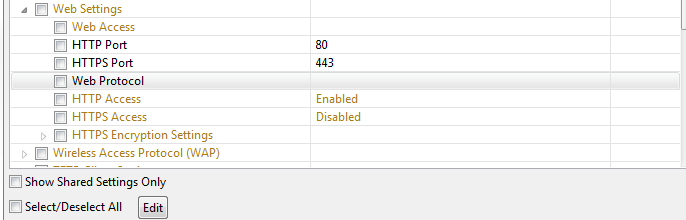
When you apply such a configuration however, you will receive errors as some values will not be able to get set on some devices. Pretty much every device should error in this configuration.
When creating a template however, you must create that template based on an individual device. Here I created one based on an older device with 3.9.1 firmware and I have the web access option:
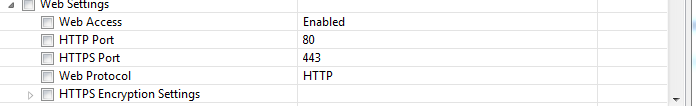
Here, I chose a newer NMC and have the other options:
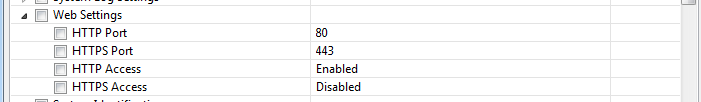
Since there is no option to choose multiple devices for creating a template, you can not have both options in the resulting template. Currently there is no way around this through DCE.
If this configuration on a single push is an absolute necessity, you could use the config.ini utility outside of DCE and manually edit the ini you're pushing to include all required values. This may be a little more effort though than pushing 2 different templates from DCE.
Thanks,
Steve
(CID:143755127)
Link copied. Please paste this link to share this article on your social media post.
- Mark as New
- Bookmark
- Subscribe
- Mute
- Subscribe to RSS Feed
- Permalink
- Email to a Friend
- Report Inappropriate Content
Link copied. Please paste this link to share this article on your social media post.
Posted: 2020-07-05 07:00 PM . Last Modified: 3 weeks ago
Thanks for the info.
I would be comfortable with manually editing the INI files but then using a different utility to push them out kindof defeats the purpose of having DCE...
Is there any way to download/upload INI files from the StruxureWare server (i.e. FTP)?
(CID:143760158)
Link copied. Please paste this link to share this article on your social media post.
- Mark as New
- Bookmark
- Subscribe
- Mute
- Subscribe to RSS Feed
- Permalink
- Email to a Friend
- Report Inappropriate Content
Link copied. Please paste this link to share this article on your social media post.
Posted: 2020-07-05 07:00 PM . Last Modified: 3 weeks ago
Hi Martin,
No, you can't download the configuration file from DCE. What I would suggest is to configure one of the devices the way you want it and then download that file from the device itself using ftp: get config.ini
I'ts not always the easiest thing to understand but you can take out entire sections or create an INI with just the 1 or 2 sections you want. You could for instance make a text file with the following info and saave it as an INI file and push it to a device:
[NetworkWeb]
Port=80
HTTP=enabled
HTTPSPort=443
HTTPS=disabled
MinimumProtocol=TLS1.1
It simply needs the header in brackets [NetworkWeb] and one or more of the supported entries.
K-base FA156117 may tell you more about how to work with the ini files.
(CID:143760387)
Link copied. Please paste this link to share this article on your social media post.
- Mark as New
- Bookmark
- Subscribe
- Mute
- Subscribe to RSS Feed
- Permalink
- Email to a Friend
- Report Inappropriate Content
Link copied. Please paste this link to share this article on your social media post.
Posted: 2020-07-05 07:00 PM . Last Modified: 2023-10-22 03:49 AM

This question is closed for comments. You're welcome to start a new topic if you have further comments on this issue.
Link copied. Please paste this link to share this article on your social media post.
Create your free account or log in to subscribe to the forum - and gain access to more than 10,000+ support articles along with insights from experts and peers.
