Portal 1.0 Postgres Database Password
EcoStruxure IT forum
Schneider Electric support forum about installation and configuration for DCIM including EcoStruxure IT Expert, IT Advisor, Data Center Expert, and NetBotz
- Subscribe to RSS Feed
- Mark Topic as New
- Mark Topic as Read
- Float this Topic for Current User
- Bookmark
- Subscribe
- Mute
- Printer Friendly Page
- Mark as New
- Bookmark
- Subscribe
- Mute
- Subscribe to RSS Feed
- Permalink
- Email to a Friend
- Report Inappropriate Content
Link copied. Please paste this link to share this article on your social media post.
Posted: 2020-07-05 04:44 PM . Last Modified: 2 weeks ago
Portal 1.0 Postgres Database Password
I am tryng to move off a Windows 2008 server which has Portal 1.0 installed on it. We are trying to do the PostGres database backup and we are unable to track down the password. I contact support and they supplied a password, which doesnt work. I was advised to post on here and see if someone would be able to assist. I have tried Administrator, schneider, postgres as usernames along with different password combinations.
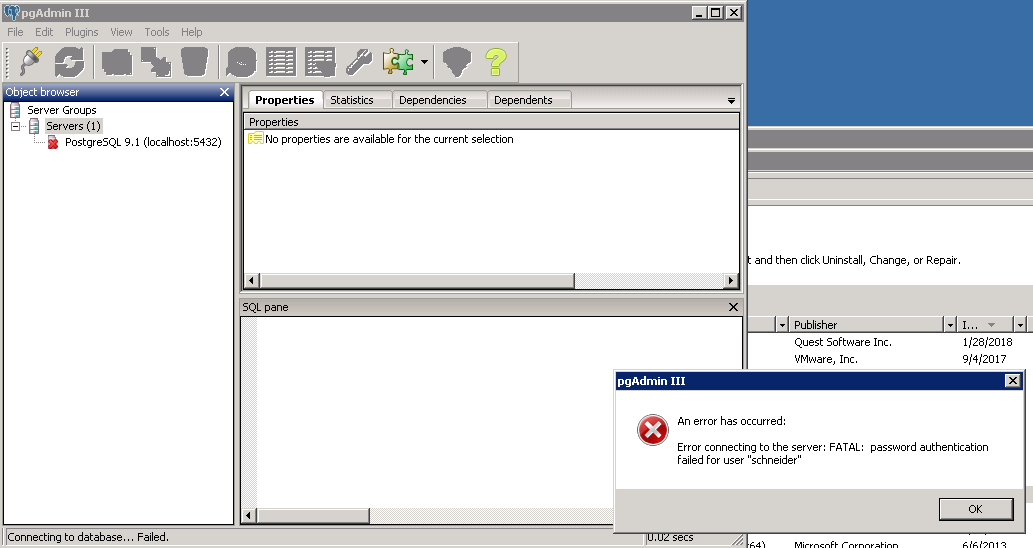
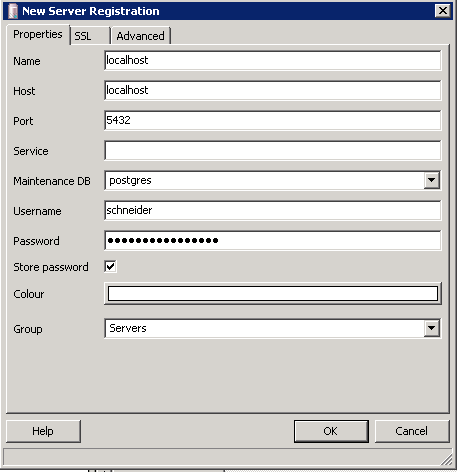
Thanks
(CID:138812321)
- Labels:
-
Portal
Link copied. Please paste this link to share this article on your social media post.
Accepted Solutions
- Mark as New
- Bookmark
- Subscribe
- Mute
- Subscribe to RSS Feed
- Permalink
- Email to a Friend
- Report Inappropriate Content
Link copied. Please paste this link to share this article on your social media post.
Posted: 2020-07-05 04:44 PM . Last Modified: 2 weeks ago
Hi David,
You are running a very older version of Portal, so the password might be different. However, the following local file may contain the information you are looking for, login to your Portal Windows server and go to C:\Users\Administrator\AppData\Roming\postgresql and then read the content of the file pgpass.conf
If I recall correctly, the instructions for Portal backup (https://sxwhelpcenter.ecostruxureit.com/display/Portal/StruxureWare+Portal+backup+and+restore)
that you might be following, have been created many versions after the Portal 1.0. So I'm not sure if that would work for you.
An alternative solution might be to use the Export/Import feature (in Portal):
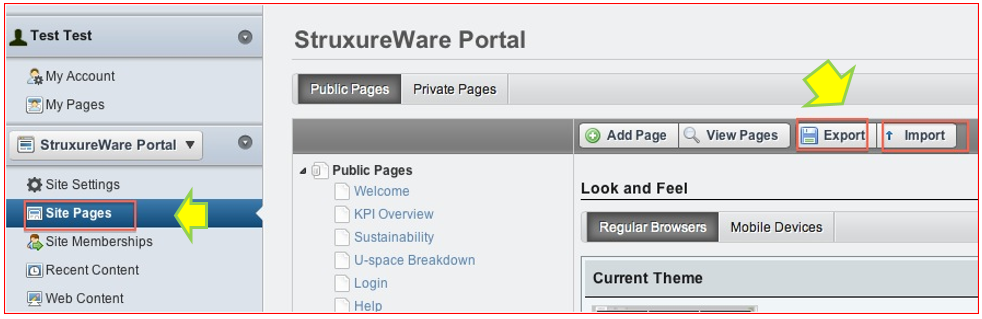
it creates a .jar file that can be imported to another instance of the portal server. Remember to select to export permissions as well, otherwise you might not be able to view all possible images.
Hope this helps,
Kind regards
(CID:139691820)
Link copied. Please paste this link to share this article on your social media post.
- Mark as New
- Bookmark
- Subscribe
- Mute
- Subscribe to RSS Feed
- Permalink
- Email to a Friend
- Report Inappropriate Content
Link copied. Please paste this link to share this article on your social media post.
Posted: 2020-07-05 04:44 PM . Last Modified: 2 weeks ago
Hi David,
You are running a very older version of Portal, so the password might be different. However, the following local file may contain the information you are looking for, login to your Portal Windows server and go to C:\Users\Administrator\AppData\Roming\postgresql and then read the content of the file pgpass.conf
If I recall correctly, the instructions for Portal backup (https://sxwhelpcenter.ecostruxureit.com/display/Portal/StruxureWare+Portal+backup+and+restore)
that you might be following, have been created many versions after the Portal 1.0. So I'm not sure if that would work for you.
An alternative solution might be to use the Export/Import feature (in Portal):
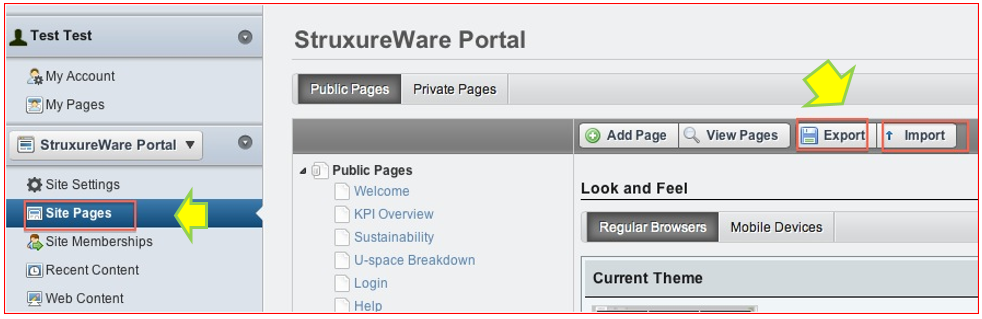
it creates a .jar file that can be imported to another instance of the portal server. Remember to select to export permissions as well, otherwise you might not be able to view all possible images.
Hope this helps,
Kind regards
(CID:139691820)
Link copied. Please paste this link to share this article on your social media post.
- Mark as New
- Bookmark
- Subscribe
- Mute
- Subscribe to RSS Feed
- Permalink
- Email to a Friend
- Report Inappropriate Content
Link copied. Please paste this link to share this article on your social media post.
Posted: 2020-07-05 04:44 PM . Last Modified: 2023-10-22 03:34 AM

This question is closed for comments. You're welcome to start a new topic if you have further comments on this issue.
Link copied. Please paste this link to share this article on your social media post.
Create your free account or log in to subscribe to the forum - and gain access to more than 10,000+ support articles along with insights from experts and peers.
