Netbotz 750 Camera NBPD0165 Surveillance clips Can't store in DCE Serv
EcoStruxure IT forum
Schneider Electric support forum about installation and configuration for DCIM including EcoStruxure IT Expert, IT Advisor, Data Center Expert, and NetBotz
- Subscribe to RSS Feed
- Mark Topic as New
- Mark Topic as Read
- Float this Topic for Current User
- Bookmark
- Subscribe
- Mute
- Printer Friendly Page
- Mark as New
- Bookmark
- Subscribe
- Mute
- Subscribe to RSS Feed
- Permalink
- Email to a Friend
- Report Inappropriate Content
Link copied. Please paste this link to share this article on your social media post.
Posted: 2020-07-05 11:14 PM . Last Modified: 3 weeks ago
Netbotz 750 Camera NBPD0165 Surveillance clips Can't store in DCE Serv
Hi Support Team,
There is a customer installed a AP9465 and a Netbotz 750 with 4 NBPD0165 cameras,ther want view all of the camera's surveillance clips through the DCE,as the Netbotz 750 can only save the last 96 hours Surveillance clips. But there is no Surveillance clips in the DCE Server,Why?
DCE : AP9465 for Server Build: 7.7.0.148
Netbotz 750: Build_5.2.0.3061
Surveillance configuration: 10 or 5frames per second and a resolution of 800x600.
(CID:151062431)
- Labels:
-
Data Center Expert
-
NetBotz
Link copied. Please paste this link to share this article on your social media post.
- Mark as New
- Bookmark
- Subscribe
- Mute
- Subscribe to RSS Feed
- Permalink
- Email to a Friend
- Report Inappropriate Content
Link copied. Please paste this link to share this article on your social media post.
Posted: 2020-07-05 11:14 PM . Last Modified: 3 weeks ago
Dear Mamacoo,
Were you able to discover the Netbotz 750 appliance in DCE software successfully?
Do you see any error message in DCE active alarm for this device?
I suspect that you may have this error. If you have this error, please follow the below steps to resolve this error, and then see if you are able to see the cameras in DCE, and then apply the DCE surveillance license.
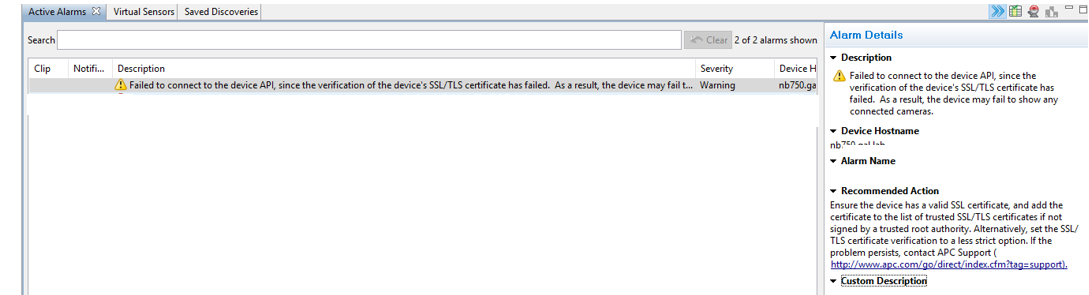
Ensure the device has a valid SSL certificate, and add the certificate to the list of trusted SSL/TLS certificates if not signed by a trusted root authority. Alternatively, set the SSL/TLS certificate verification to a less strict option by following the below steps.
In Netbotz UI-
1. Navigate to Settings< System
2. Go to Settings > System > DCE Surveillance and uncheck "Verify DCE Certificate in Trust Store"
In DCE:
1. In DCE discover NB750 using v1/v3(Whichever is configured in Netbotz UI)
2. Go to Device > NetBotz Appliance Communication Settings > NetBotz Appliance Credentials > (add the Netbotz UI login credentials)
3. Go to Device > NetBotz Appliance Communication Settings > NetBotz 750 Camera Communication Settings > (check the Bot by Ip) >
Edit Communication Settings > Check Use SSL, Set port to 443, SSL Verify Options: No verification*
As you can see in the below screen shot, I can see the camera pod 165 of Netbotz 750 appliance in DCE software, and I can see the stored clips in DCE after I click on Retrieve clips option.
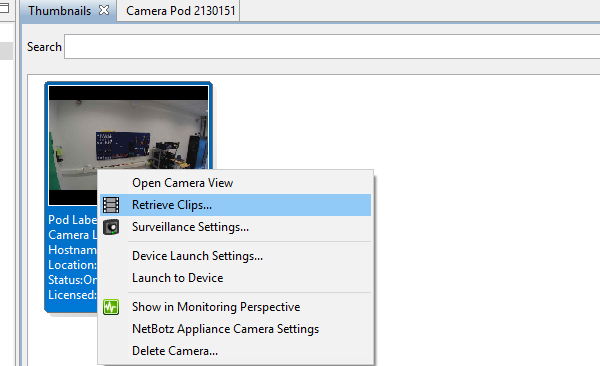
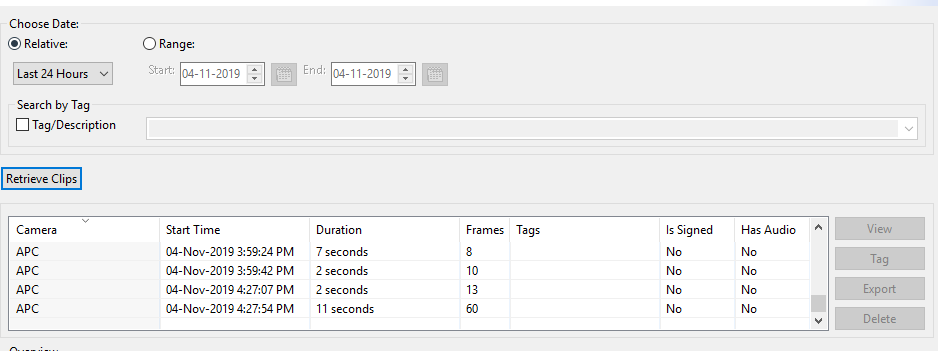
(CID:151062484)
Link copied. Please paste this link to share this article on your social media post.
- Mark as New
- Bookmark
- Subscribe
- Mute
- Subscribe to RSS Feed
- Permalink
- Email to a Friend
- Report Inappropriate Content
Link copied. Please paste this link to share this article on your social media post.
Posted: 2020-07-05 11:14 PM . Last Modified: 3 weeks ago
Hi Balaraman,
This guide solved my problem,Thank you!
(CID:151063664)
Link copied. Please paste this link to share this article on your social media post.
- Mark as New
- Bookmark
- Subscribe
- Mute
- Subscribe to RSS Feed
- Permalink
- Email to a Friend
- Report Inappropriate Content
Link copied. Please paste this link to share this article on your social media post.
Posted: 2020-07-05 11:14 PM . Last Modified: 3 weeks ago
Dear mamacoo Thanks a lot for the update. I am glad that your issue is resolved. Please accept the answer so that this post can also help other users who face this similar issue.
(CID:151063666)
Link copied. Please paste this link to share this article on your social media post.
- Mark as New
- Bookmark
- Subscribe
- Mute
- Subscribe to RSS Feed
- Permalink
- Email to a Friend
- Report Inappropriate Content
Link copied. Please paste this link to share this article on your social media post.
Posted: 2020-07-05 11:14 PM . Last Modified: 2023-10-22 03:21 AM

This question is closed for comments. You're welcome to start a new topic if you have further comments on this issue.
Link copied. Please paste this link to share this article on your social media post.
Create your free account or log in to subscribe to the forum - and gain access to more than 10,000+ support articles along with insights from experts and peers.
