Issues with DCE
EcoStruxure IT forum
Schneider Electric support forum about installation and configuration for DCIM including EcoStruxure IT Expert, IT Advisor, Data Center Expert, and NetBotz
- Subscribe to RSS Feed
- Mark Topic as New
- Mark Topic as Read
- Float this Topic for Current User
- Bookmark
- Subscribe
- Mute
- Printer Friendly Page
- Mark as New
- Bookmark
- Subscribe
- Mute
- Subscribe to RSS Feed
- Permalink
- Email to a Friend
- Report Inappropriate Content
Link copied. Please paste this link to share this article on your social media post.
Posted: 2021-02-11 11:13 AM
Issues with DCE
I am facing some problems when trying to access the DCE server, I installed OVA on an Oracle VM and made all the configuration as shown in the images below.
I can ping the ip configured normally, but when trying to open the system in the browser it does not connect.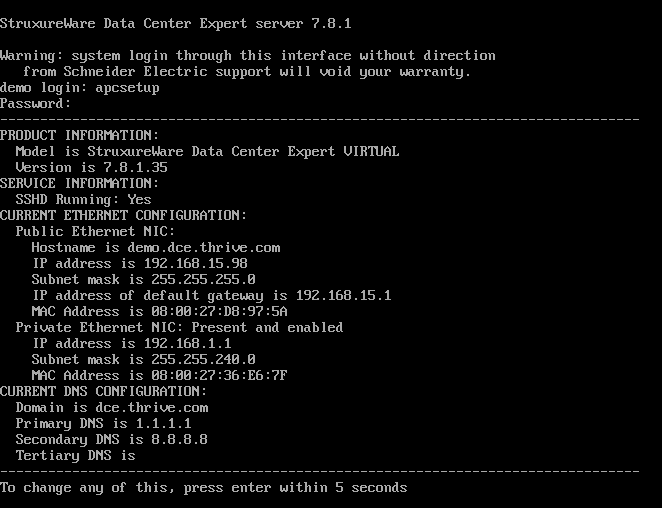
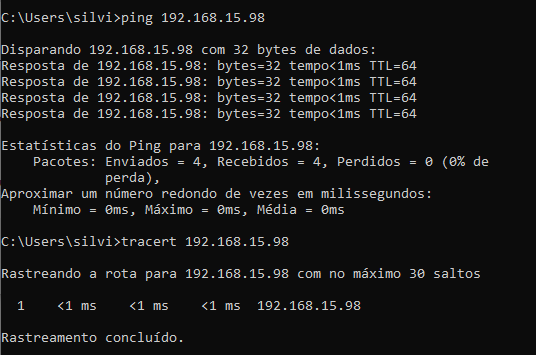
- Labels:
-
Data Center Expert
- Tags:
- english
Link copied. Please paste this link to share this article on your social media post.
Accepted Solutions
- Mark as New
- Bookmark
- Subscribe
- Mute
- Subscribe to RSS Feed
- Permalink
- Email to a Friend
- Report Inappropriate Content
Link copied. Please paste this link to share this article on your social media post.
Posted: 2021-02-11 11:38 AM
Only thing I can think of to try would be make sure you're using https in the url bar, eg https://<dce_ip>
- Tags:
- english
Link copied. Please paste this link to share this article on your social media post.
- Mark as New
- Bookmark
- Subscribe
- Mute
- Subscribe to RSS Feed
- Permalink
- Email to a Friend
- Report Inappropriate Content
Link copied. Please paste this link to share this article on your social media post.
Posted: 2021-02-11 11:38 AM
Only thing I can think of to try would be make sure you're using https in the url bar, eg https://<dce_ip>
- Tags:
- english
Link copied. Please paste this link to share this article on your social media post.
- Mark as New
- Bookmark
- Subscribe
- Mute
- Subscribe to RSS Feed
- Permalink
- Email to a Friend
- Report Inappropriate Content
Link copied. Please paste this link to share this article on your social media post.
Posted: 2021-02-11 11:49 AM
OMG... ITS SO SIMPLE!!!
Another question are: what is the user and password for the first access?
Thank you very much
- Tags:
- english
Link copied. Please paste this link to share this article on your social media post.
- Mark as New
- Bookmark
- Subscribe
- Mute
- Subscribe to RSS Feed
- Permalink
- Email to a Friend
- Report Inappropriate Content
Link copied. Please paste this link to share this article on your social media post.
Posted: 2021-02-11 12:02 PM
apc for both, then it should ask you if you want to change it.
- Tags:
- english
Link copied. Please paste this link to share this article on your social media post.
- Mark as New
- Bookmark
- Subscribe
- Mute
- Subscribe to RSS Feed
- Permalink
- Email to a Friend
- Report Inappropriate Content
Link copied. Please paste this link to share this article on your social media post.
Posted: 2021-02-11 02:56 PM . Last Modified: 2021-02-11 02:56 PM
i had tried this but does not work
- Tags:
- english
Link copied. Please paste this link to share this article on your social media post.
- Mark as New
- Bookmark
- Subscribe
- Mute
- Subscribe to RSS Feed
- Permalink
- Email to a Friend
- Report Inappropriate Content
Link copied. Please paste this link to share this article on your social media post.
Posted: 2021-02-11 03:02 PM
According to the minimum setup requirements here https://dcimsupport.ecostruxureit.com/hc/en-us/articles/360038796634-Minimum-setup-requirements the web interface and desktop client should still be apc/apc for first time login. This can be reset to apc/apc by rebooting the VM, then logging into the linux console with apcreset/apc.
I will note, you mentioned using oracle vm hypervisor, I assume you mean virtualbox. If so, be aware that the only supported hypervisor at this time is vmware.
Minimum setup requirements
There are a several actions you must take to configure the server to perform the most basic functions needed to monitor SNMP devices, Modbus devices, and NetBotz Appliances.
- If the Data Center Expert client is installed on your machine, go to step 3. Otherwise, do the following:
- Use a browser to launch to the IP address or hostname of the server.
- Log in to the Data Center Expert Web Client using the default administrator Username and Password (apc/apc), and click Download Client in the upper right corner.
- Click I agree to accept the software license agreement, and follow the on-screen instructions to install the Data Center Expert client.
- Launch your client and log on at the Data Center Expert server using the default administrator Username and Password (apc/apc).
- Tags:
- english
Link copied. Please paste this link to share this article on your social media post.
- Mark as New
- Bookmark
- Subscribe
- Mute
- Subscribe to RSS Feed
- Permalink
- Email to a Friend
- Report Inappropriate Content
Link copied. Please paste this link to share this article on your social media post.
Posted: 2021-02-12 01:12 AM
It's nice that you got your system working but I notice your using Oracle VM...
The OVA is only supported on VMWare, from my experience you will be able to convert it to a different platform but the updates are designed for VMWare and as soon as you try to update the underlying o/s will no longer boot generally a kernel panic.
Count this a a warning.
-Gavan
- Tags:
- english
Link copied. Please paste this link to share this article on your social media post.
- Mark as New
- Bookmark
- Subscribe
- Mute
- Subscribe to RSS Feed
- Permalink
- Email to a Friend
- Report Inappropriate Content
Link copied. Please paste this link to share this article on your social media post.
Posted: 2021-02-12 02:21 AM
Hi,
For versions before 7.8, it should be apc/apc
From 7.8.0 onwards, you should have been asked to setup a username & password the first time you ran through the apcsetup process where you setup the networking (along with the passwords for the service accounts, apcsetup, apcreset, etc).
So there's a strong chance the user/pass is whatever username & password you most commonly use. Otherwise you'd need to reset it again, with https://www.se.com/ww/en/faqs/FA158547/ (but you'd need to remember what password you set for 'apcreset' too).
If neither of these help, it's likely easiest to just redeploy the OVA again, as if you haven't logged in yet, you've no data to lose, only time.
- Tags:
- english
Link copied. Please paste this link to share this article on your social media post.
- Mark as New
- Bookmark
- Subscribe
- Mute
- Subscribe to RSS Feed
- Permalink
- Email to a Friend
- Report Inappropriate Content
Link copied. Please paste this link to share this article on your social media post.
Link copied. Please paste this link to share this article on your social media post.
Create your free account or log in to subscribe to the forum - and gain access to more than 10,000+ support articles along with insights from experts and peers.
