How do I use the mapping tab
EcoStruxure IT forum
Schneider Electric support forum about installation and configuration for DCIM including EcoStruxure IT Expert, IT Advisor, Data Center Expert, and NetBotz
- Subscribe to RSS Feed
- Mark Topic as New
- Mark Topic as Read
- Float this Topic for Current User
- Bookmark
- Subscribe
- Mute
- Printer Friendly Page
- Mark as New
- Bookmark
- Subscribe
- Mute
- Subscribe to RSS Feed
- Permalink
- Email to a Friend
- Report Inappropriate Content
Link copied. Please paste this link to share this article on your social media post.
Posted: 2020-07-05 10:45 PM . Last Modified: 3 weeks ago
How do I use the mapping tab
How do I use the mapping tab
(CID:149785277)
- Labels:
-
Data Center Expert
Link copied. Please paste this link to share this article on your social media post.
Accepted Solutions
- Mark as New
- Bookmark
- Subscribe
- Mute
- Subscribe to RSS Feed
- Permalink
- Email to a Friend
- Report Inappropriate Content
Link copied. Please paste this link to share this article on your social media post.
Posted: 2020-07-05 10:45 PM . Last Modified: 3 weeks ago
Hi John,
I'm assuming you're referring to the "Map View" tab on the monitoring perspective.
Simply right click on an empty space or even a device and choose "Edit Map":
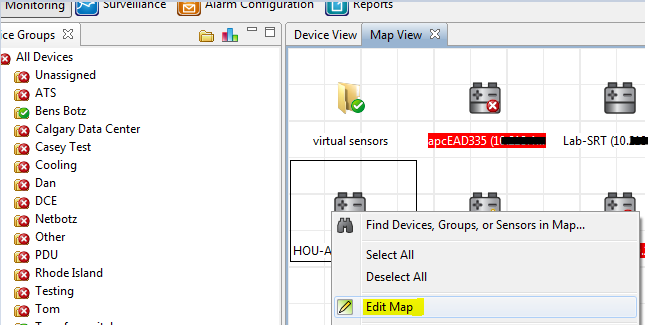
You can then again right click and choose things like auto-arrange or you can move things around manually. If you select map settings, you can select different identifiers to show next to the icon representing the different devices:
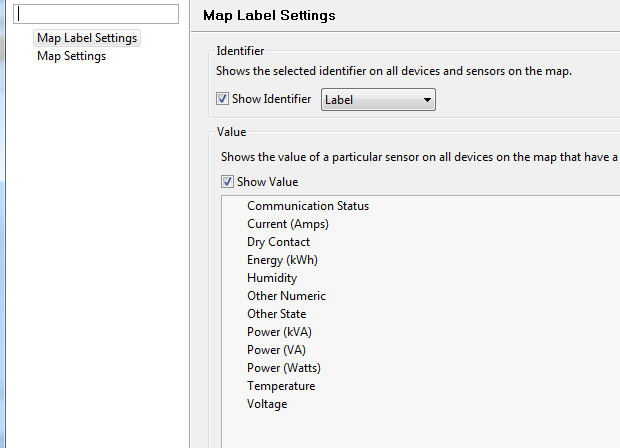
You can then change the map background, make small or large icons, etc as shown here:
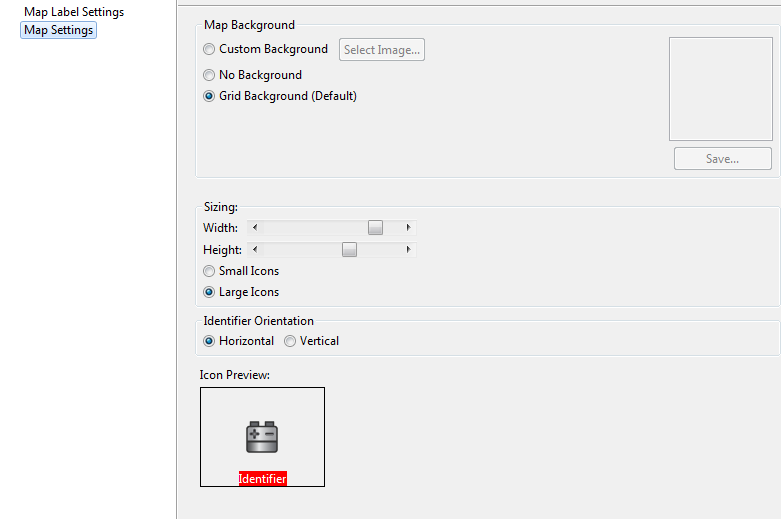
When you're finished, choose "Save Map" and / or exit edit map from the right click menu.
If you go to Help–>Search Help, searching Map View will tell you the different options you have and walk you through much of it.
Thanks,
Steve
(CID:149785287)
Link copied. Please paste this link to share this article on your social media post.
- Mark as New
- Bookmark
- Subscribe
- Mute
- Subscribe to RSS Feed
- Permalink
- Email to a Friend
- Report Inappropriate Content
Link copied. Please paste this link to share this article on your social media post.
Posted: 2020-07-05 10:45 PM . Last Modified: 3 weeks ago
Hi John,
I'm assuming you're referring to the "Map View" tab on the monitoring perspective.
Simply right click on an empty space or even a device and choose "Edit Map":
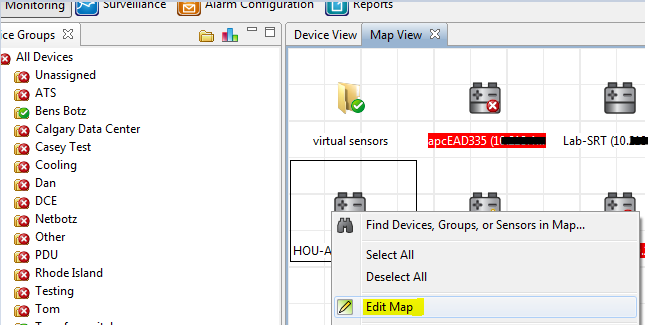
You can then again right click and choose things like auto-arrange or you can move things around manually. If you select map settings, you can select different identifiers to show next to the icon representing the different devices:
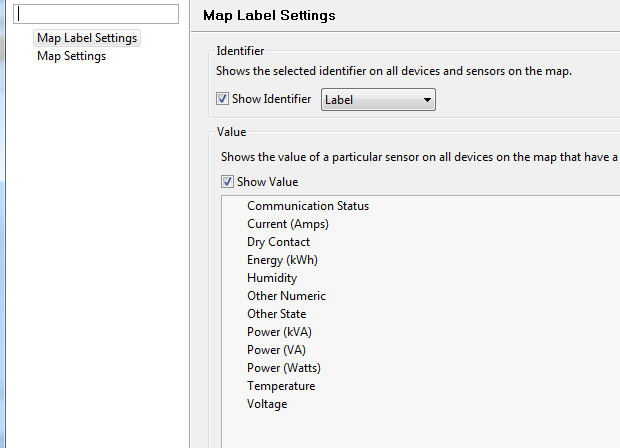
You can then change the map background, make small or large icons, etc as shown here:
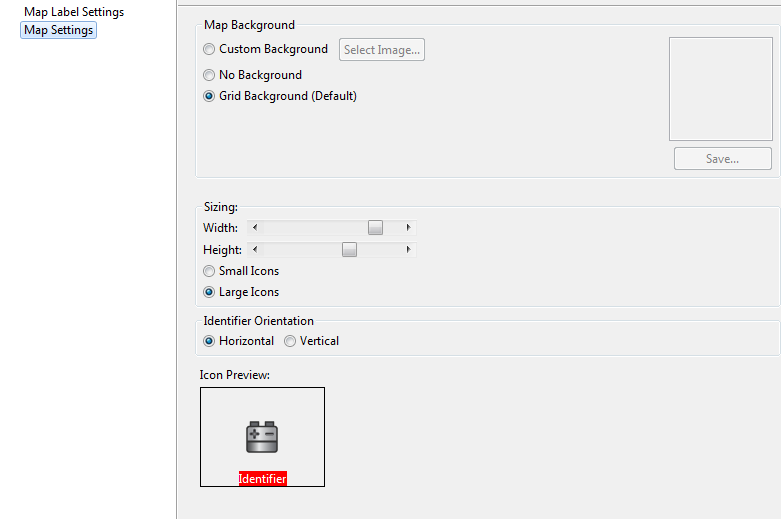
When you're finished, choose "Save Map" and / or exit edit map from the right click menu.
If you go to Help–>Search Help, searching Map View will tell you the different options you have and walk you through much of it.
Thanks,
Steve
(CID:149785287)
Link copied. Please paste this link to share this article on your social media post.
- Mark as New
- Bookmark
- Subscribe
- Mute
- Subscribe to RSS Feed
- Permalink
- Email to a Friend
- Report Inappropriate Content
Link copied. Please paste this link to share this article on your social media post.
Posted: 2020-07-05 10:45 PM . Last Modified: 3 weeks ago
Thank you, are you able to use Google maps
(CID:149785293)
Link copied. Please paste this link to share this article on your social media post.
- Mark as New
- Bookmark
- Subscribe
- Mute
- Subscribe to RSS Feed
- Permalink
- Email to a Friend
- Report Inappropriate Content
Link copied. Please paste this link to share this article on your social media post.
Posted: 2020-07-05 10:45 PM . Last Modified: 3 weeks ago
Hi John,
You can add an image. If you take a screenshot of a google maps map, you can then add it as a custom background. You can not however configure the map view to connect to an external system such as google maps.
Steve
(CID:149785296)
Link copied. Please paste this link to share this article on your social media post.
- Mark as New
- Bookmark
- Subscribe
- Mute
- Subscribe to RSS Feed
- Permalink
- Email to a Friend
- Report Inappropriate Content
Link copied. Please paste this link to share this article on your social media post.
Posted: 2020-07-05 10:45 PM . Last Modified: 3 weeks ago
Thank you for getting back with me so quickly. I have done just what you said and it works beautifully.
(CID:149785298)
Link copied. Please paste this link to share this article on your social media post.
- Mark as New
- Bookmark
- Subscribe
- Mute
- Subscribe to RSS Feed
- Permalink
- Email to a Friend
- Report Inappropriate Content
Link copied. Please paste this link to share this article on your social media post.
Posted: 2020-07-05 10:46 PM . Last Modified: 2023-10-22 02:21 AM

This question is closed for comments. You're welcome to start a new topic if you have further comments on this issue.
Link copied. Please paste this link to share this article on your social media post.
Create your free account or log in to subscribe to the forum - and gain access to more than 10,000+ support articles along with insights from experts and peers.
