Data center expert is uanble to start due to mac addres change
EcoStruxure IT forum
Schneider Electric support forum about installation and configuration for DCIM including EcoStruxure IT Expert, IT Advisor, Data Center Expert, and NetBotz
- Subscribe to RSS Feed
- Mark Topic as New
- Mark Topic as Read
- Float this Topic for Current User
- Bookmark
- Subscribe
- Mute
- Printer Friendly Page
- Mark as New
- Bookmark
- Subscribe
- Mute
- Subscribe to RSS Feed
- Permalink
- Email to a Friend
- Report Inappropriate Content
Link copied. Please paste this link to share this article on your social media post.
Posted: 2020-07-05 12:48 PM . Last Modified: 3 weeks ago
Data center expert is uanble to start due to mac addres change
Hello there,
Data center expert server was installed on 7.4.3 esxi. I've migrated to another host over the host and now the mac gives the address error.
Could you help
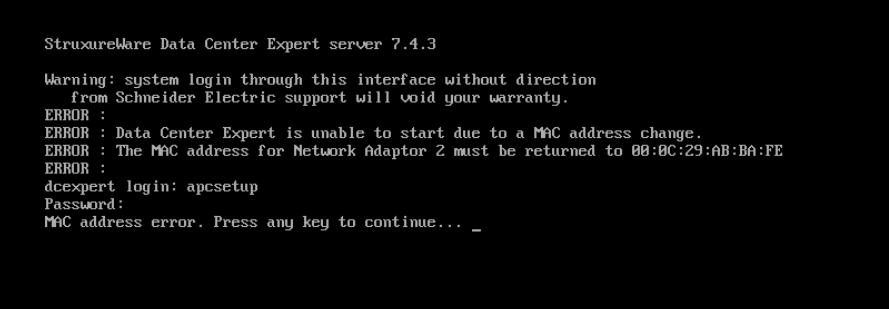
(CID:134683358)
- Tags:
- bug
Link copied. Please paste this link to share this article on your social media post.
- Mark as New
- Bookmark
- Subscribe
- Mute
- Subscribe to RSS Feed
- Permalink
- Email to a Friend
- Report Inappropriate Content
Link copied. Please paste this link to share this article on your social media post.
Posted: 2020-07-05 12:49 PM . Last Modified: 3 weeks ago
Hi
if the operation has been from vmotion it should not affect
compare the old Mac with the new one if they are different force the Mac in the new VM writing the old
Regards
(CID:134683384)
Link copied. Please paste this link to share this article on your social media post.
- Mark as New
- Bookmark
- Subscribe
- Mute
- Subscribe to RSS Feed
- Permalink
- Email to a Friend
- Report Inappropriate Content
Link copied. Please paste this link to share this article on your social media post.
Posted: 2020-07-05 12:49 PM . Last Modified: 3 weeks ago
change the mac in the new one, setting the old one to vm level, restart and it should work
tell me later if it worked
(CID:134683408)
Link copied. Please paste this link to share this article on your social media post.
- Mark as New
- Bookmark
- Subscribe
- Mute
- Subscribe to RSS Feed
- Permalink
- Email to a Friend
- Report Inappropriate Content
Link copied. Please paste this link to share this article on your social media post.
Posted: 2020-07-05 12:49 PM . Last Modified: 3 weeks ago
I've completed all these steps, but the same error continues
(CID:134683406)
Link copied. Please paste this link to share this article on your social media post.
- Mark as New
- Bookmark
- Subscribe
- Mute
- Subscribe to RSS Feed
- Permalink
- Email to a Friend
- Report Inappropriate Content
Link copied. Please paste this link to share this article on your social media post.
Posted: 2020-07-05 12:49 PM . Last Modified: 3 weeks ago
the old mac address starts with 00: 0c: 29. esxi host 6.0
new esx host 6.5 manual starting mac address 00:50 starts with
(CID:134683403)
Link copied. Please paste this link to share this article on your social media post.
- Mark as New
- Bookmark
- Subscribe
- Mute
- Subscribe to RSS Feed
- Permalink
- Email to a Friend
- Report Inappropriate Content
Link copied. Please paste this link to share this article on your social media post.
Posted: 2020-07-05 12:49 PM . Last Modified: 3 weeks ago
Hello Mehmet,
If you are unable to change the MAC address back to the original MAC, you must work with your local technical support on an official migration from one VM to another. This would require a backup from before the issue occurred.
Kind Regards,
Cory
(CID:134683400)
Link copied. Please paste this link to share this article on your social media post.
- Mark as New
- Bookmark
- Subscribe
- Mute
- Subscribe to RSS Feed
- Permalink
- Email to a Friend
- Report Inappropriate Content
Link copied. Please paste this link to share this article on your social media post.
Posted: 2020-07-05 12:49 PM . Last Modified: 3 weeks ago
There is no backup. I had to change the server because there was a physical error on the old host. There is no other way.
(CID:134683429)
Link copied. Please paste this link to share this article on your social media post.
- Mark as New
- Bookmark
- Subscribe
- Mute
- Subscribe to RSS Feed
- Permalink
- Email to a Friend
- Report Inappropriate Content
Link copied. Please paste this link to share this article on your social media post.
Posted: 2020-07-05 12:49 PM . Last Modified: 3 weeks ago
MEHMET GOLCUK,
The licensing of the server is tied to MAC address and the server can not have it's MAC address changed. If it does change, the server will not start as you see. This is not a bug, it is by design.
Regular backups of your server should be scheduled in case the need arises to use one. The only option I see at this point, if you require your data would be to force the MAC address to the old MAC on the new server or find a server that you can migrate to that would allow you to change the MAC back to the old MAC.
Kind Regards,
Cory
(CID:134683431)
Link copied. Please paste this link to share this article on your social media post.
- Mark as New
- Bookmark
- Subscribe
- Mute
- Subscribe to RSS Feed
- Permalink
- Email to a Friend
- Report Inappropriate Content
Link copied. Please paste this link to share this article on your social media post.
Posted: 2020-07-05 12:49 PM . Last Modified: 3 weeks ago
Post the New screen pelease
(CID:134683414)
Link copied. Please paste this link to share this article on your social media post.
- Mark as New
- Bookmark
- Subscribe
- Mute
- Subscribe to RSS Feed
- Permalink
- Email to a Friend
- Report Inappropriate Content
Link copied. Please paste this link to share this article on your social media post.
Posted: 2020-07-05 12:50 PM . Last Modified: 3 weeks ago
Dear MEHMET GOLCUK,
Please, tell us if you could solve this problem or not?
With respect.
(CID:137103413)
Link copied. Please paste this link to share this article on your social media post.
- Mark as New
- Bookmark
- Subscribe
- Mute
- Subscribe to RSS Feed
- Permalink
- Email to a Friend
- Report Inappropriate Content
Link copied. Please paste this link to share this article on your social media post.
Posted: 2020-07-05 12:50 PM . Last Modified: 2023-10-22 01:50 AM

This question is closed for comments. You're welcome to start a new topic if you have further comments on this issue.
Link copied. Please paste this link to share this article on your social media post.
Create your free account or log in to subscribe to the forum - and gain access to more than 10,000+ support articles along with insights from experts and peers.
