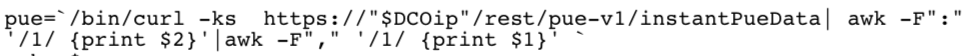DCE monitors DCO PUE
EcoStruxure IT forum
Schneider Electric support forum about installation and configuration for DCIM including EcoStruxure IT Expert, IT Advisor, Data Center Expert, and NetBotz
- Subscribe to RSS Feed
- Mark Topic as New
- Mark Topic as Read
- Float this Topic for Current User
- Bookmark
- Subscribe
- Mute
- Printer Friendly Page
- Mark as New
- Bookmark
- Subscribe
- Mute
- Subscribe to RSS Feed
- Permalink
- Email to a Friend
- Report Inappropriate Content
Link copied. Please paste this link to share this article on your social media post.
Posted: 2020-07-05 02:15 PM . Last Modified: 3 weeks ago
DCE monitors DCO PUE
If you have DCO and want the PUE dashboard amount shown by your SNMP monitor, especially DCE, here is a way to do it.
Cheers,
Ed
(CID:136153387)
Link copied. Please paste this link to share this article on your social media post.
- Mark as New
- Bookmark
- Subscribe
- Mute
- Subscribe to RSS Feed
- Permalink
- Email to a Friend
- Report Inappropriate Content
Link copied. Please paste this link to share this article on your social media post.
Posted: 2020-07-05 02:15 PM . Last Modified: 3 weeks ago
Dear Stine Hansen,
Tell me please, the attachment below is not available only for my EcoStruxure IT user account or for all EcoStruxure IT users (non-employees =SE=)? If so, why?
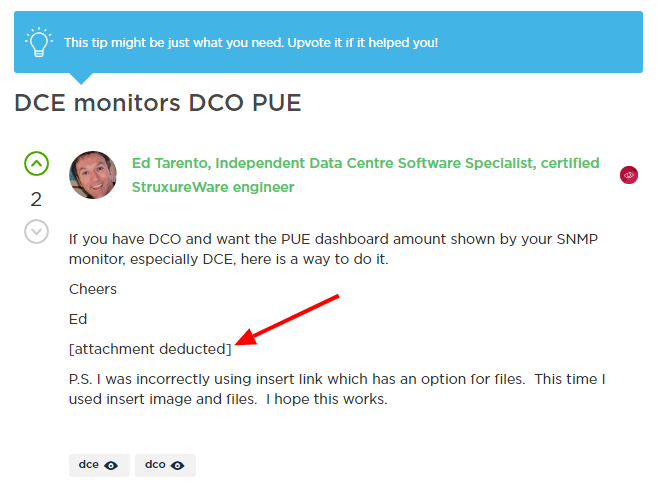
Very thanks for the support.
(CID:136644429)
Link copied. Please paste this link to share this article on your social media post.
- Mark as New
- Bookmark
- Subscribe
- Mute
- Subscribe to RSS Feed
- Permalink
- Email to a Friend
- Report Inappropriate Content
Link copied. Please paste this link to share this article on your social media post.
Posted: 2020-07-05 02:15 PM . Last Modified: 3 weeks ago
Is your browser removing the link? I can see and download the pdf attached on this page.
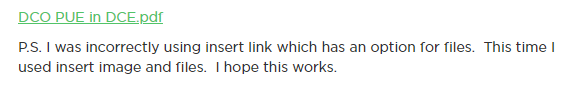
Regards
Greg Sterling
(CID:136644498)
Link copied. Please paste this link to share this article on your social media post.
- Mark as New
- Bookmark
- Subscribe
- Mute
- Subscribe to RSS Feed
- Permalink
- Email to a Friend
- Report Inappropriate Content
Link copied. Please paste this link to share this article on your social media post.
Posted: 2020-07-05 02:15 PM . Last Modified: 3 weeks ago
Dear Greg Sterling,
No, it does not depend on the browser or on the PC, etc. It looks like this is a feature from =SE= for me ☹️...
Very thanks for the support.
(CID:136644504)
Link copied. Please paste this link to share this article on your social media post.
- Mark as New
- Bookmark
- Subscribe
- Mute
- Subscribe to RSS Feed
- Permalink
- Email to a Friend
- Report Inappropriate Content
Link copied. Please paste this link to share this article on your social media post.
Posted: 2020-07-05 02:15 PM . Last Modified: 3 weeks ago
same issue to me
(CID:136644526)
Link copied. Please paste this link to share this article on your social media post.
- Mark as New
- Bookmark
- Subscribe
- Mute
- Subscribe to RSS Feed
- Permalink
- Email to a Friend
- Report Inappropriate Content
Link copied. Please paste this link to share this article on your social media post.
Posted: 2020-07-05 02:16 PM . Last Modified: 3 weeks ago
Hi spezialist, to avoid disclosure of sensitive information in attachments we have chosen to limit the visibility of certain attachments.
Thanks,
Stine
(CID:136644583)
Link copied. Please paste this link to share this article on your social media post.
- Mark as New
- Bookmark
- Subscribe
- Mute
- Subscribe to RSS Feed
- Permalink
- Email to a Friend
- Report Inappropriate Content
Link copied. Please paste this link to share this article on your social media post.
Posted: 2020-07-05 02:16 PM . Last Modified: 3 weeks ago
If it's not public, why Ed Tarento has publised here?
(CID:136644594)
Link copied. Please paste this link to share this article on your social media post.
- Mark as New
- Bookmark
- Subscribe
- Mute
- Subscribe to RSS Feed
- Permalink
- Email to a Friend
- Report Inappropriate Content
Link copied. Please paste this link to share this article on your social media post.
Posted: 2020-07-05 02:16 PM . Last Modified: 3 weeks ago
It's not Ed who has hidden the attachment. It's our policy to hide certain attachments. We're currently working on identifying and releasing attachments that don't reveal any sensitive information.
Thanks,
Stine
(CID:136644610)
Link copied. Please paste this link to share this article on your social media post.
- Mark as New
- Bookmark
- Subscribe
- Mute
- Subscribe to RSS Feed
- Permalink
- Email to a Friend
- Report Inappropriate Content
Link copied. Please paste this link to share this article on your social media post.
Posted: 2020-07-05 02:16 PM . Last Modified: 3 weeks ago
Dear Stine Hansen,
Thanks for the support: now I can see the pdf document in this topic well and can download it 😀.
With respect.
(CID:136644783)
Link copied. Please paste this link to share this article on your social media post.
- Mark as New
- Bookmark
- Subscribe
- Mute
- Subscribe to RSS Feed
- Permalink
- Email to a Friend
- Report Inappropriate Content
Link copied. Please paste this link to share this article on your social media post.
Posted: 2020-07-05 02:16 PM . Last Modified: 3 weeks ago
thanks Stine and ed.
(CID:136645290)
Link copied. Please paste this link to share this article on your social media post.
- Mark as New
- Bookmark
- Subscribe
- Mute
- Subscribe to RSS Feed
- Permalink
- Email to a Friend
- Report Inappropriate Content
Link copied. Please paste this link to share this article on your social media post.
Posted: 2020-07-05 02:16 PM . Last Modified: 3 weeks ago
I tried editing my original post but some errors so here's V2 instructions, adding some trouble shooting info and some minor changes. Let me know how you go
Cheers
Ed
(CID:137733103)
Link copied. Please paste this link to share this article on your social media post.
- Mark as New
- Bookmark
- Subscribe
- Mute
- Subscribe to RSS Feed
- Permalink
- Email to a Friend
- Report Inappropriate Content
Link copied. Please paste this link to share this article on your social media post.
Posted: 2020-07-05 02:16 PM . Last Modified: 3 weeks ago
Dear Stine Hansen,
Could you again help fix the inaccessibility of the file V2 instructions published by Ed Tarento?
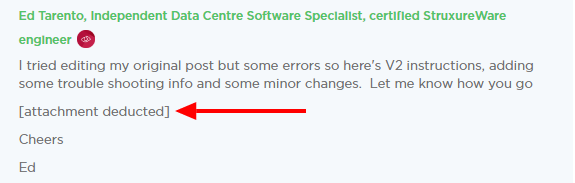
Very thanks for the support.
(CID:137733204)
Link copied. Please paste this link to share this article on your social media post.
- Mark as New
- Bookmark
- Subscribe
- Mute
- Subscribe to RSS Feed
- Permalink
- Email to a Friend
- Report Inappropriate Content
Link copied. Please paste this link to share this article on your social media post.
Link copied. Please paste this link to share this article on your social media post.
- Mark as New
- Bookmark
- Subscribe
- Mute
- Subscribe to RSS Feed
- Permalink
- Email to a Friend
- Report Inappropriate Content
Link copied. Please paste this link to share this article on your social media post.
Posted: 2020-07-05 02:16 PM . Last Modified: 3 weeks ago
Try that
(CID:137733522)
Link copied. Please paste this link to share this article on your social media post.
- Mark as New
- Bookmark
- Subscribe
- Mute
- Subscribe to RSS Feed
- Permalink
- Email to a Friend
- Report Inappropriate Content
Link copied. Please paste this link to share this article on your social media post.
Posted: 2020-07-05 02:17 PM . Last Modified: 3 weeks ago
Unfortunately the result is the same:
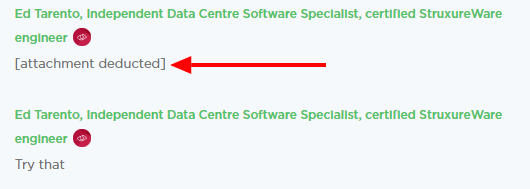
With respect.
(CID:137733538)
Link copied. Please paste this link to share this article on your social media post.
- Mark as New
- Bookmark
- Subscribe
- Mute
- Subscribe to RSS Feed
- Permalink
- Email to a Friend
- Report Inappropriate Content
Link copied. Please paste this link to share this article on your social media post.
Posted: 2020-07-05 02:17 PM . Last Modified: 3 weeks ago
Hi spezialist and Ed Tarento,
there seems to be a bug here. We're working on it.
Thanks,
Stine
(CID:137733558)
Link copied. Please paste this link to share this article on your social media post.
- Mark as New
- Bookmark
- Subscribe
- Mute
- Subscribe to RSS Feed
- Permalink
- Email to a Friend
- Report Inappropriate Content
Link copied. Please paste this link to share this article on your social media post.
Posted: 2020-07-05 02:17 PM . Last Modified: 3 weeks ago
Hello,
At the time being we don't have a way to mark individual attachments as safe, thus we do it explicitly. A new upload will take a new ID and we will have to approve and whitelist it again, manually.
We will be working on making something more robust for future.
(CID:137733611)
Link copied. Please paste this link to share this article on your social media post.
- Mark as New
- Bookmark
- Subscribe
- Mute
- Subscribe to RSS Feed
- Permalink
- Email to a Friend
- Report Inappropriate Content
Link copied. Please paste this link to share this article on your social media post.
Posted: 2020-07-05 02:17 PM . Last Modified: 3 weeks ago
thanks Ed
(CID:138380976)
Link copied. Please paste this link to share this article on your social media post.
- Mark as New
- Bookmark
- Subscribe
- Mute
- Subscribe to RSS Feed
- Permalink
- Email to a Friend
- Report Inappropriate Content
Link copied. Please paste this link to share this article on your social media post.
Posted: 2020-07-05 02:17 PM . Last Modified: 3 weeks ago
This is fantastic, thanks for sharing. Everything was working fine but now when i look at the PUE sensor it's saying "Offline" and I'm not getting any data.
(CID:141268047)
Link copied. Please paste this link to share this article on your social media post.
- Mark as New
- Bookmark
- Subscribe
- Mute
- Subscribe to RSS Feed
- Permalink
- Email to a Friend
- Report Inappropriate Content
Link copied. Please paste this link to share this article on your social media post.
Posted: 2020-07-05 02:17 PM . Last Modified: 3 weeks ago
Hi Andrew
Thanks for the feedback. Does the DCO PUE Dashboard work? show a figure you're expecting? Is DCE properly reporting the status of the DCO server? If needed, please also check "Troubleshooting" in the attached DCO PUE in DCE V2.pdf
Let us know how you go
Cheers
Ed
(CID:141268049)
Link copied. Please paste this link to share this article on your social media post.
- Mark as New
- Bookmark
- Subscribe
- Mute
- Subscribe to RSS Feed
- Permalink
- Email to a Friend
- Report Inappropriate Content
Link copied. Please paste this link to share this article on your social media post.
Posted: 2020-07-05 02:17 PM . Last Modified: 3 weeks ago
PUE is working on DCO and DCE has values from yesterday, it appears to stop working at midnight. snmp.conf is correct and getPUE is a copy of the txt in the file so that should be correct.
If i run the test script i get the result
(23) Failed writing body
./test.sh: line 8: /1/ {print $2}: No such file or directory
ls dir is
-rwxr-xr-x. 1 root root 900 Mar 28 09:28 getPUE.sh
(CID:141268065)
Link copied. Please paste this link to share this article on your social media post.
- Mark as New
- Bookmark
- Subscribe
- Mute
- Subscribe to RSS Feed
- Permalink
- Email to a Friend
- Report Inappropriate Content
Link copied. Please paste this link to share this article on your social media post.
Posted: 2020-07-05 02:17 PM . Last Modified: 3 weeks ago
Andrew,
Check the line in test.sh is a single line
pue=`/bin/curl -ks https://"$DCOip"/rest/pue-v1/instantPueData| awk -F":" '/1/ {print $2}'|awk -F"," '/1/ {print $1}' `
and not 2 lines as it show in the PDF
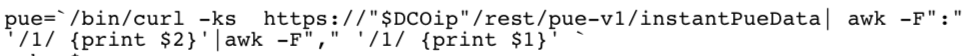
I'll update the doco to make this clear
Let me know how you go
Ed
(CID:141268097)
Link copied. Please paste this link to share this article on your social media post.
- Mark as New
- Bookmark
- Subscribe
- Mute
- Subscribe to RSS Feed
- Permalink
- Email to a Friend
- Report Inappropriate Content
Link copied. Please paste this link to share this article on your social media post.
Posted: 2020-07-05 02:17 PM . Last Modified: 3 weeks ago
Perfect, test script works and returns the correct value. What's also interesting is that at midnight last night we started receiving data again.
Am i correct in assuming that DCO only calculates the PuE once a day, the values for PuE are the same for the 24h period, or is this an issue with the way that I have this setup?
Thanks for the assistance
(CID:141268615)
Link copied. Please paste this link to share this article on your social media post.
- Mark as New
- Bookmark
- Subscribe
- Mute
- Subscribe to RSS Feed
- Permalink
- Email to a Friend
- Report Inappropriate Content
Link copied. Please paste this link to share this article on your social media post.
Posted: 2020-07-05 02:17 PM . Last Modified: 3 weeks ago
Glad its working. I know that the value only changes once per day and I assume its therefore only calculated once per day.
Cheers
Ed
(CID:141268623)
Link copied. Please paste this link to share this article on your social media post.
- Mark as New
- Bookmark
- Subscribe
- Mute
- Subscribe to RSS Feed
- Permalink
- Email to a Friend
- Report Inappropriate Content
Link copied. Please paste this link to share this article on your social media post.
Posted: 2020-07-05 02:18 PM . Last Modified: 3 weeks ago
Hi Ed Tarento,
Glad to be able to search your valuable input here.
Is this method calculating historical PUE from DCE and DCO still applicable the latest DCE and DCO version?
Thanks,
Fergus
(CID:146670089)
Link copied. Please paste this link to share this article on your social media post.
- Mark as New
- Bookmark
- Subscribe
- Mute
- Subscribe to RSS Feed
- Permalink
- Email to a Friend
- Report Inappropriate Content
Link copied. Please paste this link to share this article on your social media post.
Posted: 2020-07-05 02:18 PM . Last Modified: 3 weeks ago
Hi Fergus. I'm not aware of any reason this solution should not still work. Have you tried and failed with latest version/s? If SE has changed DCO SNMP agent behaviour and/or PUE Dashboard API then that would affect this.
Cheers
Ed
(CID:146670222)
Link copied. Please paste this link to share this article on your social media post.
- Mark as New
- Bookmark
- Subscribe
- Mute
- Subscribe to RSS Feed
- Permalink
- Email to a Friend
- Report Inappropriate Content
Link copied. Please paste this link to share this article on your social media post.
Posted: 2020-07-05 02:18 PM . Last Modified: 3 weeks ago
Hi Ed,
Thanks so much for the script. It helps us to solve a few headaches.
I have some DCO that work directly from your original script, maybe only need to edit the file via Webmin to make sure encoding follows Linux requirements. But for 3pcs DCOs I recently encountered, they only worked when I cut away the /1/ from awk commands i.e.
/bin/curl -ks https://"$DCOip"/rest/pue-v1/instantPueData| awk -F":" '{print $2}'|awk -F"," '{print $1}'
Is there any concern if I cut the /1/ away? Thanks a lot
Fergus Wong Daniel Kwong ben lai Michael Lam
Best regards,
Winnie
(CID:147195524)
Link copied. Please paste this link to share this article on your social media post.
- Mark as New
- Bookmark
- Subscribe
- Mute
- Subscribe to RSS Feed
- Permalink
- Email to a Friend
- Report Inappropriate Content
Link copied. Please paste this link to share this article on your social media post.
Posted: 2020-07-05 02:18 PM . Last Modified: 3 weeks ago
Hi Ed Tarento
im trying to configure PUE with DCE 7.8.0 and DCO 8.3.2 but i cannot see the Value on DCE
i did the test.sh and no pue value
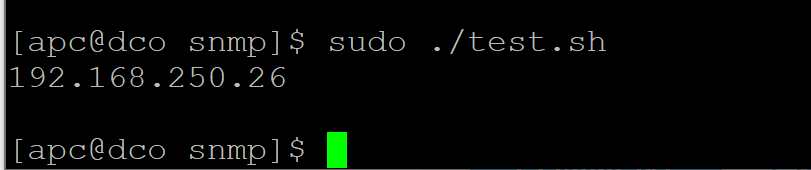
with snmpwalk i cannot find .1.3.6.1.4.1.26639.1.2.0
i have followed all PDF's steps
with API https://
where am i wrong?
thanks
(CID:153944595)
Link copied. Please paste this link to share this article on your social media post.
- Mark as New
- Bookmark
- Subscribe
- Mute
- Subscribe to RSS Feed
- Permalink
- Email to a Friend
- Report Inappropriate Content
Link copied. Please paste this link to share this article on your social media post.
Posted: 2020-07-05 02:18 PM . Last Modified: 3 weeks ago
Dear Gianluca Bertuletti,
From your question:
with snmpwalk i cannot find .1.3.6.1.4.1.26639.1.2.0
Have you made the necessary changes to the /etc/snmp/snmpd.conf file?
You have created the necessary /etc/snmp/getPUE.sh script as follows:
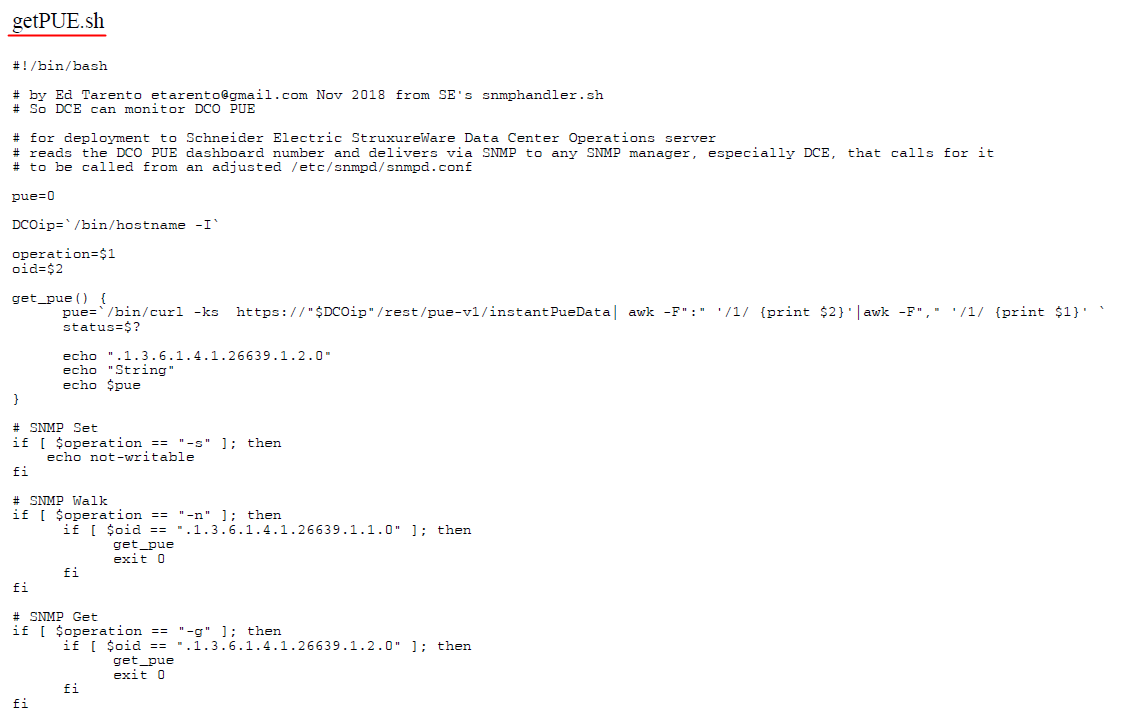
Have you restarted the snmpd service?
With respect.
(CID:153944802)
Link copied. Please paste this link to share this article on your social media post.
- Mark as New
- Bookmark
- Subscribe
- Mute
- Subscribe to RSS Feed
- Permalink
- Email to a Friend
- Report Inappropriate Content
Link copied. Please paste this link to share this article on your social media post.
Posted: 2020-07-05 02:18 PM . Last Modified: 3 weeks ago
Hi spezialist
snmpd
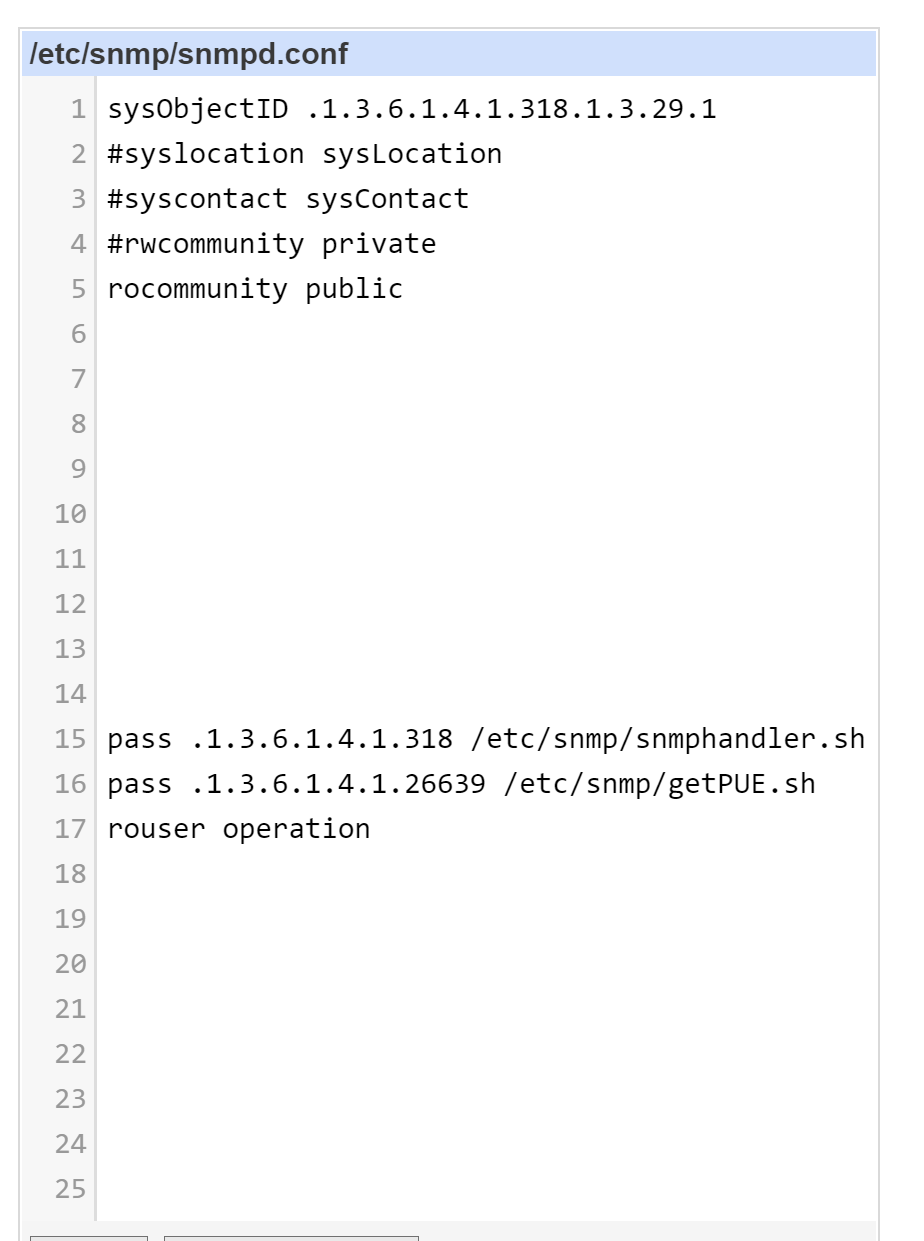
here the file that i have used getPUE.sh
service restarted also rebooted DCO server
(CID:153944816)
Link copied. Please paste this link to share this article on your social media post.
- Mark as New
- Bookmark
- Subscribe
- Mute
- Subscribe to RSS Feed
- Permalink
- Email to a Friend
- Report Inappropriate Content
Link copied. Please paste this link to share this article on your social media post.
Posted: 2020-07-05 02:18 PM . Last Modified: 3 weeks ago
Ok, and this /etc/snmp/getPUE.sh script is executable?
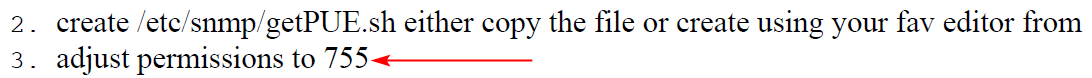
With respect.
(CID:153944831)
Link copied. Please paste this link to share this article on your social media post.
- Mark as New
- Bookmark
- Subscribe
- Mute
- Subscribe to RSS Feed
- Permalink
- Email to a Friend
- Report Inappropriate Content
Link copied. Please paste this link to share this article on your social media post.
Posted: 2020-07-05 02:18 PM . Last Modified: 3 weeks ago
Hi spezialist
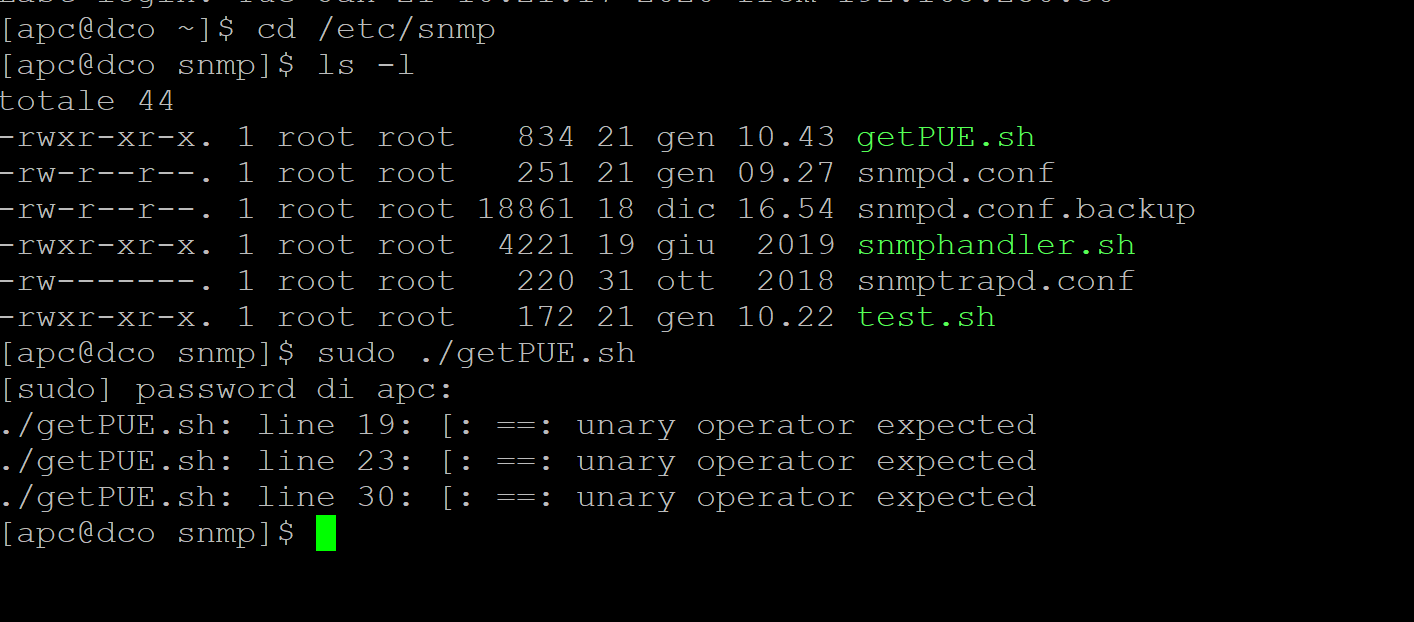
(CID:153944839)
Link copied. Please paste this link to share this article on your social media post.
- Mark as New
- Bookmark
- Subscribe
- Mute
- Subscribe to RSS Feed
- Permalink
- Email to a Friend
- Report Inappropriate Content
Link copied. Please paste this link to share this article on your social media post.
Posted: 2020-07-05 02:18 PM . Last Modified: 3 weeks ago
Hi Gianluca Bertuletti,
Couldn't it be an encoding error of you executable files ? How did you create the .sh file ?
F
(CID:153944858)
Link copied. Please paste this link to share this article on your social media post.
- Mark as New
- Bookmark
- Subscribe
- Mute
- Subscribe to RSS Feed
- Permalink
- Email to a Friend
- Report Inappropriate Content
Link copied. Please paste this link to share this article on your social media post.
Posted: 2020-07-05 02:19 PM . Last Modified: 3 weeks ago
Hi
created as test.sh file
i used notepad++
(CID:153944865)
Link copied. Please paste this link to share this article on your social media post.
- Mark as New
- Bookmark
- Subscribe
- Mute
- Subscribe to RSS Feed
- Permalink
- Email to a Friend
- Report Inappropriate Content
Link copied. Please paste this link to share this article on your social media post.
Posted: 2020-07-05 02:19 PM . Last Modified: 3 weeks ago
For proper testing, you need, for example, to run this script with two parameters:
./getPUE.sh -g .1.3.6.1.4.1.26639.1.2.0
or
./getPUE.sh -n .1.3.6.1.4.1.26639.1.1.0
Try it.
(CID:153944868)
Link copied. Please paste this link to share this article on your social media post.
- Mark as New
- Bookmark
- Subscribe
- Mute
- Subscribe to RSS Feed
- Permalink
- Email to a Friend
- Report Inappropriate Content
Link copied. Please paste this link to share this article on your social media post.
Posted: 2020-07-05 02:19 PM . Last Modified: 3 weeks ago
Hi spezialist
with your test i can see the PUE
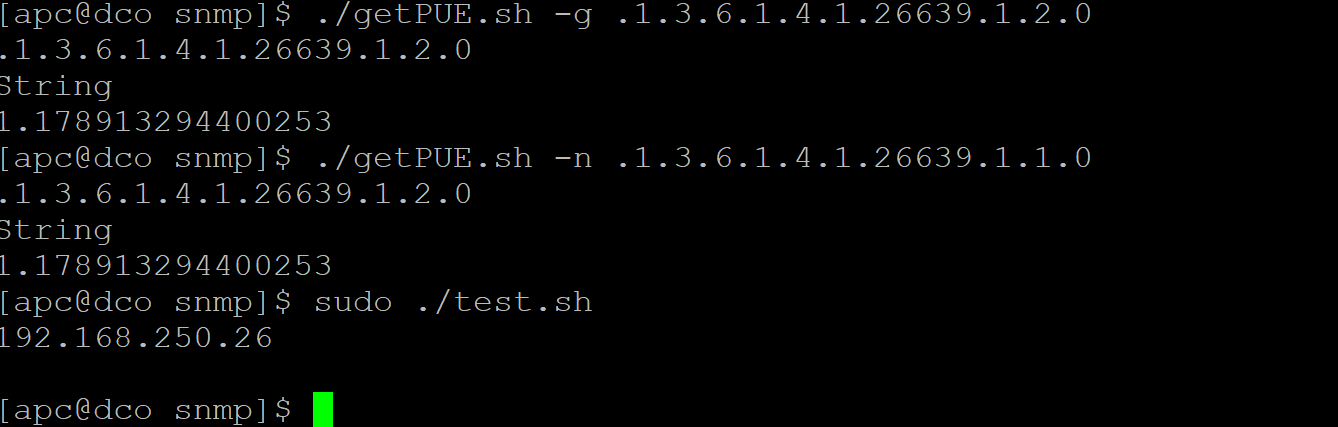
(CID:153944873)
Link copied. Please paste this link to share this article on your social media post.
- Mark as New
- Bookmark
- Subscribe
- Mute
- Subscribe to RSS Feed
- Permalink
- Email to a Friend
- Report Inappropriate Content
Link copied. Please paste this link to share this article on your social media post.
Posted: 2020-07-05 02:19 PM . Last Modified: 3 weeks ago
Gianluca Bertuletti, you mean Notepad++ under Windows, and then you uploaded the file to the DCO server ? If yes, I did something very similar and it ended up not working.
I had to rewrite all the scripts by hand directly on the DCO server and using a text editor.
(CID:153944875)
Link copied. Please paste this link to share this article on your social media post.
- Mark as New
- Bookmark
- Subscribe
- Mute
- Subscribe to RSS Feed
- Permalink
- Email to a Friend
- Report Inappropriate Content
Link copied. Please paste this link to share this article on your social media post.
Posted: 2020-07-05 02:19 PM . Last Modified: 3 weeks ago
Hi François
with spezialist comment i can see the PUE on DCO consolle
(CID:153944880)
Link copied. Please paste this link to share this article on your social media post.
- Mark as New
- Bookmark
- Subscribe
- Mute
- Subscribe to RSS Feed
- Permalink
- Email to a Friend
- Report Inappropriate Content
Link copied. Please paste this link to share this article on your social media post.
Posted: 2020-07-05 02:19 PM . Last Modified: 3 weeks ago
Great, now show the output of the command:
systemctl status snmpd
With respect.
(CID:153944887)
Link copied. Please paste this link to share this article on your social media post.
- Mark as New
- Bookmark
- Subscribe
- Mute
- Subscribe to RSS Feed
- Permalink
- Email to a Friend
- Report Inappropriate Content
Link copied. Please paste this link to share this article on your social media post.
Posted: 2020-07-05 02:19 PM . Last Modified: 3 weeks ago
Hi spezialist
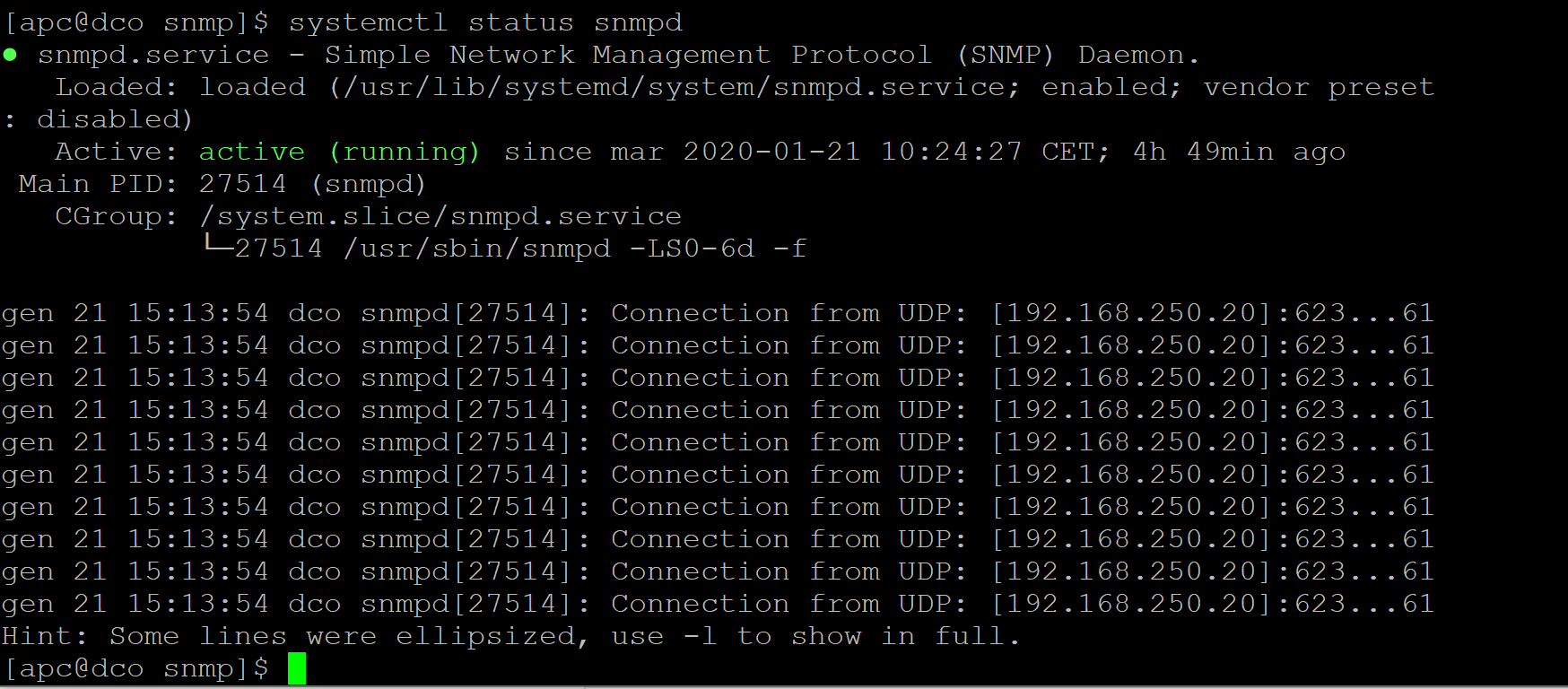
(CID:153944894)
Link copied. Please paste this link to share this article on your social media post.
- Mark as New
- Bookmark
- Subscribe
- Mute
- Subscribe to RSS Feed
- Permalink
- Email to a Friend
- Report Inappropriate Content
Link copied. Please paste this link to share this article on your social media post.
Posted: 2020-07-05 02:19 PM . Last Modified: 3 weeks ago
Ok, then try the following from DCO command line:
snmpwalk -v2c -cpublic 127.0.0.1 .1.3.6.1.4.1.26639.1.2.0
or from outside:
snmpwalk -v2c -cpublic.1.3.6.1.4.1.26639.1.2.0
I assume using SNMP v2 and public community string.
(CID:153944910)
Link copied. Please paste this link to share this article on your social media post.
- Mark as New
- Bookmark
- Subscribe
- Mute
- Subscribe to RSS Feed
- Permalink
- Email to a Friend
- Report Inappropriate Content
Link copied. Please paste this link to share this article on your social media post.
Posted: 2020-07-05 02:19 PM . Last Modified: 3 weeks ago
From the comments above regarding test.sh:
Andrew,
Check the line in test.sh is a single line
pue=`/bin/curl -ks https://"$DCOip"/rest/pue-v1/instantPueData| awk -F":" '/1/ {print $2}'|awk -F"," '/1/ {print $1}' `and not 2 lines as it show in the PDF
I'll update the doco to make this clear
Let me know how you go
(CID:153944914)
Link copied. Please paste this link to share this article on your social media post.
- Mark as New
- Bookmark
- Subscribe
- Mute
- Subscribe to RSS Feed
- Permalink
- Email to a Friend
- Report Inappropriate Content
Link copied. Please paste this link to share this article on your social media post.
Posted: 2020-07-05 02:20 PM . Last Modified: 3 weeks ago
No snmpwalk on DCO
i did a snmpwalk with DCE but no .1.3.6.1.4.1.26639.1.2.0
(CID:153944917)
Link copied. Please paste this link to share this article on your social media post.
- Mark as New
- Bookmark
- Subscribe
- Mute
- Subscribe to RSS Feed
- Permalink
- Email to a Friend
- Report Inappropriate Content
Link copied. Please paste this link to share this article on your social media post.
Posted: 2020-07-05 02:20 PM . Last Modified: 3 weeks ago
Please take a screenshot (not txt or pdf file) and attach it:
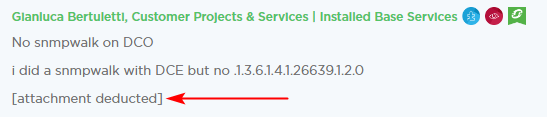
(CID:153944922)
Link copied. Please paste this link to share this article on your social media post.
- Mark as New
- Bookmark
- Subscribe
- Mute
- Subscribe to RSS Feed
- Permalink
- Email to a Friend
- Report Inappropriate Content
Link copied. Please paste this link to share this article on your social media post.
Posted: 2020-07-05 02:20 PM . Last Modified: 3 weeks ago
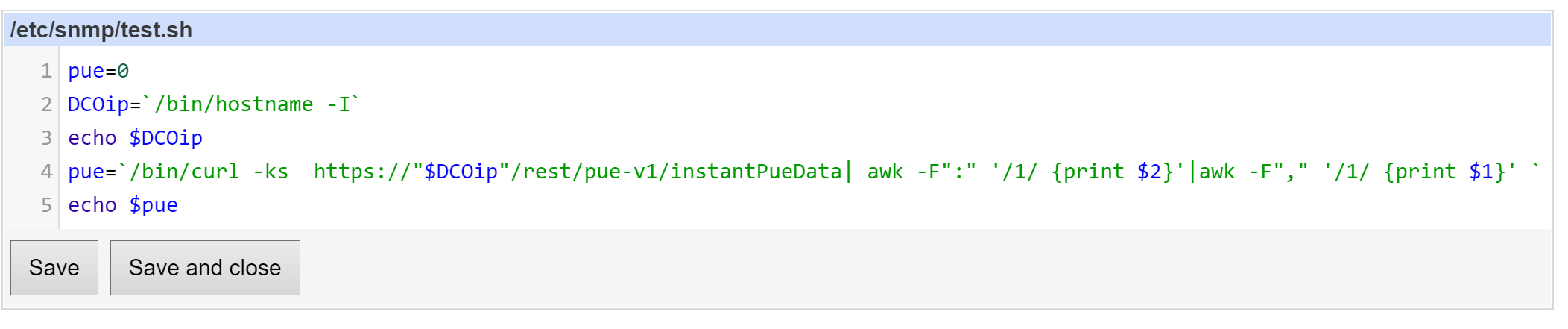
(CID:153944929)
Link copied. Please paste this link to share this article on your social media post.
- Mark as New
- Bookmark
- Subscribe
- Mute
- Subscribe to RSS Feed
- Permalink
- Email to a Friend
- Report Inappropriate Content
Link copied. Please paste this link to share this article on your social media post.
Posted: 2020-07-05 02:20 PM . Last Modified: 3 weeks ago
Dear Gianluca Bertuletti,
Regarding the test.sh file: make sure that you have exactly this line (spaces are important):
pue=`/bin/curl -ks https://"$DCOip"/rest/pue-v1/instantPueData| awk -F":" '/1/ {print $2}'|awk -F"," '/1/ {print $1}'`
This works fine for me:
[root@dco ~]# ./test.sh
localhost
-1.0
Regarding getPUE.sh file: this file is very simple and does not support snmpwalking of the full MIB tree (this is important). That is, snmpwalk ...
[root@dco snmp]# snmpwalk -v2c -cpublic localhost enterprises.26639.1.2.0
SNMPv2-SMI::enterprises.26639.1.2.0 = STRING: "-1.0"
or
[root@dco snmp]# snmpget -v2c -cpublic localhost enterprises.26639.1.2.0
SNMPv2-SMI::enterprises.26639.1.2.0 = STRING: "-1.0"
For a DCE server, this is quite enough, since, for example, in its work it uses only snmpget requests, but not snmpwalk requests.
Hope this helps you.
With respect.
(CID:153945238)
Link copied. Please paste this link to share this article on your social media post.
- Mark as New
- Bookmark
- Subscribe
- Mute
- Subscribe to RSS Feed
- Permalink
- Email to a Friend
- Report Inappropriate Content
Link copied. Please paste this link to share this article on your social media post.
Posted: 2020-07-05 02:20 PM . Last Modified: 3 weeks ago
Hi spezialist
i did some test on my DCO Vm and now works.
for your experience, is it possible to have 2 decimals?
now is 1.2 but in real 1.14
(CID:153945243)
Link copied. Please paste this link to share this article on your social media post.
- Mark as New
- Bookmark
- Subscribe
- Mute
- Subscribe to RSS Feed
- Permalink
- Email to a Friend
- Report Inappropriate Content
Link copied. Please paste this link to share this article on your social media post.
Posted: 2020-07-05 02:20 PM . Last Modified: 3 weeks ago
Dear Gianluca Bertuletti,
Excellent 😀.
I understand you, and I'll write here as soon as I can.
With respect.
(CID:153945526)
Link copied. Please paste this link to share this article on your social media post.
- Mark as New
- Bookmark
- Subscribe
- Mute
- Subscribe to RSS Feed
- Permalink
- Email to a Friend
- Report Inappropriate Content
Link copied. Please paste this link to share this article on your social media post.
Posted: 2020-07-05 02:20 PM . Last Modified: 3 weeks ago
Dear Gianluca Bertuletti,
From your question:
for your experience, is it possible to have 2 decimals?
now is 1.2 but in real 1.14
Unfortunately, the problem is on the DCE software side: for the Generic sensor type from Supplemental OIDs... menu it is impossible to specify the number of decimal places. That is, by default, only one decimal place (i.e. 1.0).
With respect.
(CID:154403349)
Link copied. Please paste this link to share this article on your social media post.
- Mark as New
- Bookmark
- Subscribe
- Mute
- Subscribe to RSS Feed
- Permalink
- Email to a Friend
- Report Inappropriate Content
Link copied. Please paste this link to share this article on your social media post.
Posted: 2020-07-05 02:20 PM . Last Modified: 2023-10-22 01:26 AM

This question is closed for comments. You're welcome to start a new topic if you have further comments on this issue.
Link copied. Please paste this link to share this article on your social media post.
Create your free account or log in to subscribe to the forum - and gain access to more than 10,000+ support articles along with insights from experts and peers.