DCE-Apply Firmware Update device show problem
EcoStruxure IT forum
Schneider Electric support forum about installation and configuration for DCIM including EcoStruxure IT Expert, IT Advisor, Data Center Expert, and NetBotz
- Subscribe to RSS Feed
- Mark Topic as New
- Mark Topic as Read
- Float this Topic for Current User
- Bookmark
- Subscribe
- Mute
- Printer Friendly Page
- Mark as New
- Bookmark
- Subscribe
- Mute
- Subscribe to RSS Feed
- Permalink
- Email to a Friend
- Report Inappropriate Content
Link copied. Please paste this link to share this article on your social media post.
Posted: 2020-07-05 04:40 PM . Last Modified: 3 weeks ago
DCE-Apply Firmware Update device show problem
Hello
In all customers where that installed DCE version 7.5 I have the same problem when I opened "Apply Firmware Updates" window.
No any devices areappears into windows where I need ro "Select Device Updates"
How I can fix it ?
Thanks
(CID:138811493)
- Labels:
-
Data Center Expert
Link copied. Please paste this link to share this article on your social media post.
Accepted Solutions
- Mark as New
- Bookmark
- Subscribe
- Mute
- Subscribe to RSS Feed
- Permalink
- Email to a Friend
- Report Inappropriate Content
Link copied. Please paste this link to share this article on your social media post.
Posted: 2020-07-05 04:40 PM . Last Modified: 3 weeks ago
Dear Boris,
This means, that either the DCE-server does not have firmware updates for your devices, or your devices has the latest firmware.
A DCE-server (not a DCE-client) can obtain firmware updates for your devices in two ways.
- The first way is to import the DCE device firmware catalog (if the DCE-server does not have access to the Internet).
- The second way is for the DCE-server to download the necessary firmware updates from online resource https://updates.apc.com/ (i.e. the DCE-server must have network access to the Internet at https://updates.apc.com:443).
If you have further questions, please ask.
With respect.
(CID:138811512)
Link copied. Please paste this link to share this article on your social media post.
- Mark as New
- Bookmark
- Subscribe
- Mute
- Subscribe to RSS Feed
- Permalink
- Email to a Friend
- Report Inappropriate Content
Link copied. Please paste this link to share this article on your social media post.
Posted: 2020-07-05 04:40 PM . Last Modified: 3 weeks ago
Dear Boris,
This means, that either the DCE-server does not have firmware updates for your devices, or your devices has the latest firmware.
A DCE-server (not a DCE-client) can obtain firmware updates for your devices in two ways.
- The first way is to import the DCE device firmware catalog (if the DCE-server does not have access to the Internet).
- The second way is for the DCE-server to download the necessary firmware updates from online resource https://updates.apc.com/ (i.e. the DCE-server must have network access to the Internet at https://updates.apc.com:443).
If you have further questions, please ask.
With respect.
(CID:138811512)
Link copied. Please paste this link to share this article on your social media post.
- Mark as New
- Bookmark
- Subscribe
- Mute
- Subscribe to RSS Feed
- Permalink
- Email to a Friend
- Report Inappropriate Content
Link copied. Please paste this link to share this article on your social media post.
Posted: 2020-07-05 04:41 PM . Last Modified: 3 weeks ago
Hello
Many thanks for ypur answer I'll check .
Unfortunately the link of the download frimware is broken
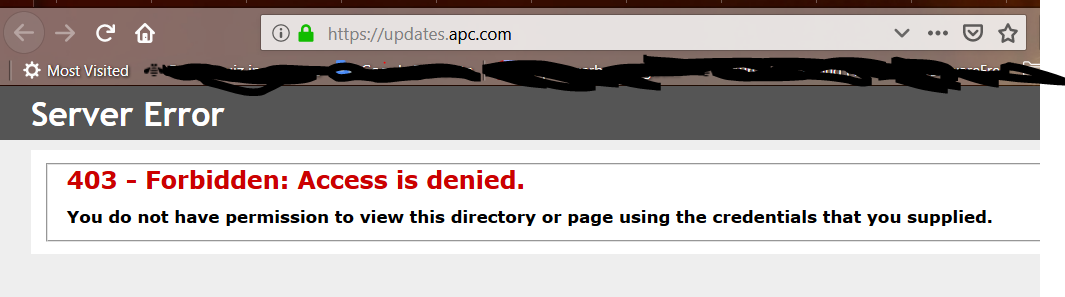
(CID:138811546)
Link copied. Please paste this link to share this article on your social media post.
- Mark as New
- Bookmark
- Subscribe
- Mute
- Subscribe to RSS Feed
- Permalink
- Email to a Friend
- Report Inappropriate Content
Link copied. Please paste this link to share this article on your social media post.
Posted: 2020-07-05 04:41 PM . Last Modified: 3 weeks ago
Boris,
You can see in your URL that you are trying to directly access https://updates.apc.com via a web browser, which is not possible. You need to use the full link. To access and download the upgrades manually, it would be: https://download.schneider-electric.com/files?p_Archive_Name=DBUE-7H7NVA.zip&p_enDocType=Software+-+...
If you are unable to access that full link, most likely something on your network is changing the URL, such as a proxy, and preventing the access/download of the file. I have just tested the URL and the download works fine.
Kind Regards,
Cory
(CID:138811550)
Link copied. Please paste this link to share this article on your social media post.
- Mark as New
- Bookmark
- Subscribe
- Mute
- Subscribe to RSS Feed
- Permalink
- Email to a Friend
- Report Inappropriate Content
Link copied. Please paste this link to share this article on your social media post.
Posted: 2020-07-05 04:41 PM . Last Modified: 3 weeks ago
many thanks
I haven't problem with full link . My question how I get this full link ?
(CID:138811565)
Link copied. Please paste this link to share this article on your social media post.
- Mark as New
- Bookmark
- Subscribe
- Mute
- Subscribe to RSS Feed
- Permalink
- Email to a Friend
- Report Inappropriate Content
Link copied. Please paste this link to share this article on your social media post.
Posted: 2020-07-05 04:41 PM . Last Modified: 3 weeks ago
Video: How do I manually load APC and NetBotz device firmware to StruxureWare Data Center Expert?
https://www.apc.com/us/en/faqs/FA226042/
(CID:138811573)
Link copied. Please paste this link to share this article on your social media post.
- Mark as New
- Bookmark
- Subscribe
- Mute
- Subscribe to RSS Feed
- Permalink
- Email to a Friend
- Report Inappropriate Content
Link copied. Please paste this link to share this article on your social media post.
Posted: 2020-07-05 04:41 PM . Last Modified: 3 weeks ago
Dear Boris,
Tell us, please, did you solve your problem or not?
With respect.
(CID:139693913)
Link copied. Please paste this link to share this article on your social media post.
- Mark as New
- Bookmark
- Subscribe
- Mute
- Subscribe to RSS Feed
- Permalink
- Email to a Friend
- Report Inappropriate Content
Link copied. Please paste this link to share this article on your social media post.
Posted: 2020-07-05 04:41 PM . Last Modified: 2023-10-22 01:14 AM

This question is closed for comments. You're welcome to start a new topic if you have further comments on this issue.
Link copied. Please paste this link to share this article on your social media post.
Create your free account or log in to subscribe to the forum - and gain access to more than 10,000+ support articles along with insights from experts and peers.
