Can i monitor huawei UPS with NetBotz 450
EcoStruxure IT forum
Schneider Electric support forum about installation and configuration for DCIM including EcoStruxure IT Expert, IT Advisor, Data Center Expert, and NetBotz
- Subscribe to RSS Feed
- Mark Topic as New
- Mark Topic as Read
- Float this Topic for Current User
- Bookmark
- Subscribe
- Mute
- Printer Friendly Page
- Mark as New
- Bookmark
- Subscribe
- Mute
- Subscribe to RSS Feed
- Permalink
- Email to a Friend
- Report Inappropriate Content
Link copied. Please paste this link to share this article on your social media post.
Posted: 2020-07-05 08:55 PM . Last Modified: 2 weeks ago
Can i monitor huawei UPS with NetBotz 450
Dear Team,
our customer would like to purchase NBWN0006 for Netbotz. And they have some doubt below:
1) please confirm the compatibility between Netbotz and huawei UPS, including:
I. Can Netbotz communicate with UPS SNMP card properly?
Ii. Can Netbotz receive all UPS status information and display it in advanced view?
Iii. Can Netbotz receive and display UPS alarm information and alarm emails in advanced view?
3) currently, we knew the Netbotz software came along with rack monitor 450 is free, but login prompts to register. Please confirm whether customer need to purchase the corresponding license.
please see the attached picture.
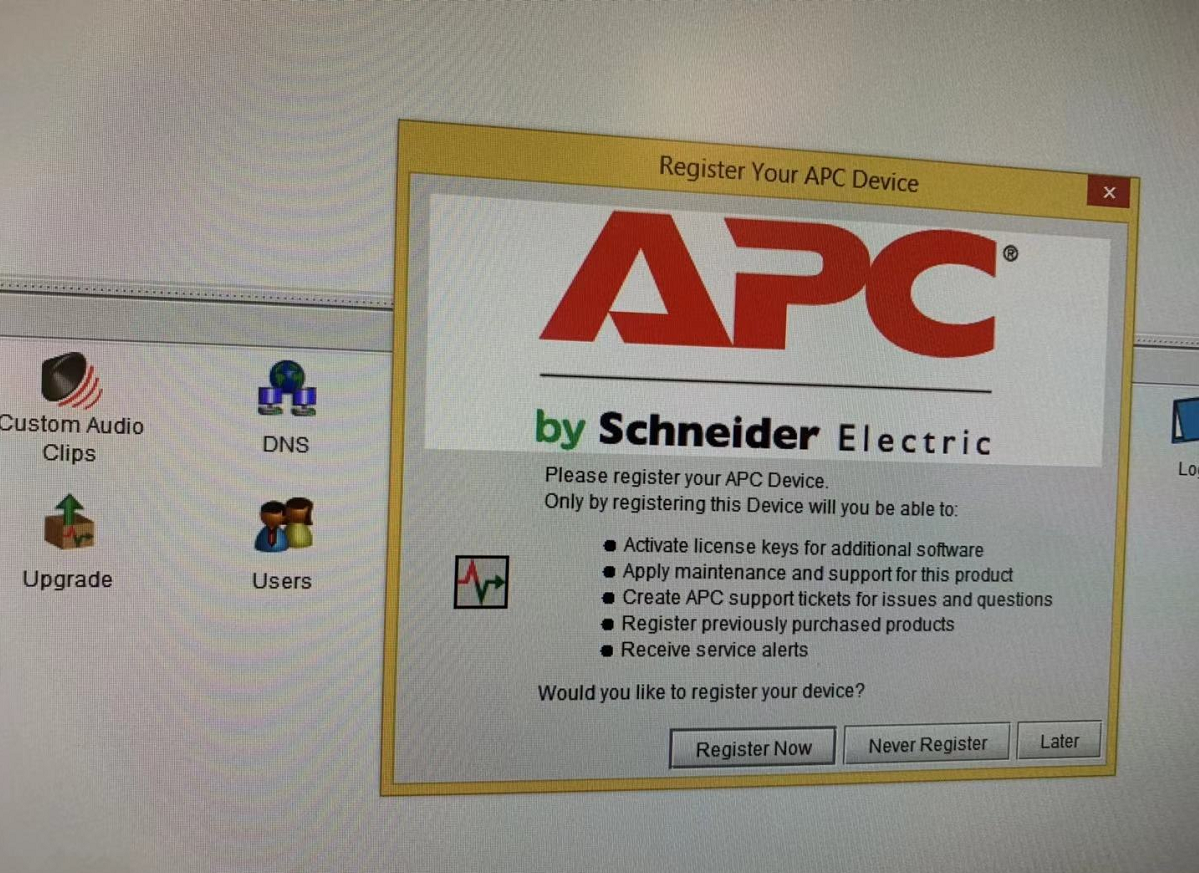
(CID:147197558)
Link copied. Please paste this link to share this article on your social media post.
- Mark as New
- Bookmark
- Subscribe
- Mute
- Subscribe to RSS Feed
- Permalink
- Email to a Friend
- Report Inappropriate Content
Link copied. Please paste this link to share this article on your social media post.
Posted: 2020-07-05 08:55 PM . Last Modified: 2 weeks ago
Hi Ali,
NetBotz DDFs are not currently being updated so if your UPS is not supported, I don't know if it will be supported directly in the future.
That being said, the NetBotz does support any UPS that itself supports the generic UPS MIB:
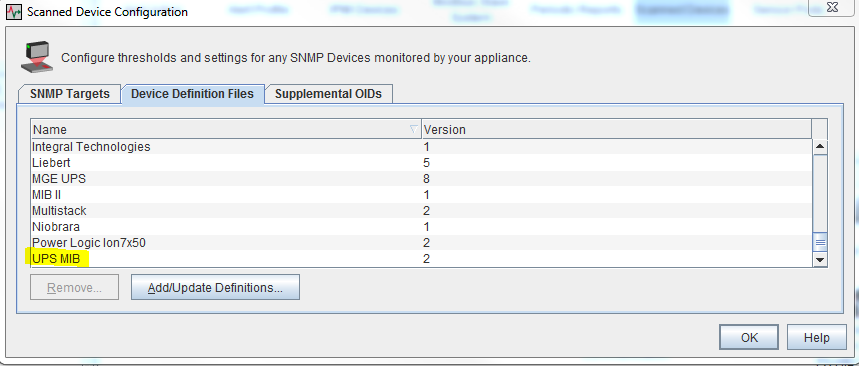
I couldn't find enough info for you on whether it supports the generic UPS MIB (you may want to contact the vendor) but it does have it's own mib apparently:
http://www.circitor.fr/Mibs/Html/H/HUAWEI-MIB.php#huawei
NetBotz does not have a DDF (XML version of MIB) for this UPS specifically.
If the UPS does support the generic UPS MIB, we will scan the target at most once per minute. You can create thresholds on any value we receive but I can not promise that every value the UPS supports will be available.
We do not support traps. We can not see any SNMP events on the UPS. When we poll the UPS, if it has a changed value, we can, again, with a threshold you create, alert for these thresholds.
You can find the generic UPS mib info here among other places:
http://www.oidview.com/mibs/0/UPS-MIB.html
If you run an SNMPwalk of your device, you should be able to look at the output of the walk and verify the device does or does not support the generic UPS OIDs.
As for registration, it is not required by default. The option to monitor SNMP devices however is not available on the system by default. It is a license key that must be purchased as you noted, the NBWN0006. Once purchased, you must then register the NetBotz appliance. You then register the passcode received with the purchase of the NBWN0006 and the system will take the passcode and NetBotz information and create a license key that can then be installed on the appliance, allowing it to monitor the 5 SNMP/IPMI devices.
The following k-base outlines this procedure:
http://www.apc.com/us/en/faqs/FA299045
Thanks,
Steve
P.S.
If you're just looking for monitoring of 5 nodes, you can also download the free trial DCE VM that can monitor up to 5 nodes. You can't do things like you can on the NetBotz appliance such as turn on a beacon but you can send e-mails.
(CID:147197581)
Link copied. Please paste this link to share this article on your social media post.
- Mark as New
- Bookmark
- Subscribe
- Mute
- Subscribe to RSS Feed
- Permalink
- Email to a Friend
- Report Inappropriate Content
Link copied. Please paste this link to share this article on your social media post.
Posted: 2020-07-05 08:55 PM . Last Modified: 2023-10-20 05:05 AM

This question is closed for comments. You're welcome to start a new topic if you have further comments on this issue.
Link copied. Please paste this link to share this article on your social media post.
Create your free account or log in to subscribe to the forum - and gain access to more than 10,000+ support articles along with insights from experts and peers.
