Automating ETL import
EcoStruxure IT forum
Schneider Electric support forum about installation and configuration for DCIM including EcoStruxure IT Expert, IT Advisor, Data Center Expert, and NetBotz
- Subscribe to RSS Feed
- Mark Topic as New
- Mark Topic as Read
- Float this Topic for Current User
- Bookmark
- Subscribe
- Mute
- Printer Friendly Page
- Mark as New
- Bookmark
- Subscribe
- Mute
- Subscribe to RSS Feed
- Permalink
- Email to a Friend
- Report Inappropriate Content
Link copied. Please paste this link to share this article on your social media post.
Posted: 2020-07-03 10:41 PM . Last Modified: 2 weeks ago
Automating ETL import
Hi team,
An ETL question on behalf of a customer who tries to implement an ETL integration :
" We were able to test ETL to import / export to DCO, it is actually possible to interconnect our internal database with DCO. But it would seem that automation is impossible : in order to retrieve the serial number we have to manually "execute" the transformation :
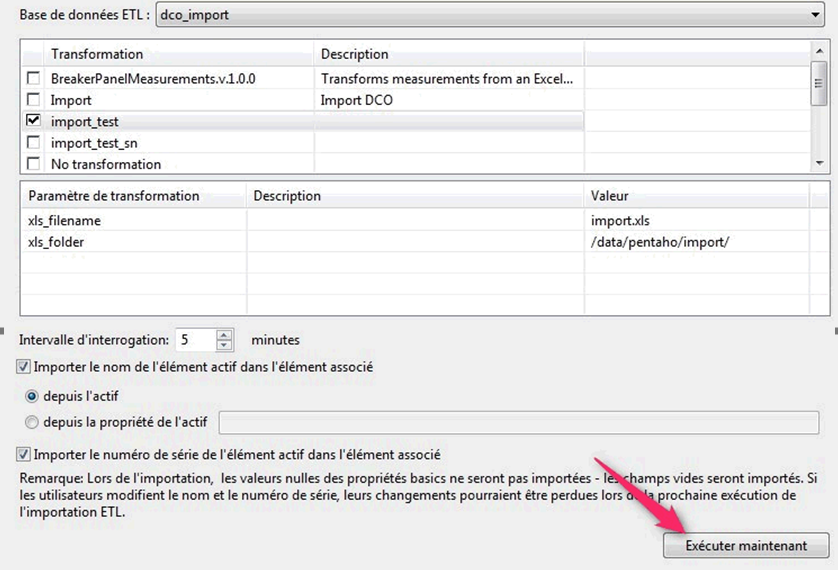
And in order to associate the new equipment we need to suppress the external system previously created :
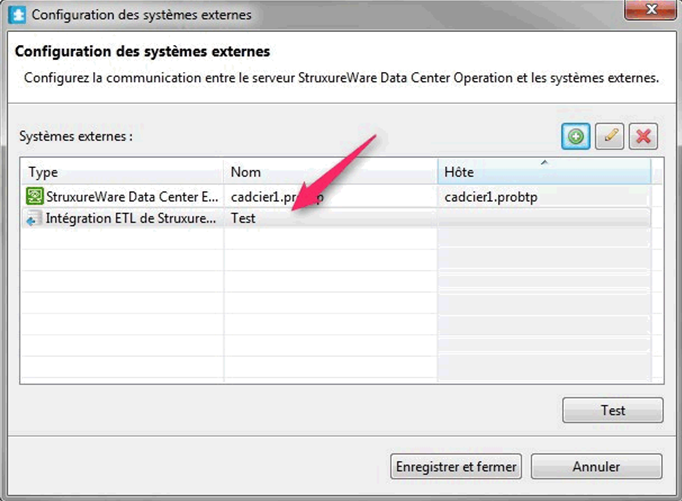
Could you please help understanding how these steps can be automated ? "
Thanks,
François
(CID:124523885)
- Labels:
-
Data Center Operation
Link copied. Please paste this link to share this article on your social media post.
- Mark as New
- Bookmark
- Subscribe
- Mute
- Subscribe to RSS Feed
- Permalink
- Email to a Friend
- Report Inappropriate Content
Link copied. Please paste this link to share this article on your social media post.
Posted: 2020-07-03 10:41 PM . Last Modified: 2 weeks ago
Hi François
My understanding of the standard import process with v8 DCO is that once you have the asset in the ETL Import DB, and the ETL Import asset is associated in the DCO GUI with the DCO asset, new or updated pieces of information that you apply to the ETL Import DB asset, should be seen on the DCO asset in the GUI once the scheduled refresh occurs. Refresh (5 minutes in your image above) is configurable and should be carefully set according to the amount of info. 5 minute is very aggressive.
It looks like you are not using the standard DCO ETL Import process and you haven't said which version you are using. I know that there have been some issues with older versions. Can you try the standard process on v8?
I hope this helps
Kind regards
Ed
(CID:124524074)
Link copied. Please paste this link to share this article on your social media post.
- Mark as New
- Bookmark
- Subscribe
- Mute
- Subscribe to RSS Feed
- Permalink
- Email to a Friend
- Report Inappropriate Content
Link copied. Please paste this link to share this article on your social media post.
Posted: 2020-07-03 10:41 PM . Last Modified: 2 weeks ago
Hi Ed,
Thanks for the feedback. I had a call with the customer today : DCO version is 8.1.
They are using the ETL as a two way integration between DCO and a Lotus database (with an xls file inbetween DCO and Lotus). Lotus is used to push a new equipment to DCO (IT equipment including model, name, serial number...) while DCO will push back the location to Lotus.
The exportation works as expected for them, but they are experiencing issues with the importation :
- In the user interface, clicking on "Synchronize External Data" (Figure 1) or waiting for the next scheduled refresh does not always discover new equipments
- When it does, the new equipment will show up as "greyed" and with all properties filled but the serial number
- To import the serial number properly, they need to navigate to System Setup > External System Configuration, then edit the ETL integration and click on "Run Now" (Figure 2)
- The "greyed" equipment cannot be associated to the model : to associate it, they need first to navigate to System Setup > External System Configuration and remove the ETL integration.
Then, a few additional informations :
- They are currently working with ETL under a test environment
- They have the following message that pops up at regular intervals on the user interface "The connection to the server has been interrupted, but is now restored. Any updates from the server that were running at the time of the interruption will resume."
- Here are the xls and ktr file they use : Files.zip
- In a production environment, they would except the scheduled refresh to occur daily and to allow them to see under the "Integration ETL" the new equipments (including their properties) ready to be associated to the model.
Figure 1 :
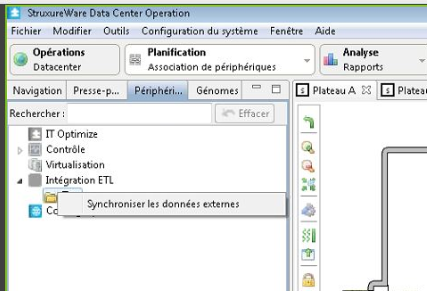
Figure 2 :
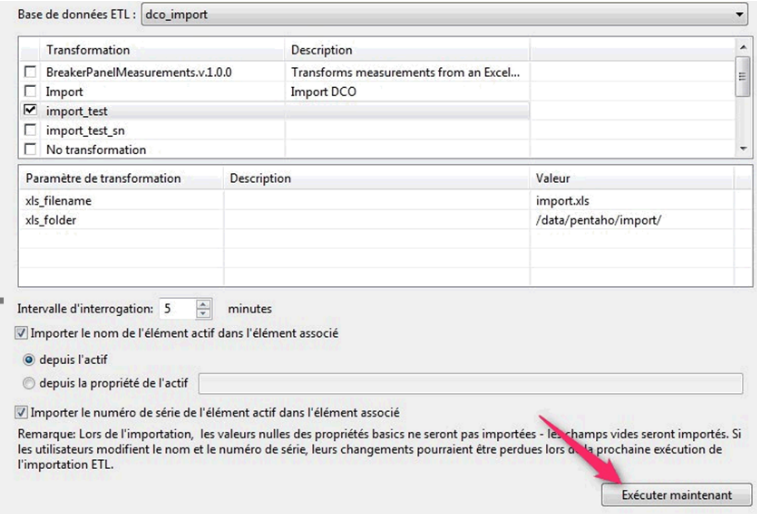
Do you have any idea of what could go wrong or how to troubleshoot it ?
Further more, you are mentionning a "standard DCO ETL Import process". Where can I find this process ? I actually searched for an end to end process for ETL without success so far.
Thanks for your help,
François
(CID:124524513)
Link copied. Please paste this link to share this article on your social media post.
- Mark as New
- Bookmark
- Subscribe
- Mute
- Subscribe to RSS Feed
- Permalink
- Email to a Friend
- Report Inappropriate Content
Link copied. Please paste this link to share this article on your social media post.
Posted: 2020-07-03 10:41 PM . Last Modified: 2 weeks ago
Hi Francois,
I'm on leave hence the delay in my response. I'm not sure if or when I might be able to take a look at the ktr. My reference to "standard ETL import process" refers to creating an ETL Import DB and adding a DCO external system to update this DB at regular intervals. (the same also applies to export). Therefore, in this "standard" process, an Excel sheet is not required. Your external system (Lotus Notes), reads data from the ETL Export DB and writes and new/updated info to the ETL Import DB via SQL statements. All of this is document here. But I'm not sure if Notes will read/write SQL? I've successfully used this method in the past, because it's industry standard, more straightforward, easier to debug and understand but of course it only applies to external systems which can read/write SQL.
Cheers
Ed
(CID:124525464)
Link copied. Please paste this link to share this article on your social media post.
- Mark as New
- Bookmark
- Subscribe
- Mute
- Subscribe to RSS Feed
- Permalink
- Email to a Friend
- Report Inappropriate Content
Link copied. Please paste this link to share this article on your social media post.
Posted: 2020-07-03 10:41 PM . Last Modified: 2 weeks ago
Hi Ed,
Thanks for your feedback. Following your comments, we tried again the ktr and the import.xls file prepared by the customer.
Here is what we observed (please note that the customer is using the import.xls as an intermediate between Lotus Note and DCO) :
1. Importing a new equipment works OK :
-> adding a new line in the import.xls file will result in showing a new equipment under the external system in DCO. This equipment can then be added/associated to the model and will update the attributes of the DCO object (for intance name and serial number) after a few minutes.
I noticed only a strange behaviour in DCO as you can see here :
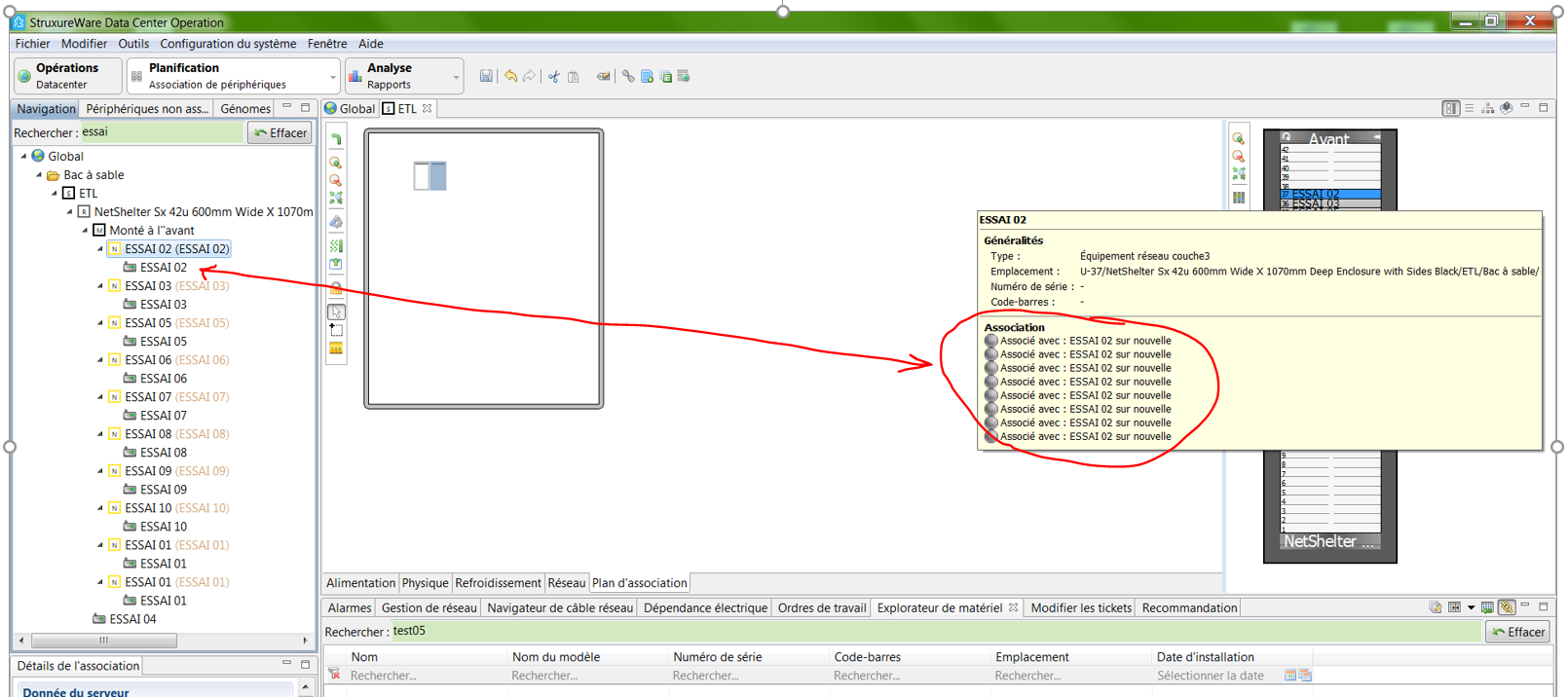
A new line in the tooltip seems to appear at each synchronization with the external system.
2. Updating an existing equipment does not work :
-> modifying a line for an equipment in the excel file (for instance its name or serial number ) will modify neither the external system discovery, nor the equipment property in DCO. Checking at webmin, we actually noticed that modifying a property of an equipment in the excel file stops the staging database whose status swtich to "ERROR".
But we are not sure here to understand the process of modifying the properties of an equipment in DCO using the ETL import. Should it normally work to update a property in the excel file as we do ? Or do we need two transformations instead : one to add a new equipment, a second one to update an existing equipment ?
Then, a last question about the unique identifier of an equipment :
DCO seems to require a unique identifier for each equipment added. This is the ci_id column of the import.xls file.
Is this mandatory to add this field in the excel document ? Cannot it be automatically filled by DCO ?
Alternativelly, the customer already uses a unique identifier coming from Lotus Note for his equipments. Could we use it as the ci_id field of the import.xls file ? If yes, how can this unique identifier be displayed in DCO ? The customer indeed wants to see this identifier in the equipment properties in DCO.
Thanks,
François
(CID:125213327)
Link copied. Please paste this link to share this article on your social media post.
- Mark as New
- Bookmark
- Subscribe
- Mute
- Subscribe to RSS Feed
- Permalink
- Email to a Friend
- Report Inappropriate Content
Link copied. Please paste this link to share this article on your social media post.
Posted: 2020-07-03 10:41 PM . Last Modified: 2 weeks ago
To add to my previous comment following aditional testing :
I was initally uploading the updates of import.xls file to the pentaho/import folder on the DCO server using the webmin interface. This leaded to a duplication of the associacted devices as shown in my previous screen shot.
I have now mounted a share foler onto DCO as pentaho/import. Uploading a new import.xls file in the share folder or modifying directly the import .xls file into the share folder seems to fix this problem of duplicated associated devices :
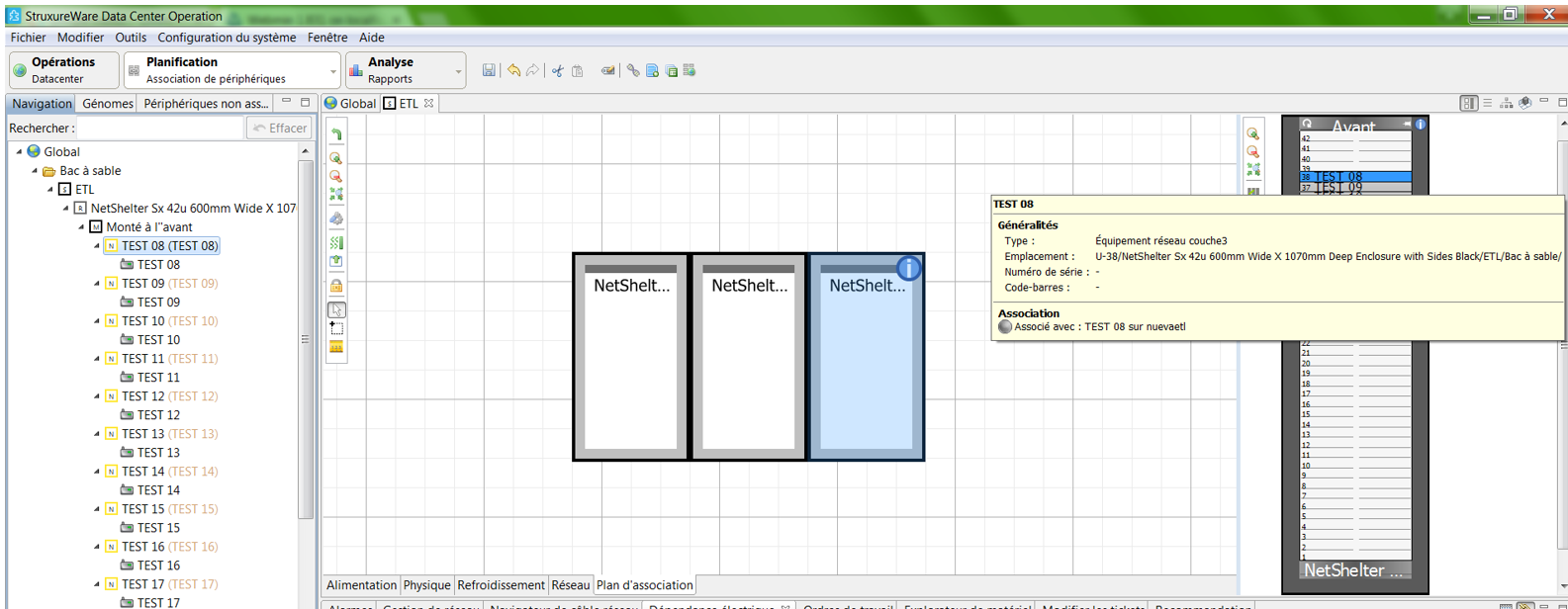
This leaves open my point 2 on how to update and the question about the unique identifier.
Rgds
F
(CID:125213521)
Link copied. Please paste this link to share this article on your social media post.
- Mark as New
- Bookmark
- Subscribe
- Mute
- Subscribe to RSS Feed
- Permalink
- Email to a Friend
- Report Inappropriate Content
Link copied. Please paste this link to share this article on your social media post.
Posted: 2020-07-03 10:41 PM . Last Modified: 2 weeks ago
Hi François
I finally got some time to review your KTR and XLS. They both worked for me first time including an update to the serial number. For the first run (adding the devices) I placed the XLS in /data/pentaho/import and made sure ownership and permissions were appropriate. On second run (update a serial number) I first removed the XLS then copied the new one in and set file ownership and permissions. If your update is still failing, perhaps try this step
AFAIK the ci_id in the XLS is the primary and unique key for each imported Lotus Notes device. Perhaps you could use a unique Lotus ID for each device - might have some future benefit. On some occasions, I've used the internal DCO ID, as exported via the ETL DB but it doesn't matter as long as the ci_id is used to uniquely identify each Lotus device. In the XLS, I believe all other fields can be duplicated, e.g. the name and serial number
My DCO is 8.1.0-70629-cf193f
I did see some strange behaviour with the second Nexus 2248TP. DCO would only let me associate it with a rack, not a device. The 1st device of this type EQ100002 associated just fine with a device.
Cheers
Ed
(CID:126158817)
Link copied. Please paste this link to share this article on your social media post.
- Mark as New
- Bookmark
- Subscribe
- Mute
- Subscribe to RSS Feed
- Permalink
- Email to a Friend
- Report Inappropriate Content
Link copied. Please paste this link to share this article on your social media post.
Posted: 2020-07-03 10:42 PM . Last Modified: 2 weeks ago
Hi Ed Tarento,
User permission and ownership for the file and for the transformation seems to be right :
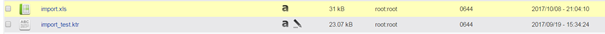
From here, modifying the serial number (and only the serial number) works just as you describe :
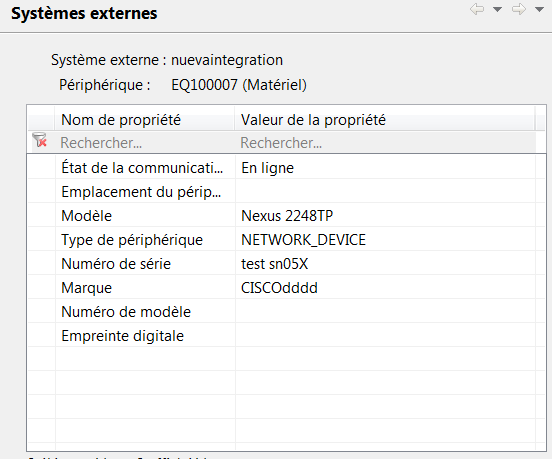
Note however that I have never been able to see the serial number reported into the equipment properties (unlike the name) as you can see here :
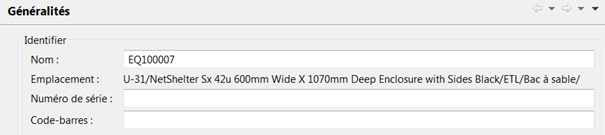
I have then noticed that modifying the ci_name does not work. Any attempt to do so result with an error :
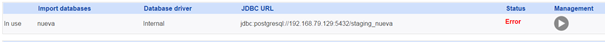
Lastly, I am also noticing that I am progressively losing the association between equipments. All equipment with a the blue “I” sign were previously associated :
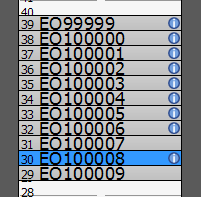
It seems that the “unassociation“ occurs every time I add a new “import.xls” file to the pentaho/import folder and then synchronize the external system.
Cheers,
F
(CID:126162558)
Link copied. Please paste this link to share this article on your social media post.
- Mark as New
- Bookmark
- Subscribe
- Mute
- Subscribe to RSS Feed
- Permalink
- Email to a Friend
- Report Inappropriate Content
Link copied. Please paste this link to share this article on your social media post.
Posted: 2020-07-03 10:42 PM . Last Modified: 2 weeks ago
What version of DCO are using?
(CID:126162904)
Link copied. Please paste this link to share this article on your social media post.
- Mark as New
- Bookmark
- Subscribe
- Mute
- Subscribe to RSS Feed
- Permalink
- Email to a Friend
- Report Inappropriate Content
Link copied. Please paste this link to share this article on your social media post.
Posted: 2020-07-03 10:42 PM . Last Modified: 2 weeks ago
Same as yours : 8.1.0-70629-cf193f
This is the version I have been doing my tests with.
(CID:126163233)
Link copied. Please paste this link to share this article on your social media post.
- Mark as New
- Bookmark
- Subscribe
- Mute
- Subscribe to RSS Feed
- Permalink
- Email to a Friend
- Report Inappropriate Content
Link copied. Please paste this link to share this article on your social media post.
Posted: 2020-07-03 10:42 PM . Last Modified: 2 weeks ago
I'll set up the PDI spoon system and see what I can find
Cheers
(CID:126164021)
Link copied. Please paste this link to share this article on your social media post.
- Mark as New
- Bookmark
- Subscribe
- Mute
- Subscribe to RSS Feed
- Permalink
- Email to a Friend
- Report Inappropriate Content
Link copied. Please paste this link to share this article on your social media post.
Posted: 2020-07-03 10:42 PM . Last Modified: 2023-10-20 05:02 AM

This question is closed for comments. You're welcome to start a new topic if you have further comments on this issue.
Link copied. Please paste this link to share this article on your social media post.
Create your free account or log in to subscribe to the forum - and gain access to more than 10,000+ support articles along with insights from experts and peers.
