Alarm notification via HTTP POST
EcoStruxure IT forum
Schneider Electric support forum about installation and configuration for DCIM including EcoStruxure IT Expert, IT Advisor, Data Center Expert, and NetBotz
- Subscribe to RSS Feed
- Mark Topic as New
- Mark Topic as Read
- Float this Topic for Current User
- Bookmark
- Subscribe
- Mute
- Printer Friendly Page
- Mark as New
- Bookmark
- Subscribe
- Mute
- Subscribe to RSS Feed
- Permalink
- Email to a Friend
- Report Inappropriate Content
Link copied. Please paste this link to share this article on your social media post.
Posted: 2020-07-05 04:54 PM . Last Modified: 3 weeks ago
Alarm notification via HTTP POST
Dear team,
I am using DCE 7.6.0 and i wanted to get alarm notifications via HTTP Post, Please do let me know what is the procedure to use this feature and inwhich format we can get alarms by using macros.
Regards
MS
(CID:139692734)
- Labels:
-
Data Center Expert
Link copied. Please paste this link to share this article on your social media post.
- Mark as New
- Bookmark
- Subscribe
- Mute
- Subscribe to RSS Feed
- Permalink
- Email to a Friend
- Report Inappropriate Content
Link copied. Please paste this link to share this article on your social media post.
Posted: 2020-07-05 04:54 PM . Last Modified: 3 weeks ago
Hi Muhammad,
To receive an HTTP post, you must have an HTTP receiver running awaiting the post. This receiver must then parse the XML data sent from DCE. If you are not familiar with this process, I strongly recommend using another feature such as sending to an FTP server or Windows share.
Thanks,
Steve
(CID:139692969)
Link copied. Please paste this link to share this article on your social media post.
- Mark as New
- Bookmark
- Subscribe
- Mute
- Subscribe to RSS Feed
- Permalink
- Email to a Friend
- Report Inappropriate Content
Link copied. Please paste this link to share this article on your social media post.
Posted: 2020-07-05 04:54 PM . Last Modified: 3 weeks ago
Dear Steve,
Can you please guide its procedure.
(CID:139693496)
Link copied. Please paste this link to share this article on your social media post.
- Mark as New
- Bookmark
- Subscribe
- Mute
- Subscribe to RSS Feed
- Permalink
- Email to a Friend
- Report Inappropriate Content
Link copied. Please paste this link to share this article on your social media post.
Posted: 2020-07-05 04:54 PM . Last Modified: 3 weeks ago
Hi Muhammad,
First, go to "Alarm Configuration" and "Manage Alarm Actions"
Next, either select or create HTTP post:
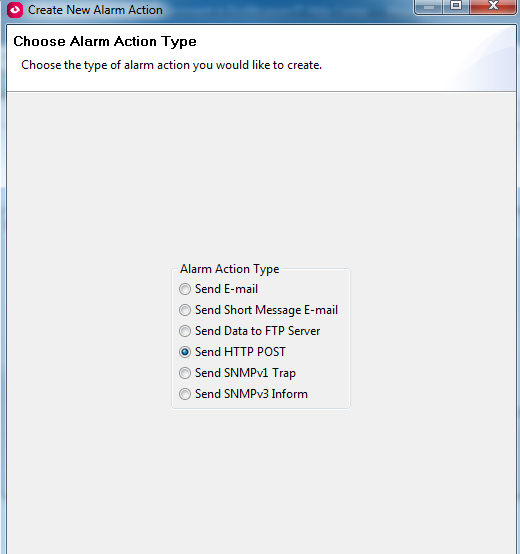
Next, you name the action, give it a target URL, then a user name and password (and verify password)
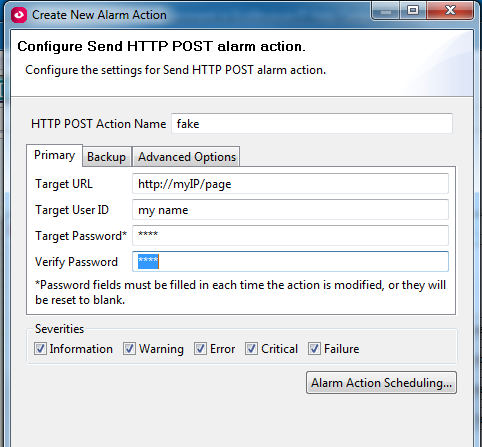
That's all there is to creating the action.
After that, you need to either associate that action to a policy or create a new policy to associate with.
If you're in the alarm configuration tab, you can see the notification policies and can create one. You can use the menus too.
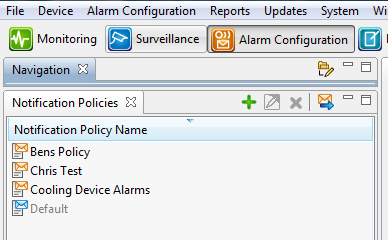
Hit that green '+' sign to add policy. Name it and dd the action to the policy
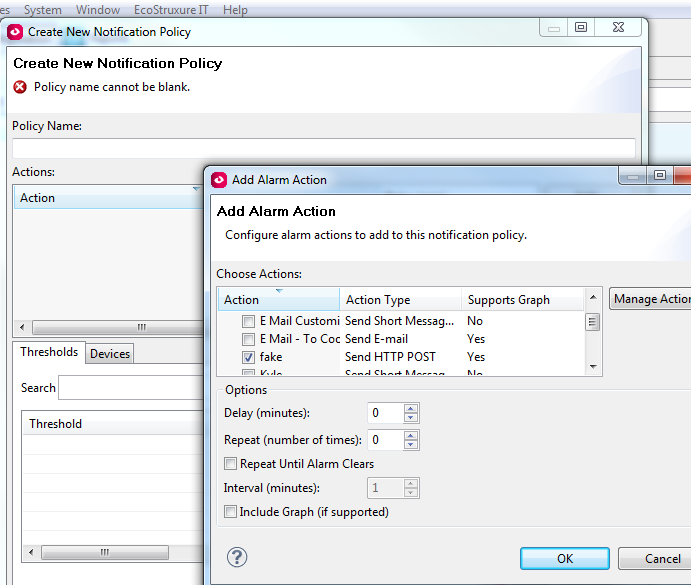
Then simply add devices or thresholds.
All the rest is up to you. You need to create an HTTP page that accepts these posts and accepts and parses the XML data. That's the hard part and that's why I suggest using e-mail or other actions.
Thanks,
Steve
(CID:139693735)
Link copied. Please paste this link to share this article on your social media post.
- Mark as New
- Bookmark
- Subscribe
- Mute
- Subscribe to RSS Feed
- Permalink
- Email to a Friend
- Report Inappropriate Content
Link copied. Please paste this link to share this article on your social media post.
Posted: 2020-07-05 04:54 PM . Last Modified: 2023-10-20 05:00 AM

This question is closed for comments. You're welcome to start a new topic if you have further comments on this issue.
Link copied. Please paste this link to share this article on your social media post.
Create your free account or log in to subscribe to the forum - and gain access to more than 10,000+ support articles along with insights from experts and peers.
