AP9631 Discovery
EcoStruxure IT forum
Schneider Electric support forum about installation and configuration for DCIM including EcoStruxure IT Expert, IT Advisor, Data Center Expert, and NetBotz
- Subscribe to RSS Feed
- Mark Topic as New
- Mark Topic as Read
- Float this Topic for Current User
- Bookmark
- Subscribe
- Mute
- Printer Friendly Page
- Mark as New
- Bookmark
- Subscribe
- Mute
- Subscribe to RSS Feed
- Permalink
- Email to a Friend
- Report Inappropriate Content
Link copied. Please paste this link to share this article on your social media post.
Posted: 2020-07-05 11:37 PM . Last Modified: 2 weeks ago
AP9631 Discovery
Hello, I just installed 2 APC SRT2200RMXLA with AP9631 NMC cards. I can access the cards through the web browser. SNMP1 is enabled and SNMP3 is disabled on NMC. When I run discovery it doesn't find the UPS. Never had this issue before. Any idea? Thanks
(CID:152077536)
- Labels:
-
Data Center Expert
Link copied. Please paste this link to share this article on your social media post.
Accepted Solutions
- Mark as New
- Bookmark
- Subscribe
- Mute
- Subscribe to RSS Feed
- Permalink
- Email to a Friend
- Report Inappropriate Content
Link copied. Please paste this link to share this article on your social media post.
Posted: 2020-07-05 11:37 PM . Last Modified: 2 weeks ago
Hi Jan,
The following k-base should help with most discovery issues:
http://www.apc.com/us/en/faqs/FA177081
This one may be helpful for troublshooting SNMP issues:
http://www.apc.com/us/en/faqs/FA226273
Note that the last one seems more specific to lost com if the device is already discovered but many aspects are generic SNMP troubleshooting aids.
Thanks,
Steve
(CID:152077542)
Link copied. Please paste this link to share this article on your social media post.
- Mark as New
- Bookmark
- Subscribe
- Mute
- Subscribe to RSS Feed
- Permalink
- Email to a Friend
- Report Inappropriate Content
Link copied. Please paste this link to share this article on your social media post.
Posted: 2020-07-05 11:37 PM . Last Modified: 2 weeks ago
Hi Jan,
The following k-base should help with most discovery issues:
http://www.apc.com/us/en/faqs/FA177081
This one may be helpful for troublshooting SNMP issues:
http://www.apc.com/us/en/faqs/FA226273
Note that the last one seems more specific to lost com if the device is already discovered but many aspects are generic SNMP troubleshooting aids.
Thanks,
Steve
(CID:152077542)
Link copied. Please paste this link to share this article on your social media post.
- Mark as New
- Bookmark
- Subscribe
- Mute
- Subscribe to RSS Feed
- Permalink
- Email to a Friend
- Report Inappropriate Content
Link copied. Please paste this link to share this article on your social media post.
Posted: 2020-07-05 11:37 PM . Last Modified: 2 weeks ago
Hi Steve,
yep the log did show "Detected an unauthorized user attempting to access the SNMP interface from". Do I need to change the access control on the NMC or in DCE? The NMC access controls shows the following:
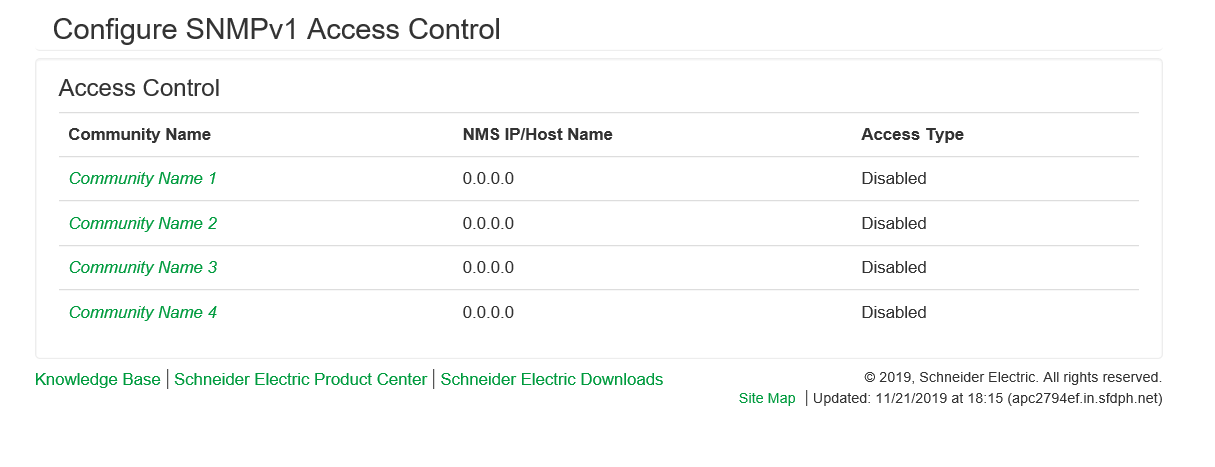
(CID:152077569)
Link copied. Please paste this link to share this article on your social media post.
- Mark as New
- Bookmark
- Subscribe
- Mute
- Subscribe to RSS Feed
- Permalink
- Email to a Friend
- Report Inappropriate Content
Link copied. Please paste this link to share this article on your social media post.
Posted: 2020-07-05 11:38 PM . Last Modified: 2 weeks ago
Hi Jan,
If you're trying to discover via SNMP version 1 and these are your settings, it will not discover, You need to click into one of the links such as "Community Name 1" and set the community name that you're going to use in the SNMP version 1 discovery in DCE. You also need to set that one to "read".
Next, click another one of the links such as "Community Name 2" and set the community name that you're going to use in the priority scanning section in the SNMP version 1 discovery in DCE. You also need to set that one to write or write+.
Thanks,
Steve.
(CID:152077582)
Link copied. Please paste this link to share this article on your social media post.
- Mark as New
- Bookmark
- Subscribe
- Mute
- Subscribe to RSS Feed
- Permalink
- Email to a Friend
- Report Inappropriate Content
Link copied. Please paste this link to share this article on your social media post.
Posted: 2020-07-05 11:38 PM . Last Modified: 2 weeks ago
Hi Steve,
Never had to do that before, but got it, thanks for your help.
(CID:152077593)
Link copied. Please paste this link to share this article on your social media post.
- Mark as New
- Bookmark
- Subscribe
- Mute
- Subscribe to RSS Feed
- Permalink
- Email to a Friend
- Report Inappropriate Content
Link copied. Please paste this link to share this article on your social media post.
Posted: 2020-07-05 11:38 PM . Last Modified: 2 weeks ago
Hi Jan,
If the new cards are running 6.8 firmware, that's a new security feature...SNMP is disabled by default with no default community names. It does add an extra few steps so I'm not that fond of it but security conscious people will always win that argument.
Steve
(CID:152077596)
Link copied. Please paste this link to share this article on your social media post.
- Mark as New
- Bookmark
- Subscribe
- Mute
- Subscribe to RSS Feed
- Permalink
- Email to a Friend
- Report Inappropriate Content
Link copied. Please paste this link to share this article on your social media post.
Posted: 2020-07-05 11:38 PM . Last Modified: 2023-10-20 04:56 AM

This question is closed for comments. You're welcome to start a new topic if you have further comments on this issue.
Link copied. Please paste this link to share this article on your social media post.
Create your free account or log in to subscribe to the forum - and gain access to more than 10,000+ support articles along with insights from experts and peers.
