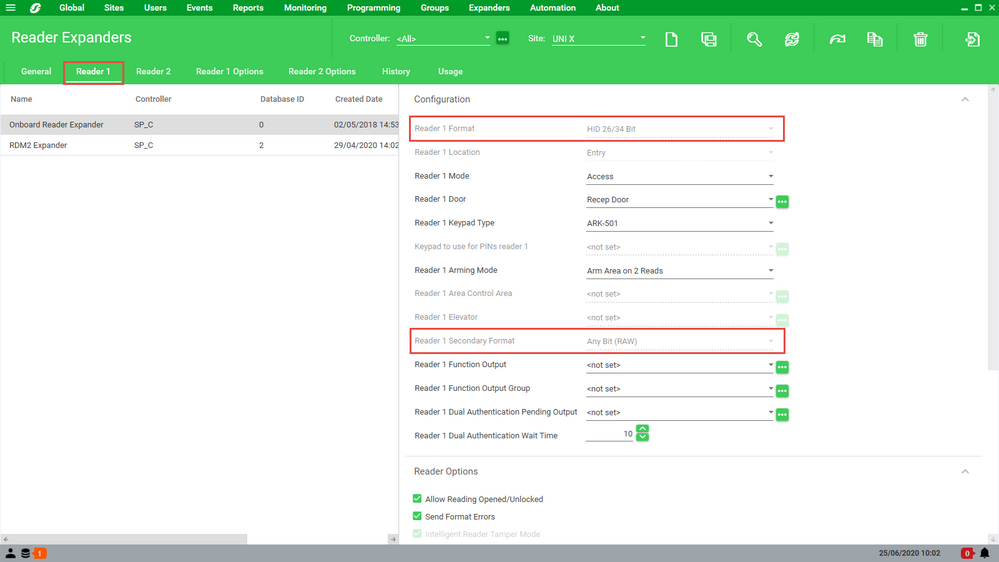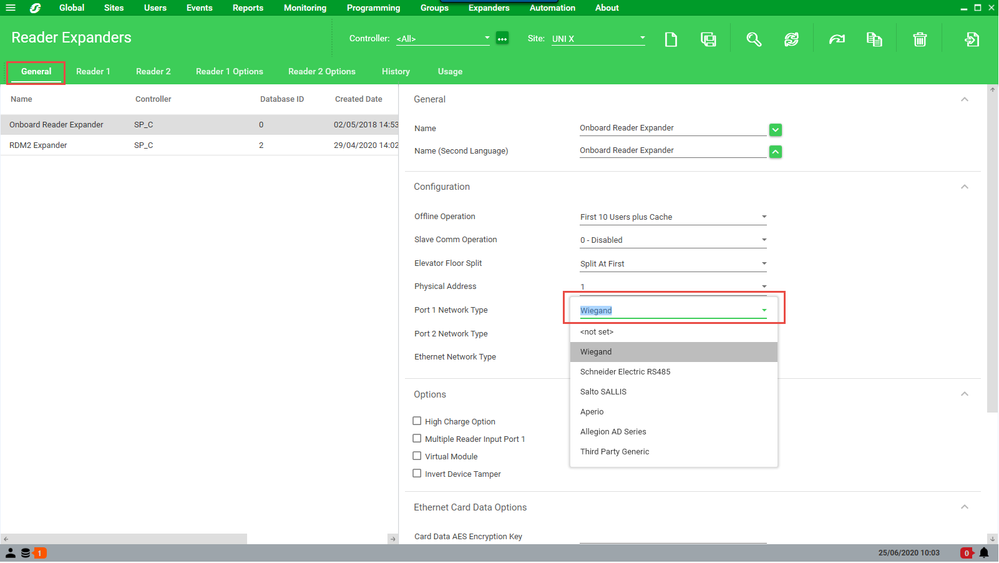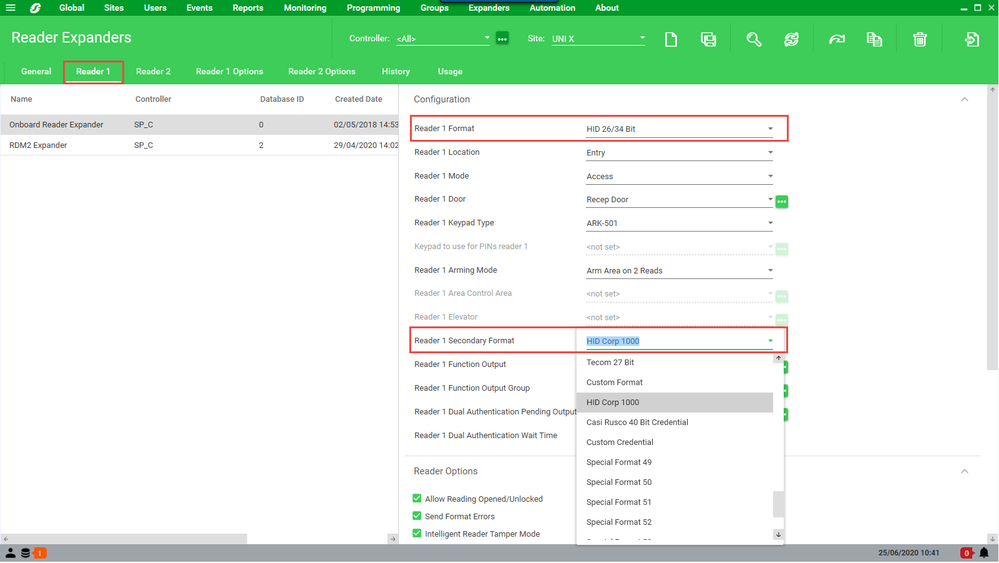Issue
It is not possible to change Primary or Secondary Reader Formats as they are greyed out.
Product Line
EcoStruxure Security Expert
Environment
Security Expert Client, Security Expert Server
Cause
When the Reader Expander Port network type is set to Schneider Electric RS485 the Reader format is edit locked and unable to be changed.
Resolution
- The Port network type on the Reader Expanders General tab needs to be temporarily changed to Wiegand.
- Under the Reader tab the Reader Format and Reader Secondary Format can now be changed.
- Repeat this process for Reader 1 and/or Reader 2 as required.
- On the Reader Expanders General tab change the Port network type back to Schneider Electric RS485.
- Save your changes, perform a download and update the Reader Expander.