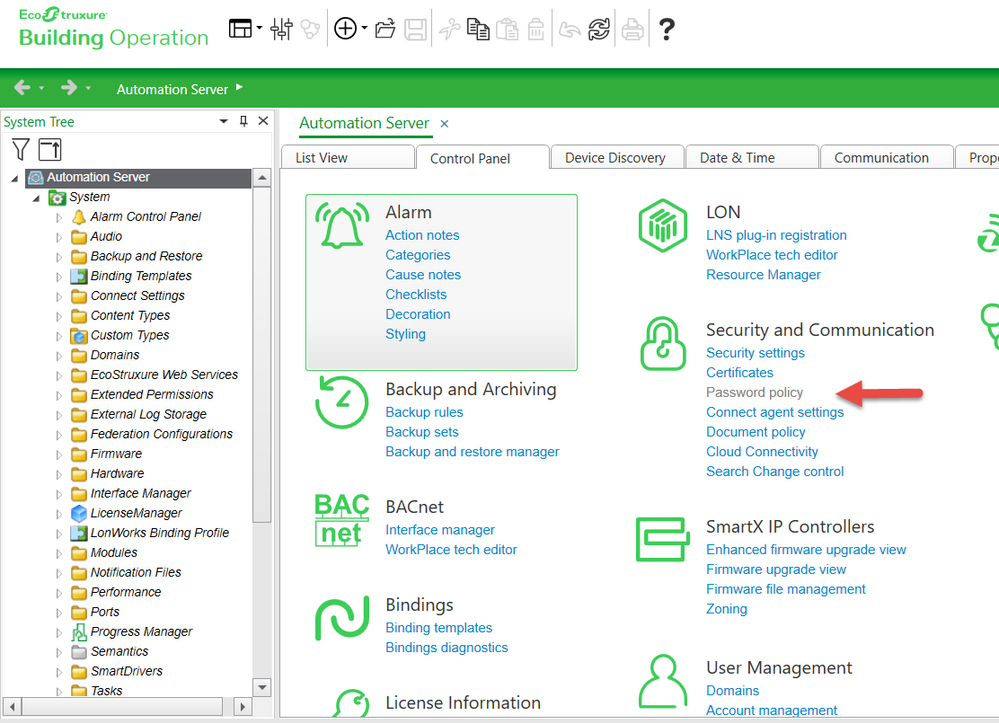Issue
The automation server password policy is grayed out making it unavailable to make configuration changes.
Product Line
EcoStruxure Building Operation
Environment
- Building Operation Enterprise Server
- Building Operation Workstation
- Building Operation Automation Server Premium
Cause
When an Automation Server is attached to an Enterprise Server, all of the password policy configurations are inherited from the enterprise server. Therefore the AS settings cannot be changed.
Resolution
The password policies of the Automation Server must be administered from the ES when it is connected to an Enterprise Server.
In order to make changes to the password policy settings in the Automation Server directly, it must be detached from the Enterprise Server.
Note:
For EBO V 1.9.X and lower, the password policy settings can be located under Control Panel > Security and Communication > Security settings area.
For EBO 2.0.X and higher, the password policy settings can be located under Control Panel > Security and Communication > Password policy.