Power Chute putting system to sleep even if no power event?
APC UPS for Home and Office Forum
Support forum to share knowledge about installation and configuration of APC offers including Home Office UPS, Surge Protectors, UTS, software and services.
- Subscribe to RSS Feed
- Mark Topic as New
- Mark Topic as Read
- Float this Topic for Current User
- Bookmark
- Subscribe
- Mute
- Printer Friendly Page
- Mark as New
- Bookmark
- Subscribe
- Mute
- Subscribe to RSS Feed
- Permalink
- Email to a Friend
- Report Inappropriate Content
Link copied. Please paste this link to share this article on your social media post.
Posted: 2021-06-28 01:42 AM . Last Modified: 1 month ago
Power Chute putting system to sleep even if no power event?
Using a Back-UPS NS 700MC with Power Chute Personal Edition 3.0.2. On one workstation, the system seems powered off after coming back from the weekend. No power event was logged in PCPE, but examining the windows event viewer shows that the APC service handled a power event in the application event viewer and at the same time in the system event viewer an entry shows that the system was put to sleep. No other systems showed a power event or were shut down. Any ideas on why the APC service would have registered this event but not logged it in PCPE? Or why the APC service would seem to put the system to sleep even though no event actually occurred?
- Labels:
-
Back-UPS & Surge Protectors
Link copied. Please paste this link to share this article on your social media post.
Accepted Solutions
- Mark as New
- Bookmark
- Subscribe
- Mute
- Subscribe to RSS Feed
- Permalink
- Email to a Friend
- Report Inappropriate Content
Link copied. Please paste this link to share this article on your social media post.
Posted: 2021-06-28 01:42 AM . Last Modified: 1 month ago
David,
APC Data Service demon process keeps record of the energy usage of the computer and associated peripherals. This service does not control the functionality of the UPS. APC UPS Service demon monitors the health of the UPS and handles associated power events. It seems to be a coincidence that the data service ran 10 seconds before the system when to sleep. it also explains why a power anomaly was not recoded in the PCPE event view.
Link copied. Please paste this link to share this article on your social media post.
- Mark as New
- Bookmark
- Subscribe
- Mute
- Subscribe to RSS Feed
- Permalink
- Email to a Friend
- Report Inappropriate Content
Link copied. Please paste this link to share this article on your social media post.
Posted: 2021-06-28 01:42 AM . Last Modified: 1 month ago
David,
That is very strange. If an event last less than 2 seconds there is a possibly that it might not be logged by PCPE but if there is no entry in the PCPE event log it should not be logged in the system event viewer.
The other strange thing is PCPE by default should put the system into a hibernation state not sleep. If hibernation has been disabled on the system it will shut the system down but again it would not enter sleep mode. Can you provide screenshots of the system event viewer and the version on Windows OS?
Link copied. Please paste this link to share this article on your social media post.
- Mark as New
- Bookmark
- Subscribe
- Mute
- Subscribe to RSS Feed
- Permalink
- Email to a Friend
- Report Inappropriate Content
Link copied. Please paste this link to share this article on your social media post.
Posted: 2021-06-28 01:42 AM . Last Modified: 1 month ago
Windows version is 7 pro 64bit. Screen shots are below. As you can see at 9:12 the APC service handles a power event. A few seconds later the system log shows that the pc is being put to sleep. Now the description in the system log shows the reason being that the system is idle, but the power settings are to never put the computer to sleep. Because of the short time between the two events and that there are no other events between those and when the computer was restarted seem to indicate that the APC service initiated the sleep mode.
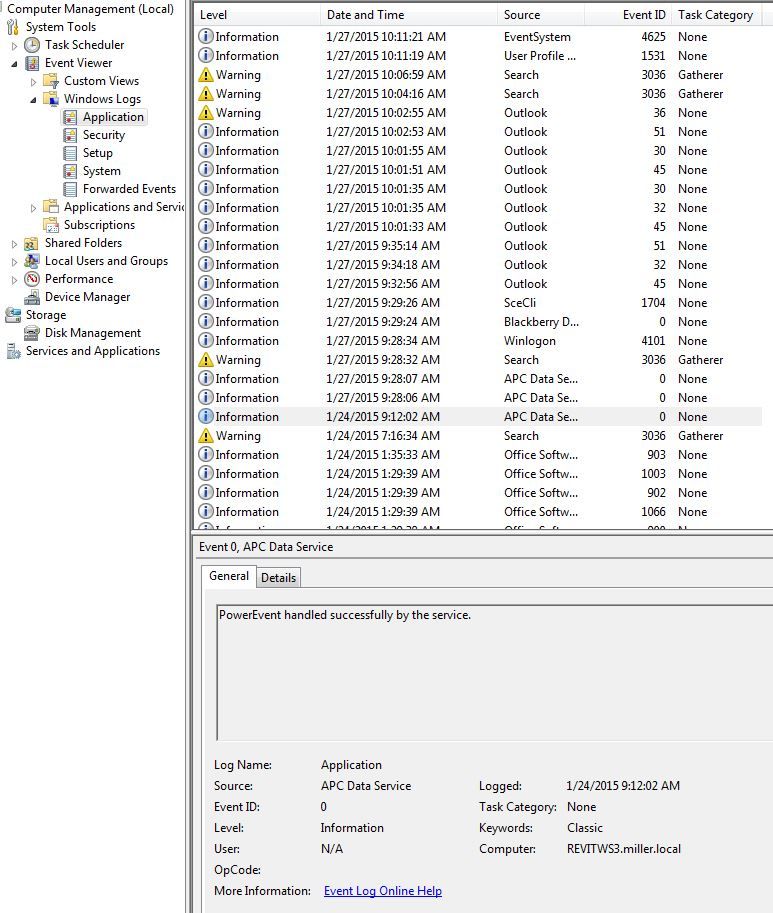
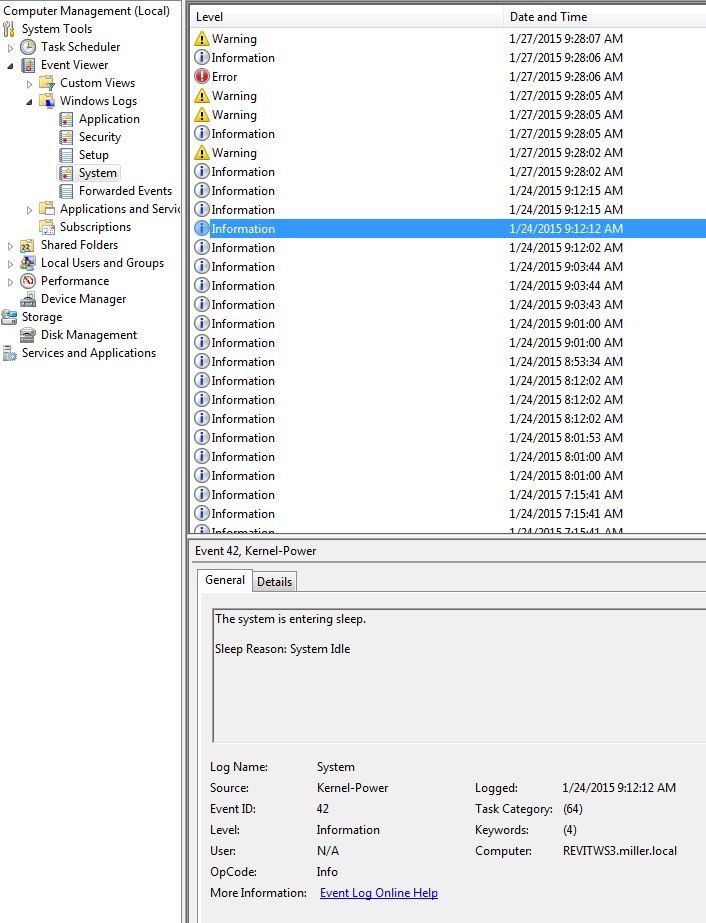
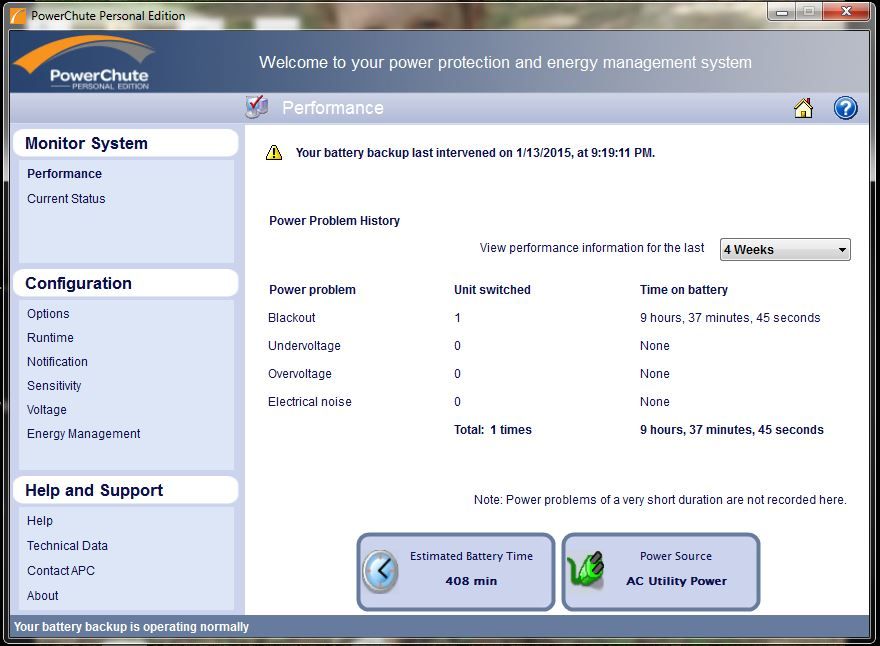
Link copied. Please paste this link to share this article on your social media post.
- Mark as New
- Bookmark
- Subscribe
- Mute
- Subscribe to RSS Feed
- Permalink
- Email to a Friend
- Report Inappropriate Content
Link copied. Please paste this link to share this article on your social media post.
Posted: 2021-06-28 01:42 AM . Last Modified: 1 month ago
David,
APC Data Service demon process keeps record of the energy usage of the computer and associated peripherals. This service does not control the functionality of the UPS. APC UPS Service demon monitors the health of the UPS and handles associated power events. It seems to be a coincidence that the data service ran 10 seconds before the system when to sleep. it also explains why a power anomaly was not recoded in the PCPE event view.
Link copied. Please paste this link to share this article on your social media post.
Create your free account or log in to subscribe to the forum - and gain access to more than 10,000+ support articles along with insights from experts and peers.
